4-Port GE Ethernet I/O Module LED Codes
Status LEDs show information for the module and each port. The module has two LEDs that show status and power status for the module:
the Module Status LED indicates the module's runtime or boot time status, which is affected by whether the module is inserted or being ejected.
the Power Status LED indicates the condition of power to the module:
Each Gigabit Ethernet port has two LEDs that indicate the state of the port:
one LED indicates physical link. If the port is enabled and the physical link is up, the LED glows steady green. If the port is enabled and the physical link is down, the LED blinks green. If the port is disabled or not receiving power, the LED is dark.
one LED indicates traffic activity on the port. If the physical link is up and traffic is detected, the LED blinks yellow whenever traffic exists on the link. If the link is up but has no traffic activity, the LED glows steady yellow (not blinking). If the port is disabled, the link is down, or the port is not receiving power, the LED is dark.
Note - The traffic activity LED (yellow LED) states are conditional on the presence of a physical link. They are valid only if the Link LED is solid green, which indicates the port is enabled and link is present. If the port is not enabled and link is not present, traffic activity cannot occur, and as a result, the traffic activity LED will be dark.
LED Codes 4-Port 10 Gigabit Ethernet Module shows the LED codes for the 4-Port 10 GE Modules. The 10-Port Gigabit Ethernet module is supported by all models of Fabric Interconnect F1-15 and Fabric Interconnect F1-4.
Figure 40 LED Codes 4-Port 10 Gigabit Ethernet Module
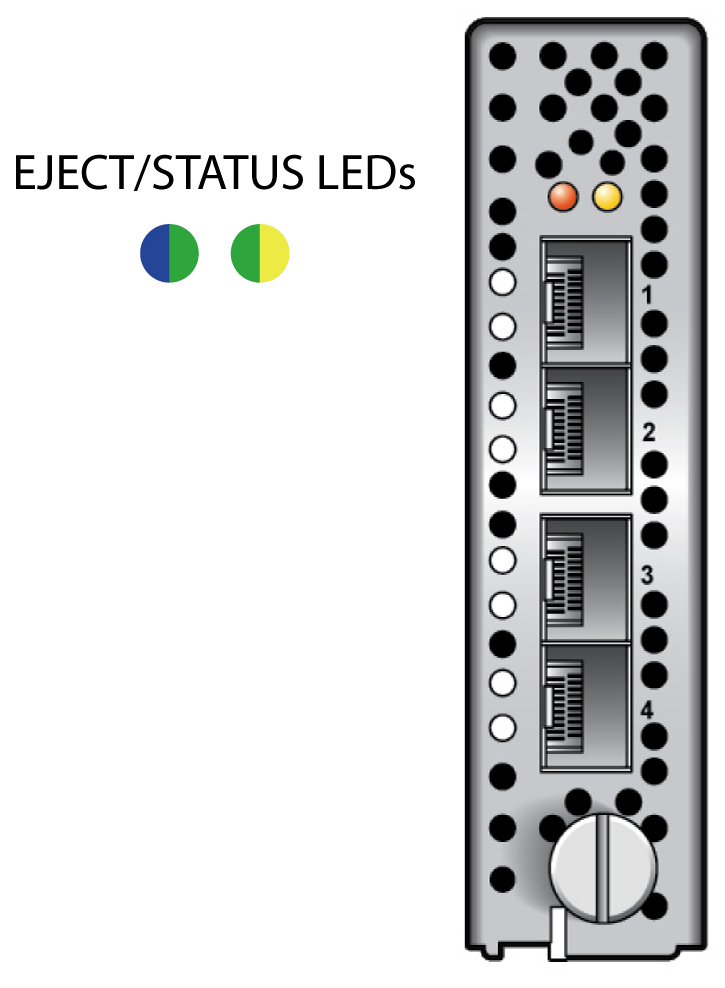
|