Remove Fabric Interconnect F1-15 Power Supplies
When you hot swap a Fabric Interconnect F1-15 PSU, the Fabric Interconnect polls for hardware status every 30 seconds. Polling starts when the Fabric Interconnect senses a PSU disconnect from the system's power channel.
When a PSU is disconnected, you must wait for at least 30 seconds before re-inserting it. This 30-second wait period is required to properly raise alarms and update the PSU part number, serial number, and other pertinent information for the system's hardware inventory. When hot swapping a PSU for a Fabric Interconnect F1-15, make sure to wait for more than 30 seconds before re-inserting a PSU.
To remove and insert a Fabric Interconnect F1-15 power supply, follow this procedure:
-
Using the screwdriver, loosen the locking screw in the PSU locking lever.
See Loosening the Fabric Interconnect F1-15 PSU Lock Screw.
Figure 65 Loosening the Fabric Interconnect F1-15 PSU Lock Screw
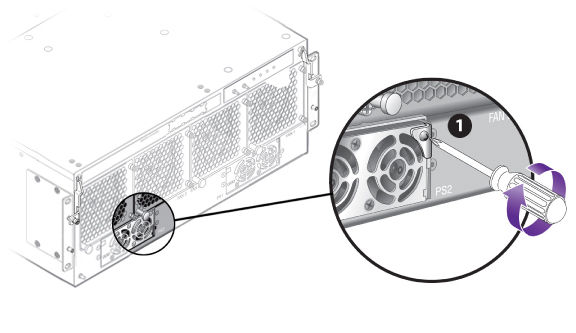
-
Pull the locking lever out and down until the finger hole in the lever is
accessible (2). See Removing the Fabric Interconnect F1-15 PSU from the Chassis.
Figure 66 Removing the Fabric Interconnect F1-15 PSU from the Chassis
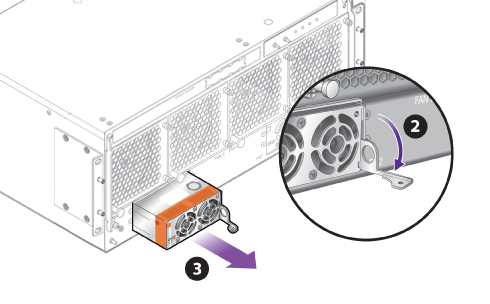
-
Use the finger hole in the locking lever to remove the power supply from
the chassis (3).
Installation is the reverse of this procedure. The supply is fully reinserted in the chassis when the locking lever rotates upward to its original, locked position. Make sure to properly tighten the locking screw.