Remove Fabric Interconnect F1-15 Fan Modules
Fabric Interconnect F1-15 fan modules are located on the front of the chassis.
To remove and install a Fabric Interconnect F1-15 fan module, follow this procedure:
-
Use a Phillips screwdriver to release the two spring-loaded securing
screws located at the right edge of each fan module. See Releasing the Fabric Interconnect F1-15 Fan's Securing Screws.
Figure 61 Releasing the Fabric Interconnect F1-15 Fan's Securing Screws
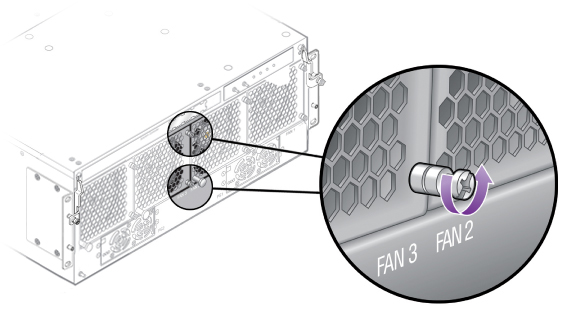
-
Grasp the handle and slide the fan module out of the chassis. See Removing a Fabric Interconnect F1-15 Fan Module.
Figure 62 Removing a Fabric Interconnect F1-15 Fan Module
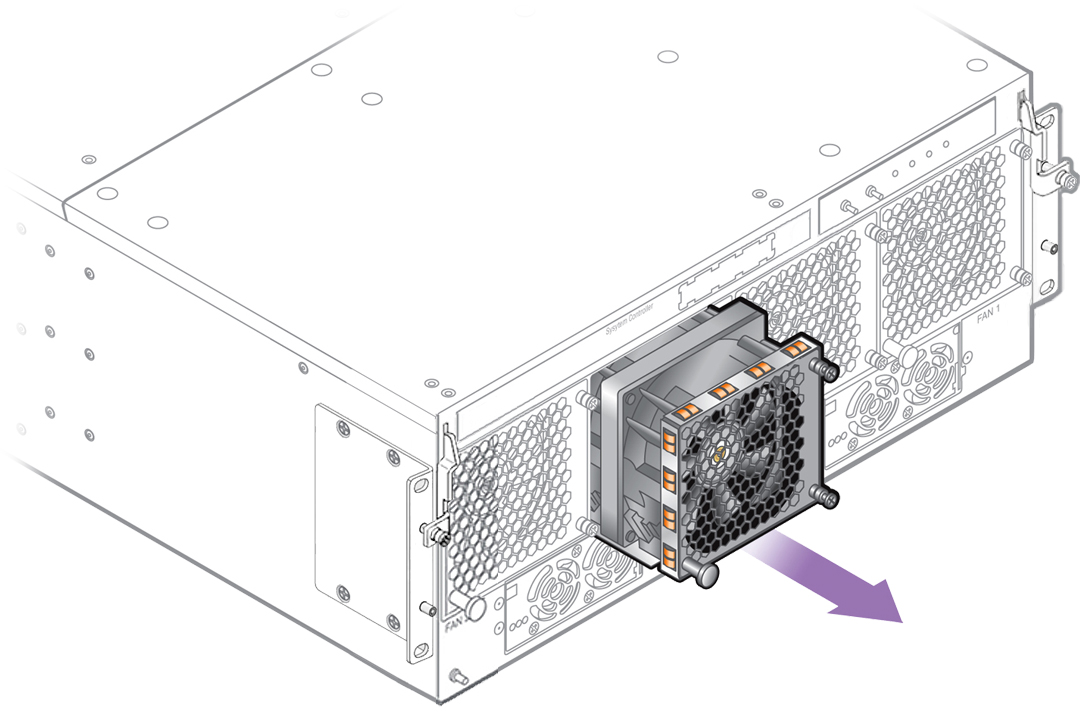
Installation is the reverse of this procedure.