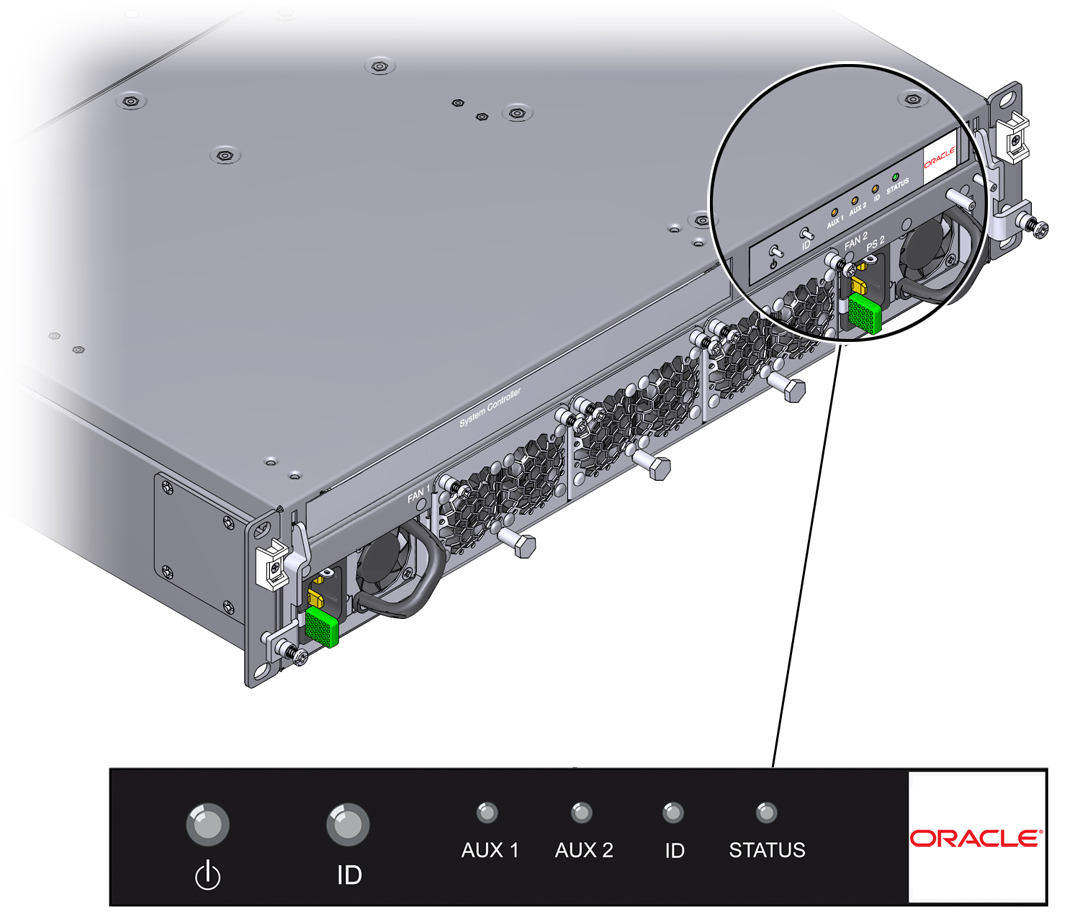Fabric Interconnect Control Panel
The Fabric Interconnect control panel contains LEDs that provide indicators of the system's status as well as a power LED and power button for hard power on and off.
Fabric Interconnect F1-15 Control Panel shows the Fabric Interconnect control panel on a Fabric Interconnect F1-15. The Control Panel is on the front of the Fabric Interconnect F1-15 chassis.
Figure 34 Fabric Interconnect F1-15 Control Panel
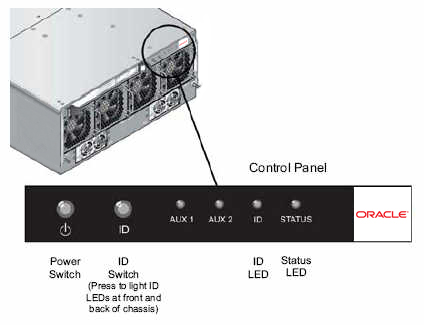
Fabric Interconnect F1-4 Control Panel shows the Fabric Interconnect control panel on a Fabric Interconnect F1-4. The control panel is on the front of the Fabric Interconnect F1-4 chassis.
Figure 35 Fabric Interconnect F1-4 Control Panel