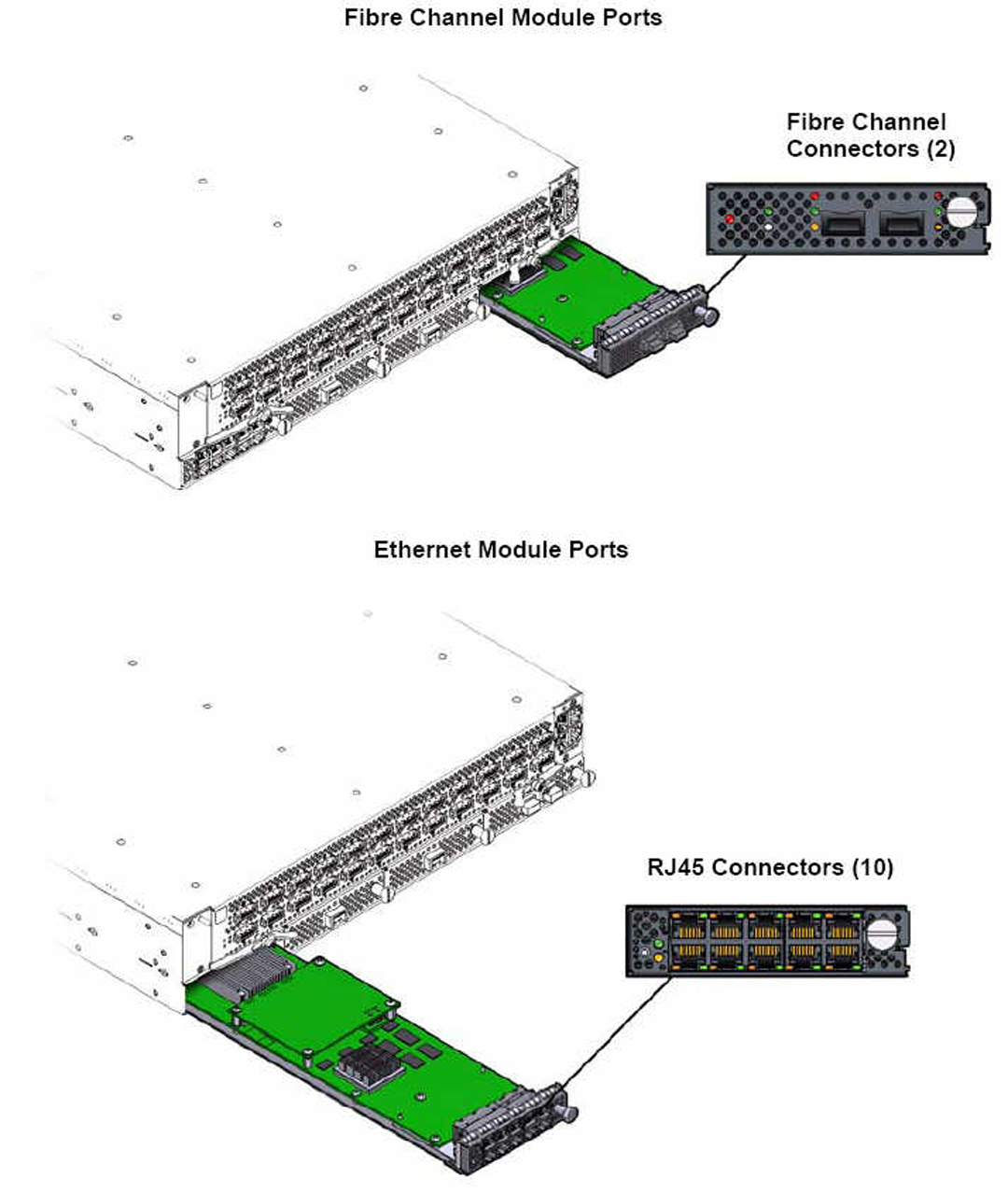Connecting to Switches, Routers and Other Equipment
Connect switches, routers and storage devices to the Fabric Interconnect using Ethernet and/or Fibre Channel cables, as required for the Fabric Interconnect F1-15 or Fabric Interconnect F1-4.
Fabric Interconnect F1-15 Fibre Channel and Gigabit Ethernet Modules and Connectors shows storage and network connections for a Fabric Interconnect F1-15.
Figure 51 Fabric Interconnect F1-15 Fibre Channel and Gigabit Ethernet Modules and Connectors
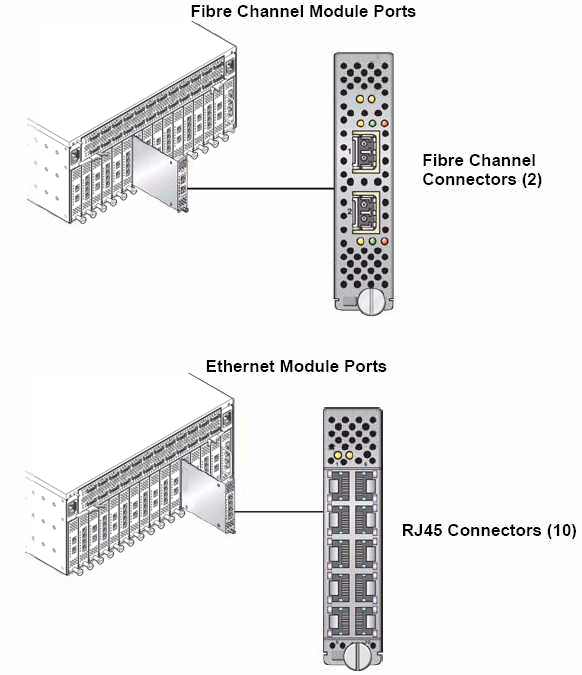
Fabric Interconnect F1-15 Fibre Channel and Gigabit Ethernet Modules and Connectors shows an example of the 10-Port GE module, but the 10 GE module (which has one 10 GE port) is also supported.
Fabric Interconnect F1-4 Fibre Channel Module and Connectors shows the storage and network connections for a Fabric Interconnect F1‐4.
Figure 52 Fabric Interconnect F1-4 Fibre Channel Module and Connectors