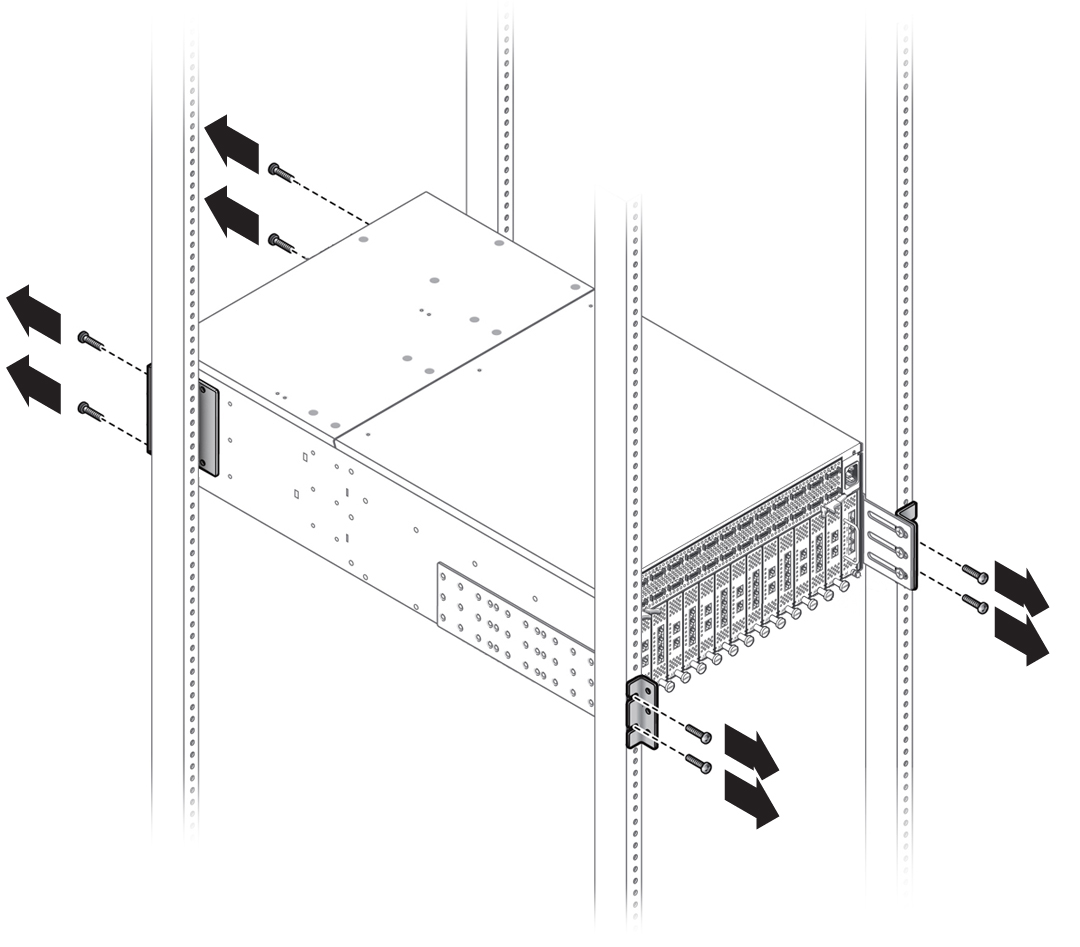Remove the Oracle Fabric Interconnect from a Four-Post Equipment Rack
You will completely remove the chassis from the rack to get access to the mounting brackets. Also, you will find it helpful to have a cart or sturdy table nearby on which you can place the Oracle Fabric Interconnect when it is remove from the equipment rack. Always follow safety and safe-handling considerations and prerequisites for the procedure.