You can restore a previously deleted site, providing it has been deleted within the past 7 days by following these instructions:
Click on the Sites button to open the Sites screen.
Click on the Trash button

to open the Deleted Sites screen.
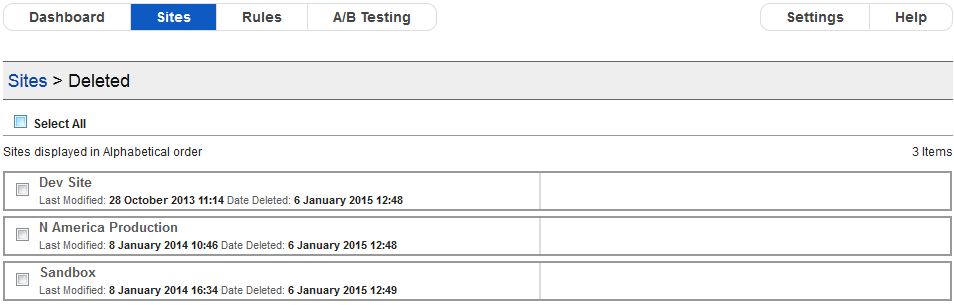
Deleted Sites Screen
Check the checkbox for the site(s) you wish to restore. You can select all the available sites by checking the Select All checkbox.
Click on the Restore button to restore the sites. You can also click on the Close button to return to the Sites screen without restoring the sites.
This restores the site to the state it was in before it was deleted and returns you to the Sites screen. Any rules associated with the site when it was deleted are associated with the restored site, unless the rules were subsequently deleted.
When a site is restored, the site evaluation order automatically defaults to a value of one more than the current highest site evaluation order value. You can change the site evaluation order from the Sites screen. You can read detailed instructions on changing the site evaluation order in the Reorder Sites section of this document.
Sites which were in a published state before being deleted are restored in a stopped state and you must restart the site by clicking on the action cog for that site and selecting Restart Site Evaluation from the command list.
Sites which had not been published before being deleted are restored in an unpublished state,
Sites are restored with the same name they had when they were deleted. If a new site has since been created with the same name, the restored site has a number appended to its name when it is restored.

