You can view the results for a test by clicking on the test name in the test list and then clicking on the Results button. This displays the Results screen.
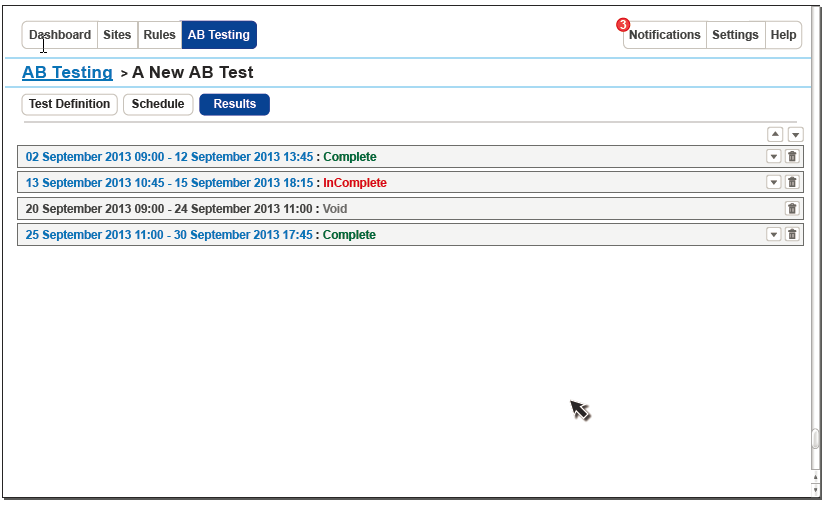
Results screen
The initial view of the Results screen is that the most recent result set is expanded and the header bar is displayed for any further result sets. The header bar displays the start and end dates for the result set, as well as the status of the test instance which generated the result set.
You can view the result set for any complete, incomplete, or in progress tests. There are no results available for tests with a status of void. Each result set can be expanded or collapsed by clicking on the arrow in the header bar for that result set, or by clicking on the date for a result set.
The following fields are displayed when you expand a result set:
Unique participants: This is the number of unique visitors who participated in the test.
Confidence Level: This is the level of statistical significance calculated using the results in this result set. The confidence level is only calculated once the test has ended, and then only if the number of unique participants exceeds the minimum number specified when the test schedule was created.
A confidence level of 95% is considered to be the level of statistical significance where the results of the test can be regarded as conclusive.
Note: In order to ensure accuracy, the confidence level may not be displayed for up to 30 minutes after the end of the test so that data relevant to the test can be collected from all of the servers.
Primary Goal: This is the event that was selected as the primary goal for this test.
Baseline Comparison: This is the difference in the percentage of unique participants who trigger the primary goal event via the variant rule compared to the control rule. A positive value means that a higher percentage of unique participants via the variant rule triggered the primary goal event.
Status: This is the status of the test instance that generated this result set.
Actual Start Date: This is the date and time that the test started.
Scheduled End Date: This is the end date and time that were provided when the schedule for this test instance was created.
Actual End Date: This is the date and time that the test instance ended. This may differ from the scheduled end date if the test was stopped ahead of the scheduled and date. This may be because it was stopped by a user, or a publish event occurred while the test was running.
Refresh Results: If you are viewing the result set of a test in progress, you can update the results displayed by clicking the Refresh Results button.
There is also a table that displays results captured for each of the goals tracked for the test instance. This table displays the following fields:
Variations: This displays whether the statistics in this row relate to the control rule or the variant rule.
Unique Participants: This is the number of unique participants who have been directed down the control or variant paths.
Each goal than has a section which displays the following fields relating to that goal:
Participants: This is the number of unique participants who triggered this particular goal event.
%: This is the percentage of unique participants who triggered this goal event.
Baseline comparison: This is the difference in the percentage of unique participants who triggered this goal event via the variant rule compared to the control rule. There is no value for the control rule for this field, and the variant rule shows whether the variant rule has led to an increase or decrease in the number of unique participants who triggered this goal event. A positive value means that a higher percentage of unique participants via the variant rule triggered the primary goal event.
You can delete the test result set by clicking on the delete icon in the header bar for the result set.
Note: You cannot delete the result set for a test instance that is currently in progress.

