Oracle® Cloud
Oracle Content Management 的新功能
F26690-20
2021 June
Oracle Content Management 的新功能
21.6.1 — 2021 年 6 月
一般改善項目
- Oracle Content and Experience 已重新命名為 Oracle Content Management。
- 引進 Oracle Content Management 入門版,這是可試用和瞭解 Oracle Content Management 主要功能的免費內容服務層。更多...
體驗協調流程
- 連線內容儲存區域,並將通道發布至在 Oracle Content Management 外部開發和管理的無頭 (Headless) 體驗,然後根據內容變更或已發布狀態自動觸發部署。更多...
- 在不離開 Oracle Content Management 的情況下,於相關資訊環境和內容中預覽無頭 (Headless) 應用程式。更多...
- 無頭 (Headless) 體驗開發人員可以使用已知的工具,並將無頭 (Headless) 體驗設定為根據內容作業自動驅動持續整合/持續部署 (CI/CD)。更多...
資產增強功能
- 將數位資產從內建數位資產類型 (影像、視訊、Video Plus 或檔案) 轉換為自訂數位資產類型。更多...
- 已新增自訂數位資產類型的 Video Plus 支援。更多...
- 在新的發布事件日誌頁面上,檢視所有過去資產發布工作的歷史記錄和詳細資訊。更多...
- 在新的欄位頁籤上,搜尋資產類型的標準特性值 (例如,建立者或描述) 或自訂欄位值。更多...
- 發布後自動解除鎖定保留資產。更多...
- 在新的文件檢視中,從 Adobe Creative Cloud 擴充功能檢視和管理 Oracle Content Management 檔案和資料夾。更多...
Content Capture 增強功能
開發人員增強功能
- 設定虛名 URL,讓使用者存取所指定網域上的 Oracle Content Management 網站,而非 Oracle Content Management 執行處理網域。更多...
- 內容清單和內容預留位置元件都支援內建數位資產類型。更多...
- 將結果計數新增至內容清單元件的自訂內容版面配置。更多...
- 將資產選擇器新增至自訂元件。更多...
- 內嵌使用者介面功能的各種增強功能:現在支援資產動作事件、已發布資產項目檢視、未發布資產項目檢視和已顯示結果事件,以便在載入時可以選取資產。更多...
- 內容連線器支援自訂數位資產類型。更多...
- 搜尋 API 支援對各種資產類型的自訂欄位查詢,並且已新增捲動 API 來支援符合大量項目 (無限制) 的查詢。更多...
21.5.1 — 2021 年 5 月
一般改善項目
- 清單檢視中的動作列現在以圖示 (而不是文字) 顯示大多數的動作。
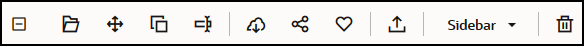
資產增強功能
- 類別篩選條件現在可動態顯示指定給該類別和該類別所有子項的資產數目。更多...
- 上傳數位資產時,可同時將相同的屬性值指定給多個資產。這些資產的類型都必須相同。更多...
- 業務儲存區域現在支援內容工作流程。更多...
分析更新
開發人員增強功能
21.2.2 — 2021 年 4 月
Content Capture
- 新的擷取功能可輕鬆擷取書面文件或電子文件等內容。更多...
- 從各種不同的內容來源擷取內容,例如電子郵件、掃描器或網路檔案共用。更多...
- 透過光學字元辨識,將掃描的內容轉換成已完整編製索引且可搜尋的 PDF。更多...
- 新的業務儲存區域規模可支援儲存數百萬份文件。更多...
工作流程更新
一般改善項目
- 檢視對 Video Plus 資產的分析。更多...
- 「文件」頁面可在滑出式面板顯示資料夾成員、標記和描述資料。更多...
- 桌面從屬端建立日期和上次修改日期與 Web 從屬端相符。只有在修改檔案或屬性後才會更新上次修改日期。更多...
開發人員更新
21.2.1 — 2021 年 3 月
排定的發布
- 將資產排定在特定日期和時間發布。保留要發布的資產版本,允許處理新的版本。更多...
- 檢視發布工作的行事曆以查看過去工作的狀態,或者編輯或取消未來的工作。更多...
- 編輯擱置中工作以允許其他使用者管理工作、新增其他資產或變更排程。更多...
- 複製完成的工作以便未來再次發布資產。更多...
一般更新
21.1.3 — 2021 年 2 月
儲存區域更新
- 篩選未定位、未分類或未在集合中的資產。更多...
- 讓網站能夠使用多個儲存區域的資產。更多...
- 定義發布時資產參照為必要或是選擇性的。更多...
- 將媒體參照欄位限制為特定的數位資產類型或媒體群組。更多...
- 轉換舊版儲存區域或個別數位資產以支援新的自訂數位資產類型。更多...
開發人員增強功能
- WordPress 內容連線器。更多...
- Drupal 內容連線器。更多...
- 使用 Oracle JET、React 和 JavaScript 的無頭 (headless) 部落格範例。更多...
- 使用 React 的無頭 (headless) 圖庫範例。更多...
- 使用 React 的無頭 (headless) 最小網站範例。更多...
- 自訂控制器檔案範例。更多...
其他更新
- 單一步驟內容核准和發布工作流程範例。更多...
- 顯示已複查但尚未發布資產的內容度量。更多...
- 範例已從 Developing with Oracle Content Management As a Headless CMS 移到 Oracle Help Center 中的範例頁面。更多...
21.1.2 — 2021 年 1 月
一般更新
開發人員增強功能
- OCE 工具程式支援資產類型。更多...
- 可建立 Mustache 元件並在網站中使用。更多...
- 內送 Webhook 支援 Lingotek 翻譯連線器。更多...
- Embed API 支援隱藏卡片的狀態和跨元件導覽。更多...
- 「資產搜尋 API」支援類別的動態結果計數。更多...
- 提供新的 Drupal 內容連線器。更多...
- 提供新的 WordPress 內容連線器。更多...
管理增強功能
21.1.1 — 2021 年 1 月
自訂數位資產
- 建立數位資產類型、定義屬性以儲存自訂描述資料,以及指定支援的媒體類型以控制可新增至儲存區域的檔案。更多...
- 影像、視訊、Video Plus 資產與檔案的內建數位資產類型。更多...
- 根據屬性值搜尋資產或依資產類型或媒體群組篩選資產。更多...
一般更新
開發人員增強功能
內容傳遞網路支援
- 預設內容傳遞網路 (CDN) 支援。OCE 網站和資產現在可使用 CDN 進行傳遞,以提升效能與安全性。更多...
- 更新的資產快取標頭可顯著改進回應與下載時間。
- 邊緣處理安全性可確保 OCE 傳遞的內容不會受到各種惡意流量的影響。
20.4.3 — 2020 年 12 月
Sauce Video
- Oracle Content Management 現在包含 Sauce Video 支援,這是一個降低視訊建立之複雜性和成本的視訊內容建立和來源解決方案,可讓客戶輕易擷取、收集與建立視訊。
- 如果您使用 Sauce Video 收集視訊內容及協調視訊專案,而且服務管理員已將 Sauce 與 Oracle Content Management 整合,則可以使用 Sauce Web 應用程式或適用於 iOS 或 Android 的行動應用程式,直接將視訊內容上傳至 Oracle Content Management 儲存區域。如此,您即可使用 Oracle Content Management 功能來編輯視訊內容、管理視訊和修訂版本、使用工作流程,以及讓視訊資產可供用於建置網站。
- 請參閱 Sauce Video 說明文件瞭解如何上傳至儲存區域,並參閱 Oracle Content Management 文件瞭解如何管理資產和建置網站。
一般更新
- 新的資產語言檢視可顯示沒有翻譯的語言、關聯通道所需的語言,並且可讓您發布與取消發布翻譯。更多...
- 隱藏選取的 Oracle Identity Cloud Service (IDCS) 群組以避免 Oracle Content Management 使用者與這些群組共用。更多...
- 選擇不要在共用資料夾、元件、網站或主題時傳送電子郵件。更多...
- Adobe Creative Cloud 擴充功能支援平行工作流程。Oracle Content Management 適用的 Adobe Creative Cloud 擴充功能支援多個工作流程動作,意思是如果有多個需要完成的資產工作流程動作,可以從 Adobe 應用程式內同時進行這些動作。更多...
開發人員增強功能
- 使用新內建的 OCE 編譯服務由伺服器端呈現,最佳化網站傳遞效能,可讓您在每次發布網站時進行網站編譯。如果需要更多自訂項,您仍然可以設定自己的編譯服務。
- 定義網站發布時是否需要編譯。更多...
- 網站編譯 API 可讓您控制為自訂元件產生靜態 HTML 的方式。更多...
管理增強功能
- Oracle Content Management (OCE) 現在支援跨區域災害復原解決方案。更多...
- OCE 網站和資產從一月開始將使用內容傳遞網路 (CDN) 進行傳遞,以提升效能與安全性。更新的資產快取標頭將顯著改進回應與下載時間。邊緣處理安全性將確保 OCE 傳遞的內容不會受到各種惡意流量的影響。
- 使用 Akamai 之靜態網站的預設快取時間已減至 30 分鐘。如果 Oracle Content Management 執行處理使用 Akamai,現在預設會將編譯的網站快取到使用者的瀏覽器 1800 秒 (30 分鐘)。如果執行處理未使用 Akamai,則預設值仍為 300 秒 (5 分鐘)。更多...
- 文件使用日誌狀態篩選。您現在可以依狀態 (全部、作用中或已刪除的檔案) 篩選「文件使用」日誌。更多...
20.4.2 — 2020 年 10 月
| 功能 | 角色 | 描述 |
|---|---|---|
| 在行動應用程式中使用工作流程 | 資產使用者 | 如果您的服務和內容管理員已將 Oracle Content Management 設定為使用其他工作流程選項,除了能夠使用行動應用程式進行簡單資產核准 (只會變更狀態) 之外,您現在還可以核准屬於工作流程的項目,這會自動變更狀態。請參閱Collaborating on Documents with Oracle Content Management中的在 Android 系統使用資產和在 iOS 系統使用資產。 |
| Adobe Creative Cloud Plug-in 支援工作流程 | 資產使用者 | 適用於 Oracle Content Management 的 Adobe Creative Cloud Plug-in 可支援清單檢視。請參閱Managing Assets with Oracle Content Management中的 使用 Adobe Creative Cloud 擴充功能。 |
| 智慧標記支援多種語言 | 資產使用者 | 如果您的服務管理員已啟用「智慧內容」,套用至資產的任何智慧標記便可自動提供英文、法文、義大利文、德文、西班牙文和日文。使用這些語言搜尋的標記將會傳回相同結果,如果將語言偏好設定設為這些語言其中之一,將會以偏好的語言顯示智慧內容標記。請參閱Managing Assets with Oracle Content Management中的搜尋、篩選及排序資產。 |
| 在發布時追蹤網站編譯狀態 | 網站開發人員 | 如果您是網站管理員並且將網站設為發布時編譯,便會在網站特性對話方塊中顯示狀態指標。完成後,便會列出編譯的日期和時間以及編譯日誌連結。請參閱Building Sites with Oracle Content Management中的啟用發布時自動編譯。 |
| 章節已移動 | 開發人員 | 下列章節已移至Building Sites with Oracle Content Management: |
| 自訂標誌高度已變更為 24 像素 | 管理員 | 當您新增自訂標誌時,高度現在是 24 像素。請參閱Administering Oracle Content Management中的套用自訂商標和 URL。 |
20.4.1 — 2020 年 9 月
| 功能 | 角色 | 描述 |
|---|---|---|
| 支援 iOS 14 和 iPadOS 14 | 行動使用者 | Oracle Content Management 行動應用程式支援新推出的 iOS 14 和 iPadOS 14。 |
| Adobe Creative Cloud 擴充功能支援工作流程 | 資產使用者 | 如果您的服務管理員已經為 Oracle Content Management 啟用並整合工作流程,您便可以從 Oracle Content Management 適用的 Adobe Creative Cloud Extension 存取您正在 Adobe Creative Suite 中處理的資產工作流程。請參閱Managing Assets with Oracle Content Management中的使用 Adobe Creative Cloud 擴充功能。 |
| 智慧標記支援多種語言 | 資產使用者 | 如果您的服務管理員已啟用「智慧內容」,套用至資產的任何智慧標記便可自動提供英文、法文、義大利文、德文、西班牙文和日文。使用這些語言搜尋的標記將會傳回相同結果,如果將語言偏好設定設為這些語言其中之一,將會以偏好的語言顯示智慧內容標記。請參閱Managing Assets with Oracle Content Management中的搜尋、篩選及排序資產。 |
| 使用資產產品目錄面板中所列資產的網站 | 資產使用者 | 已開啟資產的產品目錄面板現在包含顯示哪些網站使用資產的頁籤。請參閱Managing Assets with Oracle Content Management中的檢視及管理數位資產。 |
| 工作流程增強功能 | 資產使用者 | 如果您的服務管理員已為 Oracle Content and Experience 啟用並整合工作流程,便可以查看資產工作流程歷史記錄,並且在選取多個工作時對一個以上的工作流程工作採取動作。請參閱Managing Assets with Oracle Content Management中的使用工作流程 |
| 自訂內容表單 | 網站開發人員 | 您可以建立可升級並且在建立內容類型時使用的自訂內容表單。任何使用此內容類型建立的內容項目,都將使用此內容表單。請參閱Building Sites with Oracle Content Management中的開發自訂內容表單。 |
| 網站發布時編譯狀態指標 | 網站開發人員 | 如果您是網站管理員並且將網站設為發布時編譯,便會在網站特性對話方塊中顯示狀態指標。完成後,便會列出編譯的日期和時間以及編譯日誌連結。請參閱Building Sites with Oracle Content Management中的啟用發布時自動編譯。 |
| 內嵌 UI API V2 | 開發人員 | Integrating and Extending Oracle Content Management 的 Embed the Web User Interface in Other Applications 章節中,以下小節已經更新: 您可以使用「內嵌 UI API V2」,在其他應用程式中內嵌資產和文件的 Oracle Content and Experience Web 使用者介面。內嵌的 Web 介面可以包括對話、網站內容、搜尋結果和其他 Oracle Content and Experience 功能。 |
| OCE 工具程式更新 | 開發人員 | OCE 工具程式命令清單已更新。請參閱 Integrating and Extending Oracle Content Management 中的 Use the cec Command-Line Utility。 |
| 測試網站編譯伺服器端點 URL | 開發人員和管理員 | 在設定網站編譯伺服器時,您可以測試端點 URL。請參閱Integrating and Extending Oracle Content Management中的Set Up a Site Compilation Service和 Administering Oracle Content Management 中的 設定編譯端點 URL。 |
| 更新的檔案上傳限制設定值 | 管理員 | 檔案上傳限制設定值已經更新。請參閱Administering Oracle Content Management中的限制檔案類型與大小。 |
| 依內容類型篩選分析 | 管理員 | 依內容類型分析資產和內容度量。請參閱Administering Oracle Content Management中的檢視資產與內容度量。 |
20.3.3 — 2020 年 8 月
| 功能 | 角色 | 描述 |
|---|---|---|
| 全新的 Redwood 使用者介面 | 所有使用者 | 運用 Oracle 最新一代的先進使用者體驗設計系統 — Redwood,將 Oracle Content Management 完全重新設計過。這種以客戶需求為優先考量的全新系統不但極具彈性,更具有可擴充性的現代化系統。 |
| 不再支援 Microsoft Internet Explorer | 所有使用者 | Oracle Content Management 不再支援 Microsoft Internet Explorer。 |
| 桌面應用程式已經過認證 | 桌面應用程式使用者 | Oracle Content Management 桌面應用程式已經過認證,因此使用者不會再收到「無法開啟應用程式,因為 Apple 無法檢查是否包含惡意軟體」的警告。 |
| 使用 QuickStart 工作流程套件輕鬆實行工作流程 | 資產使用者 | 如果您是內容管理員,則可以透過 Oracle Content Management 下載 QuickStartApplication 套件,然後將它匯入 Oracle Integration,以在 Oracle Content Management 中使用簡單的多步驟內容核准工作流程。請參閱Managing Assets with Oracle Content Management中的使用內建的內容工作流程。 |
| 新的活動日誌記錄 | 資產使用者 | Oracle Content Management 現在會將其他活動記錄到資產特性的「活動」頁籤中,例如工作的指定時間和工作流程管理活動。請參閱Managing Assets with Oracle Content Management中的檢視及管理數位資產。 |
| 網站編譯服務 | 開發人員和管理員 | 您可以為編譯伺服器建立 Docker 映像檔,以在 Oracle Content Management 中設定網站編譯服務。這項服務可讓您選擇在發布前先定義要使用的編譯伺服器。請參閱Integrating and Extending Oracle Content Management中的Set Up a Site Compilation Service和 Administering Oracle Content Management 中的 設定編譯端點 URL。 |
| 從標準網站建立企業樣板 | 開發人員 | 開發人員可以使用 OCE 工具程式 CLI 命令,從標準網站建立企業樣板。請參閱 Integrating and Extending Oracle Content Management 中的 Create an Enterprise Template from a Standard Site。 |
| OCE 工具程式更新 | 開發人員 | OCE 工具程式命令清單已更新。請參閱 Integrating and Extending Oracle Content Management 中的 Use the cec Command-Line Utility。 |
| 在 Oracle Content Management 中管理群組設定 | 管理員 | 您現在可以透過「Oracle Content and Experience 管理:系統」的「使用者」頁面,設定 Oracle Content Management 特定群組設定值。請參閱Administering Oracle Content Management中的變更群組的共用與通知設定值。 |
| 拒絕無法掃描的檔案 | 管理員 | 您可以拒絕上傳無法檢查是否有病毒的檔案,例如大於 4GB 和無法掃描的檔案 (如受密碼保護的 PDF)。請參閱Administering Oracle Content Management中的限制檔案類型與大小。 |
| 自動處理到期的網站 | 管理員和網站管理員 | 如果已啟用網站治理,網站管理員即可設定讓到期的網站自動離線或自動刪除。網站擁有者和管理者會在網站到期之前收到通知,以便於他們能夠延長到期日期或回復已刪除的網站。請參閱Administering Oracle Content Management中的自動處理到期的網站和 Building Sites with Oracle Content Management 中的 變更樣板規定。 |
20.3.2 — 2020 年 7 月
| 功能 | 角色 | 描述 |
|---|---|---|
| 在 Microsoft Office Online 編輯 Microsoft Office 檔案 | 所有使用者 | 如果系統管理員已啟用 Microsoft Office Online 整合的話,您就可以直接從 Web 從屬端在 Microsoft Office Online 編輯檔案。請參閱Collaborating on Documents with Oracle Content Management中的編輯 Microsoft Office 檔案。 |
| 透過 Oracle Integration增強工作流程功能 | 資產使用者 | 服務管理員若已將 Oracle Content Management 設定為搭配 Oracle Integration工作流程選項使用,即可將資產送至功能完善的自動工作流程,以加速核准作業與網站發布。請參閱Managing Assets with Oracle Content Management中的使用工作流程。 |
| 使用 Adobe Creative Cloud 擴充功能將標準視訊資產轉換成 Video Plus | 資產使用者 | 可使用 Oracle Content Management 適用的 Adobe Creative Cloud 擴充功能將標準視訊轉換成 Video Plus 資產,直接在 Adobe Premiere Pro 和 Adobe After Effects 中輕鬆運用 Video Plus 增強功能。請參閱Managing Assets with Oracle Content Management中的使用 Adobe Creative Cloud 擴充功能。 |
| 支援額外新增至翻譯工作的資料欄位 | 儲存區域管理員 | Oracle Content Management 支援翻譯服務提供的額外資料欄位 (例如到期日、關聯的採購單) 或翻譯服務提供的其他資料。請參閱Managing Assets with Oracle Content Management中的整合翻譯連線器。 |
| 針對建議提供分類和類別支援 | 網站管理員 | 定義建議的規則集時,可以將分類和類別作為條件。您可以包含類別子項及選取所有分類的多個類別。請參閱Managing Assets with Oracle Content Management中的定義受眾規則。 |
| 建議測試設定檔 | 網站管理員 | 您可以建立一個在測試建議時使用的受眾屬性值集合,並將其另存為測試設定檔,以便利用不同的屬性值進行測試。測試設定檔可以在建立建議,或測試網站產生器頁面的建議時使用。請參閱Managing Assets with Oracle Content Management中的測試建議。 |
| 發布後自動編譯靜態網站 | 網站開發人員 | 網站管理員若已指定編譯伺服器,您可以選擇在網站發布後編譯網站。請參閱Building Sites with Oracle Content Management中的啟用發布時自動編譯。 |
| 無頭 (headless) CMS 範例 | 網站開發人員 | GitHub 和指南中都新增了範例。請參閱 Developing with Oracle Content Management As a Headless CMS 中的 Samples。 |
| 內嵌 UI API V2 | 開發人員 | 您可以使用「內嵌 UI API V2」,在其他應用程式中內嵌資產和文件的 Oracle Content Management Web 使用者介面。內嵌的 Web 介面可以包括對話、網站內容、搜尋結果和其他 Oracle Content Management 功能。請參閱 Integrating and Extending Oracle Content Management 中的 Embed the Web User Interface in Other Applications。 |
| 處理作業整合 | 開發人員 | 您可以就內容工作流程與 Oracle Integration進行整合。請參閱 Integrating and Extending Oracle Content Management 中的 Integrate with Oracle Process Cloud Service。 |
| 更新的 OCE 工具程式命令 | 開發人員 | 現在可以使用「OCE 工具程式」命令來執行下列工作:
|
| 強制執行帳單限制 | 管理員 | 您可限制使用者在達到您所選的帳單限制後,就無法建立新的物件 (例如資產或檔案),或者在達到您選取的輸出資料傳輸限制後,即無法存取 Oracle Content Management 及任何以 Oracle Content Management 建立的網站。請參閱Administering Oracle Content Management中的設定帳單設定值。 |
20.3.1 — 2020 年 7 月
| 功能 | 角色 | 描述 |
|---|---|---|
| 刪除包含現有內容的內容類型欄位時會加以驗證 | 資產使用者 | 刪除內容類型中的欄位時,如果有關聯的內容項目在該欄位中包含資訊,系統將會根據相關內容項目的狀態顯示可用的選項。請參閱Managing Assets with Oracle Content Management中的編輯內容類型。 |
| 檢視具有資產相依項與參照清單的資產產品目錄 | 資產使用者 | 提要欄位面板新增了產品目錄頁面。此頁面列出所選內容項目相依的資產,另外還包含一個參照者頁籤,其中列出的內容項目相依於該所選內容項目。請參閱Managing Assets with Oracle Content Management中的檢視及管理內容項目。 |
| 指定建立內容類型時是否可繼承欄位值 | 資產使用者 | 建立內容類型時,您可以選擇新增語言時從主要語言資產繼承值。如果您希望標誌或文字欄位維持一致而不翻譯,這項功能會非常實用。請參閱Managing Assets with Oracle Content Management中的建立及共用內容類型。 |
| 資產自訂地區設定支援 | 資產使用者 | 您可以根據組織的需求,建立自訂地區設定。自訂地區設定代碼包含基本語言、任何地域性方言代碼 (如果有的話),以及您組織所需的任何其他可識別自訂項。請參閱Managing Assets with Oracle Content Management中的翻譯的自訂地區設定。 |
| 改善使用語言資產的介面 | 資產使用者 | 當您使用具有多種語言的內容項目時,滑出式面板現在提供更容易使用的檢視功能、工作流程及其他功能,包括檢視內容項目每種語言資產特定的特性和活動。請參閱Managing Assets with Oracle Content Management中的使用語言資產。 |
| 網站自訂地區設定支援,包括易記別名 URL 重新導向 | 網站開發人員 | 支援建立網站時使用自訂地區設定,以及可定義名稱/值組來建立語言代碼別名,降低網站 URL 所用自訂地區設定的複雜性。請參閱Building Sites with Oracle Content Management中的翻譯的自訂地區設定。 |
| 網站管理員可查看所有已刪除的網站 | 網站管理員 | 如果您是網站管理員,不只是本身所擁有的網站,您還可以查看並回復「資源回收」中所有已刪除的網站。請參閱Building Sites with Oracle Content Management中的管理網站和網站設定值。 |
| 網站建立者可新增自訂設定值至使用所支援內容版面配置的內容項目與內容清單元件 | 網站開發人員 | 開發人員如果在建立內容版面配置時指定此選項的話,使用該版面配置的內容項目與內容清單元件便能讓網站建立者在網站中使用這些元件時新增自訂設定值。請參閱Building Sites with Oracle Content Management中的內容項目元件。 |
| 使用內容清單元件時利用類別來縮小內容清單查詢的範圍 | 網站開發人員 | 網站建立者現在可以在使用內容清單元件時,選取類別來篩選內容項目清單,如此便能只顯示特定類別中的內容項目。請參閱Building Sites with Oracle Content Management中的內容清單。 |
| 無頭 (headless) CMS 範例已更新 | 網站開發人員 | GitHub 和 "Samples" 章節 (之前稱為 "Tutorials" 章節) 中的範例連結都已經更新。請參閱 Developing with Oracle Content Management As a Headless CMS 中的 Samples。 |
| 產生資產特定版本的提供者權杖 | 開發人員 | 現在可以使用 REST API for Content Management 的「提供者權杖」資源,來為資產的特定版本產生提供者權杖。請參閱 Developing with Oracle Content Management As a Headless CMS 中的 Oracle Content and Experience REST APIs for Headless Development 和 REST API for Content Management。 |
| 全新的 OCE 工具程式命令 | 開發人員 | OCE 工具程式命令清單已更新。請參閱 Integrating and Extending Oracle Content Management 中的 Use the cec Command-Line Utility。 |
| cec upload-taxonomy 命令增加了新選項 | 開發人員 | 在 cec upload-taxonomy 命令中增加了 T2P 和 New 兩個選項。T2P 檢查目標 Oracle Content Management 執行處理上是否有相同 ID 的資產或分類存在。New 會在目標 Oracle Content Management 執行處理上建立新的資產或分類。請參閱 Integrating and Extending Oracle Content Management 中的 Import and Export Taxonomies。 |
| 使用現有的 Oracle Content Management 授權 | 管理員 | 現在可以使用現有的 Oracle WebCenter Middleware 授權 (BYOL) 建立 Oracle Content Management 執行處理。請參閱Administering Oracle Content Management中的建立您的 Oracle Content and Experience 服務執行處理。 |
| 設定視訊檔案大小上限 | 管理員 | 可以設定視訊的檔案大小上限。請參閱Administering Oracle Content Management中的設定視訊檔案大小上限。 |
20.2.3 — 2020 年 6 月
| 功能 | 角色 | 描述 |
|---|---|---|
| 在 Web 從屬端建立 Microsoft Office 檔案 | 所有使用者 | 您可以直接從 Web 從屬端建立新的 Microsoft Office 檔案。請參閱Collaborating on Documents with Oracle Content Management中的在 Web 從屬端建立及編輯 Microsoft Office 檔案。 |
| 瀏覽或編輯資產時預覽項目 | 資產使用者 | 新的預覽功能可在側邊窗格中開啟資產和內容項目,完全無須離開目前所檢視的頁面。這會讓您在建立或編輯內容項目時,更容易查看及取代參照的資產。請參閱Managing Assets with Oracle Content Management中的檢視及管理內容項目。 |
| 比較內容項目版本的差異 | 資產使用者 | 您可以開啟內容項目並輕鬆地比較版本之間的差異。請參閱Managing Assets with Oracle Content Management中的比較內容項目版本。 |
| 將標準視訊資產轉換成 Video Plus | 資產使用者 | 啟用 Video Plus 後,您可以從「資產」頁面或是在檢視標準視訊時,將標準視訊資產轉換成 Video Plus 資產。請參閱Managing Assets with Oracle Content Management中的將標準視訊轉換成 Video Plus。 |
| Adobe Creative Cloud 擴充功能支援 Video Plus 資產並尋找相似類別的資產 | 資產使用者 | 您可以在 Adobe CC 擴充功能中檢視 Video Plus 資產縮圖和影片,以及檢視視訊並將資產拖曳至 Premier Pro 進行編輯。此擴充功能還支援「尋找相似類別...」功能以尋找共用相同類別的其他資產。請參閱Managing Assets with Oracle Content Management中的使用 Adobe Creative Cloud 擴充功能。 |
| 樣板匯入/匯出和複製/發布網站支援建議 | 網站管理員 | 如果您的網站含有建議,那麼匯入或匯出網站樣板,或是複製或發布網站時,現在都會納入建議。 |
| 建立您的第一個網站 | 網站開發人員 | 新的教學課程會逐步引導您使用內建樣板來設定及發布網站。您將瞭解建置第一個網站有多麼的簡單,完全不需要任何額外的編碼作業。請參閱Building Sites with Oracle Content Management中的建立您的第一個網站。 |
| 新的空白預設樣板 | 網站開發人員 | 系統提供一個新的預設樣板,將您所擁有的設計理念加上其最精簡的結構來促進網站開發。請參閱Building Sites with Oracle Content Management中的瞭解樣板。 |
| 介面支援自訂地區設定 | 網站開發人員 | 系統如果在翻譯時使用自訂地區設定,Oracle Content Management 會在介面中顯示完整的自訂地區設定代碼。請參閱Building Sites with Oracle Content Management中的管理網站翻譯工作。 |
| 內建建議元件 | 網站開發人員 | 針對建議提供了新的內容項目元件,因此要把定義的建議放在企業網站頁面上變得更加容易。請參閱Building Sites with Oracle Content Management中的建議。 |
| 建立網站時一併設定本地化規定或資產儲存區域 | 儲存區域管理員和網站開發人員 | 建立網站時,儲存區域管理員無須離開建立網站的相關資訊環境,就能夠設定新的儲存區域或本地化規定。請參閱Building Sites with Oracle Content Management中的建立網站。 |
| 段落元件 RTF 編輯器允許插入內容項目、標準視訊及 Video Plus 資產 | 網站開發人員 | 「段落」元件中所使用的 RTF 編輯器支援將視訊資產與內容項目插入網站頁面的段落中,以提供更完備且複雜的版面配置選項。請參閱Building Sites with Oracle Content Management中的段落。 |
| 元件特性顯示自訂編輯器支援的資料欄位 | 網站開發人員 | 建立自訂欄位編輯器並升級後,便可在元件特性頁面輕鬆地查看編輯器所支援的資料類型。請參閱Building Sites with Oracle Content Management中的檢視自訂欄位編輯器中支援的資料類型。 |
| 無頭 (headless) CMS 教學課程 | 網站開發人員 | 已在 Developing with Oracle Content Management As a Headless CMS 中新增教學課程並進行更新。請參閱 Build a Blog in React with Headless Oracle Content and Experience、Build a Blog in JavaScript with Headless Oracle Content and Experience 以及 Build an Image Gallery with Headless Oracle Content and Experience。 |
| 代理主機服務的自訂標頭 | 開發人員 | 您可以指定代理主機服務的自訂標頭,以及指定應隨每個要求一起傳送至後端服務的內容。請參閱 Integrating and Extending Oracle Content Management 中的 Configure Custom Headers on a Proxy Service。 |
| Lingotek 翻譯連線器中的自訂地區設定 | 開發人員 | 您可以在 Lingotek 翻譯連線器中提供自訂地區設定。請參閱 Integrating and Extending Oracle Content Management 中的 Add Custom Locales to a Lingotek Translation Connector。 |
| Microsoft OneDrive 連線器的新 Azure 組態 | 開發人員 | 已使用新的 Azure 組態更新 Microsoft OneDrive 連線器的描述。請參閱 Integrating and Extending Oracle Content Management 中的 Configure a Microsoft OneDrive Content Connector。 |
| 更新的 OCE 工具程式安裝指示 | 開發人員 | OCE 工具程式安裝指示已經更新。請參閱 Integrating and Extending Oracle Content Management 中的 Set Up OCE Toolkit on Your Local Machine。 |
| 使用 OCE 工具程式匯入及匯出建議 | 開發人員 | 開發人員可以使用 OCE 工具程式命令匯入及匯出建議。請參閱 Integrating and Extending Oracle Content Management 中的 Import and Export Recommendations。 |
| 更新的 OCE 工具程式命令清單 | 開發人員 | OCE 工具程式命令清單已更新。請參閱 Integrating and Extending Oracle Content Management 中的 Use the cec Command-Line Utility。 |
| 使用 REST API for Content Management 建立自訂語言代碼 | 開發人員 | 現在可以使用 REST API for Content Management 的「語言代碼」資源,來建立自訂語言代碼或讀取/列出所有有效的語言代碼。請參閱 Integrating and Extending Oracle Content Management 中的 REST API for Content Management。 |
| 檢視儲存區域度量中包含的視訊 | 管理員 | 檢視儲存區域的分析時,如果選取特定的儲存區域,可以按一下視訊度量前往「資產」頁面,查看所選儲存區域中的視訊。請參閱Administering Oracle Content Management中的儲存區域度量。 |
20.2.2 — 2020 年 5 月
| 功能 | 角色 | 描述 |
|---|---|---|
| 利用 Video Plus 編輯視訊 | 資產使用者 | 啟用 Video Plus 後,您可以直接在 Oracle Content Management 中編輯 Video Plus 資產,即裁剪視訊以及設定剪輯以進行淡入或淡出。請參閱Managing Assets with Oracle Content Management中的編輯視訊。 |
| Adobe Creative Cloud 擴充功能增強 | 資產使用者 | 使用 Adobe Creative Cloud 擴充功能時,可直接在擴充功能中更新資產特性。請參閱Managing Assets with Oracle Content Management中的使用 Adobe Creative Cloud 擴充功能。 |
| 智慧分類 | 資產使用者 | 啟用智慧內容並定義類別後,Oracle Content Management 可以複查儲存區域中的內容項目,並建議可快速和輕鬆地指定大型內容項目群組的類別。請參閱Managing Assets with Oracle Content Management中的指定資產類別。 |
| 使用篩選,以快速尋找已重新分類的資產 | 資產使用者 | 其他篩選可用於查看已重新分類的資產。請參閱Managing Assets with Oracle Content Management中的搜尋、篩選及排序資產。 |
| 定義建議時群組受眾規則 | 網站管理員 | 建立複雜表示式以在定義建議時傳回詳細結果,以及使用 AND 和 ALL 群組運算子來決定多個規則與子群組如何互動。請參閱Managing Assets with Oracle Content Management中的定義受眾規則。 |
| 在建置或編輯網站時建立或上傳內容 | 網站開發人員 | 在建置或編輯網站時,建立內容項目或直接上傳媒體。請參閱Building Sites with Oracle Content Management中的內容項目元件。 |
| 以名稱/值組形式新增自訂網站特性 | 網站開發人員 | 可以定義自訂特性並在網站儲存,來參數化或自訂網站,而不需要變更基礎命令檔和元件程式碼。請參閱Building Sites with Oracle Content Management中的新增自訂網站特性。 |
| 可供下載的 SDK | 網站開發人員 | Oracle Content Management 下載頁面現在提供 SDK。請參閱 Integrating and Extending Oracle Content Management 中的 Oracle Content and Experience SDK,以及 Developing with Oracle Content Management As a Headless CMS 中的 Content SDK 和 Mobile SDK。 |
| 無頭 (headless) CMS 概念和快速入門資訊 | 網站開發人員 | 已新增概念和快速入門資訊。請參閱 Developing with Oracle Content Management As a Headless CMS 中的 Key Concepts 和 Quick Start。 |
| Webhook 事件日誌 | 開發人員 | 您可以存取張貼至 Webhook 的事件日誌。請參閱 Integrating and Extending Oracle Content Management 中的 Monitor Webhook Events。 |
| Microsoft SharePoint 的內容連線器 | 開發人員 | Microsoft SharePoint 有新的內容連線器。請參閱 Integrating and Extending Oracle Content Management 中的 Configure a Microsoft SharePoint Online Content Connector。 |
| 沒有內容連線器的自行簽署憑證 | 開發人員 | 內容連線器不再接受自行簽署憑證。請參閱 Integrating and Extending Oracle Content Management 中的 Use Content Connectors。 |
| 已更新 REST API 的 OAuth 資訊 | 開發人員 | REST API OAuth 支援的相關資訊已更新。請參閱 Integrating and Extending Oracle Content Management 中的 Integrate with Oracle Content and Experience Using OAuth。 |
| 使用 REST API 搜尋日期欄位 | 開發人員 | 您現在可以使用 REST API for Documents 的搜尋 API,來搜尋日期類型的描述資料欄位。這可讓您搜尋確切相符的日期或某範圍的日期 (亦即,日期落在特定開始日期與特定結束日期之間的檔案)。請參閱 Integrating and Extending Oracle Content Management 中的 Search with the Querytext Parameter。 |
| 更新的 OCE 工具程式命令 | 開發人員 | OCE 工具程式命令清單已更新。請參閱 Integrating and Extending Oracle Content Management 中的 Use the cec Command-Line Utility。 |
| Sites Rendering API 取得自訂網站特性 | 開發人員 | Sites Rendering API 中已加入名為 'getCustomSiteProperty' 的新函數,此函數是存在於所有 Oracle Content Management 網頁上的全域視窗物件,主要負責呈現頁面的槽位和元件,並提供存在於主題版面配置上 JavaScript 程式碼的介面。請參閱 Integrating and Extending Oracle Content Management 中的 SCSCompileAPI。 |
| 帳單限制通知更新 | 管理員 | 如果您已設定 Oracle Content Management 在執行處理接近指定的帳單限制時傳送通知,現在會在達到 90% 的帳單限制時收到通知。請參閱Administering Oracle Content Management中的設定帳單設定值。 |
| 新視訊度量 | 管理員 | 新的視訊度量會顯示在分析頁面中。請參閱Administering Oracle Content Management中的儲存區域度量。 |
| 已記載服務限額、配額、原則和事件 | 管理員 | 現在已記載 Oracle Content Management 的服務限額、配額、原則和事件。請參閱Administering Oracle Content Management中的管理總覽。 |
20.2.1 — 2020 年 4 月
| 功能 | 角色 | 描述 |
|---|---|---|
| 詳細闡述主要概念內容 | 所有使用者 | 現在有更多的指南提供簡介內容來說明主要概念: |
| 利用 Video Plus 提升視訊效能 | 資產使用者 | 如果啟用,Video Plus 可提供進階的視訊運用與管理功能,包括調適型位元傳輸率串流處理、自動轉換格式、可調整視訊品質、可變換播放速度、動畫預覽等等。請檢視導覽,然後參閱Managing Assets with Oracle Content Management中的 Video Plus。 |
| Adobe Creative Cloud 擴充功能增強 | 資產使用者 | 使用 Adobe Creative Cloud 擴充功能時,可直接在擴充功能中檢視資產特性。請參閱Managing Assets with Oracle Content Management中的使用 Adobe Creative Cloud 擴充功能。 |
| 匯出及匯入分類 | 儲存區域管理員 | 您現在可以匯出現有分類,然後將它們匯入作為新分類的草稿。請參閱Managing Assets with Oracle Content Management中的建立及管理分類。 |
| 指定行動使用者代理程式以支援經過編譯的調適型版面配置 | 網站開發人員 | 編譯網站時,系統會建立行動頁面來支援調適型版面配置。您可以指定將呼叫行動頁面的使用者代理程式。請參閱Building Sites with Oracle Content Management中的指定行動使用者代理程式以支援經過編譯的調適型版面配置。 |
| 建立自訂內容欄位編輯器 | 網站開發人員 | 您可以建立可升級的內容欄位編輯器,並於建立內容類型時可用來控制資料欄位外觀。請參閱Building Sites with Oracle Content Management中的建立本機元件、版面配置或內容欄位編輯器。 |
| 支援多重值受眾屬性 | 網站開發人員 | 定義建議中的受眾規則時,如果規則使用與清單值相容的運算子 (例如等於、不等於或最符合),您可以輸入值清單。請參閱Managing Assets with Oracle Content Management中的定義受眾規則。 |
| 設定編譯網站的自訂快取控制標頭 | 管理員和網站開發人員 | 如果貴公司使用經過編譯的網站,可設定自訂快取控制標頭,在執行處理中建立的編譯網站預設都會使用此標頭。請參閱Administering Oracle Content Management中的設定靜態網站的自訂快取控制標頭。
若您是網站開發人員,還可以在網站特性針對特定網站,覆寫使用者瀏覽器中快取編譯網站的預設時間。請參閱Building Sites with Oracle Content Management中的覆寫編譯網站的預設快取控制標頭。 |
| REST API 端點變更 | 開發人員 | 所有的 Oracle Content Management REST API 端點在 /social/api/v1 前面一律包含一個執行處理名稱 "osn"。請參閱 Integrating and Extending Oracle Content Management 中的 REST API Features for Conversations 和 REST API for Users and Groups。 |
| 註冊多個 Lingotek 翻譯連線器 | 開發人員 | 您現在可以註冊多個「Lingotek 語言服務提供者 (LSP)」連線器。請參閱 Integrating and Extending Oracle Content Management 中的 Register Multiple Lingotek Connectors。 |
| OCE 工具程式支援自訂欄位編輯器 | 開發人員 | 您可以使用 OCE 工具程式建立及管理 Oracle Content Management 的自訂欄位編輯器。請參閱 Integrating and Extending Oracle Content Management 中的 Develop Custom Field Editors。 |
| Webhook 包含標頭 | 開發人員 | 標頭選項可用來設定 Oracle Content Management Webhook 接收者。請參閱 Integrating and Extending Oracle Content Management 中的 Configure Webhooks。 |
| 編譯行動裝置適用的網站 | 開發人員 | 您可以使用 Oracle Content Management 行動功能,將網站部署到 Oracle Content Management 程式實際執行。請參閱 Integrating and Extending Oracle Content Management 中的 Compile a Site for Mobile Devices。 |
| 在本機測試自訂元件、樣板及內容版面配置 | 開發人員 | 您可以使用樣板或伺服器的內容,在本機進行元件測試。請參閱 Integrating and Extending Oracle Content Management 中的 Test Custom Components, Templates, and Content Layouts in a Local Test Harness。 |
| 使用 OCE 工具程式新增內容項目至通道 | 開發人員 | OCE 工具程式可用來新增內容項目至通道。請參閱 Integrating and Extending Oracle Content Management 中的 Add Content Items to a Channel。 |
| 使用 OCE 工具程式匯入及匯出分類 | 開發人員 | 您可以使用 OCE 工具程式命令將分類從 Oracle Content Management 伺服器匯入本機機器,或從本機機器匯出至伺服器。請參閱 Integrating and Extending Oracle Content Management 中的 Import and Export Taxonomies。 |
| 更新的 OCE 工具程式命令 | 開發人員 | OCE 工具程式命令清單已更新。請參閱 Integrating and Extending Oracle Content Management 中的 Use the cec Command-Line Utility。 |
| 支援專用執行處理 | 管理員 | 如果您想要建立只能透過內部網路檢視的專用執行處理,可以使用 Oracle Cloud Infrastructure FastConnect 來進行。與網際網路連線相比,FastConnect 提供高頻寬的專用私密連線,讓使用者享有可靠、一致的網路體驗。請參閱Administering Oracle Content Management中的使用 Oracle Cloud Infrastructure FastConnect 建立專用執行處理。 |
| 受控制的升級 | 管理員 | 控制是否立即升級執行處理 (有新的 Oracle Content Management 發行版本可供使用時) 或是依據延遲的排程 (比最新的發行版本落後一個發行版本) 進行升級。請參閱Administering Oracle Content Management中的建立您的 Oracle Content and Experience 服務執行處理。 |
| 目前的計費項目計數 | 管理員 | 除了能夠指定希望收到有關帳務度量通知的限制,現在還可以看到這些計費項目的目前計數。請參閱Administering Oracle Content Management中的設定帳單設定值。 |
20.1.3 — 2020 年 3 月
| 功能 | 角色 | 描述 |
|---|---|---|
| Oracle Policy Automation 產品名稱變更 | 所有使用者 | Oracle Policy Automation 已重新更名為 Oracle Intelligent Advisor。請注意,部分介面可能仍使用 Oracle Policy Automation。 |
| 導覽更新 | 所有使用者 | 對導覽的樣貌做了更新。 |
| 將內容類型欄位設為不翻譯 | 資產使用者 | 在建立內容類型時,您可以指定是否翻譯文字、大量文字或內嵌內容欄位中輸入的資料。舉例來說,假如產品描述應該要翻譯但產品名稱不該翻譯時,這項功能就非常實用。您也可以輸入註解或附註,提供額外的指示給翻譯人員。請參閱Managing Assets with Oracle Content Management中的建立及共用內容類型。 |
| Adobe Creative Cloud 擴充功能更新 | 資產使用者 | 您可以使用「類別」頁籤中的搜尋欄位來搜尋特定類別。請參閱Managing Assets with Oracle Content Management中的使用 Adobe Creative Cloud 擴充功能。 |
| 搜尋類別 | 資產使用者 | 您可以使用「類別」頁籤中的搜尋欄位來搜尋特定類別。請參閱Managing Assets with Oracle Content Management中的搜尋、篩選及排序資產 |
| 尋找相似類別的資產 | 資產使用者 | 啟用類別並指定給資產後,Oracle Content Management 就能尋找具有相似指定類別的資產。請參閱Managing Assets with Oracle Content Management中的搜尋、篩選及排序資產。 |
| 拖放建議的規則定義 | 網站開發人員 | 建立建議時,您現在可以在定義受眾規則時拖放內容欄位。請參閱Managing Assets with Oracle Content Management中的定義受眾規則。 |
| 可對建議的日期欄位使用自訂函數 | 網站開發人員 | 您現在可利用自訂函數自動定義日期和日期範圍,而且在某些情況下,還可以調整屬性的時間。請參閱Managing Assets with Oracle Content Management中的定義受眾規則。 |
| 指定測試建議時所要使用的日期 | 網站開發人員 | 若在建立建議時使用了日期函數,您可以在測試建議時指定使用特定日期。請參閱Managing Assets with Oracle Content Management中的測試建議。 |
| 隱藏特定主題元件設定值中的對齊方式、寬度或間距選項 | 網站開發人員 | 您現在可以編輯 component.json 檔案,以隱藏元件設定值中的「寬度」或「間距」選項。這用於提供通用工具,供網站建立者建立具有一致外觀與感覺的網站。請參閱Building Sites with Oracle Content Management中的隱藏主題的元件對齊方式、寬度或間距選項。 |
| 透過 OAuth 存取 REST API | 開發人員 | 透過使用 OAuth 從屬端的 CG/WTSS 保護開發人員對 Oracle Content and Experience REST API 的存取。請參閱Integrating and Extending Oracle Content Management中的Integrate with Oracle Content and Experience Using OAuth。 |
| 篩選「不翻譯」欄位 | 開發人員 | 篩出翻譯內容中不翻譯的欄位。請參閱Integrating and Extending Oracle Content Management中的Create a New Site or Asset Translation Job in the Oracle Content and Experience Server。 |
| Lingotek 試用連線器 | 開發人員 | 註冊使用 Lingotek 試用連線器。請參閱Integrating and Extending Oracle Content Management中的Request a Lingotek Trial Connector for Content Translation。 |
| 使用現有 Lingotek 帳戶 | 開發人員 | 使用現有 Lingotek 帳戶設定翻譯連線器執行處理。請參閱Integrating and Extending Oracle Content Management中的Enable a Lingotek LSP Translation Connector。 |
| OCE 工具程式編譯行動網站 | 開發人員 | 使用網站編譯服務,編譯使用 OCE 功能進行行動傳遞的網站。請參閱Integrating and Extending Oracle Content Management中的Compile a Site for Mobile Devices。 |
| OCE 工具程式 cec 命令更新 | 開發人員 | OCE 工具程式命令清單已更新。請參閱Integrating and Extending Oracle Content Management中的Use the cec Command-Line Utility。 |
| REST API for Content Management 更新 | 開發人員 | REST API for Content Management 提供兩種新的 REST API 類別:
請參閱Integrating and Extending Oracle Content Management中的REST API for Content Management。 |
| REST API for Content Delivery | 開發人員 | REST API for Content Delivery 提供兩種新的 REST API 類別:
請參閱Integrating and Extending Oracle Content Management中的REST API for Content Delivery。 |
| 分析使用者介面更新 | 管理員 | 分析使用者介面進行了重組,以提升使用性。請參閱Administering Oracle Content Management中的分析服務使用狀況。 |
20.1.2 — 2020 年 2 月
| 功能 | 角色 | 描述 |
|---|---|---|
| 根據內容類型自訂資產的磚塊檢視 | 資產使用者 | 現在,建立內容類型時,您可以從數個選項選取如何在「資產」頁面上顯示該內容類型中的內容項目。請參閱Managing Assets with Oracle Content Management中的建立及共用內容類型。 |
| 將多個類別指定給多個資產 | 資產使用者 | 您現在可以將多個類別新增至每個分類內的多個已選取資產。請參閱Managing Assets with Oracle Content Management中的指定資產類別。 |
| 複製影像轉譯的 URL | 資產使用者 | 您現在可以複製已發布資產或其轉譯的 URL。請參閱Managing Assets with Oracle Content Management中的管理影像轉譯。 |
| 依已取消發布狀態排序資產 | 資產使用者 | 您現在可以在「資產」頁面上篩選資產,以顯示未發布的資產。請參閱Managing Assets with Oracle Content Management中的搜尋、篩選及排序資產。 |
| Adobe Creative Cloud 擴充功能更新 | 資產使用者 | Adobe Creative Cloud 擴充功能現在支援 Adobe Animate。您現在也可以使用此擴充功能來將類別指定給資產。請參閱Managing Assets with Oracle Content Management中的使用 Adobe Creative Cloud 擴充功能。 |
| 建立已啟用治理的網站時,以電子郵件通知網站核准要求和狀態 | 網站開發人員 | 如果您有任何擱置中的網站核准要求,或是您的要求已核准或被拒絕,現在會收到電子郵件通知。請參閱Building Sites with Oracle Content Management中的在已啟用網站治理的情況下建立網站。 |
| 響應式表格設計範例 CSS | 網站開發人員 | Oracle Content Management 提供段落元件內響應式表格的 CSS 範例,在行動裝置上顯示時可啟用資料列堆疊處理。請參閱Building Sites with Oracle Content Management中的響應式表格設計。 |
| 隱藏內建元件和區段版面配置 | 網站開發人員 | 您現在可以編輯 component.json 檔案,以隱藏主題中的元件和區段版面配置。這用於提供通用工具,供網站建立者建立具有一致外觀與感覺的網站。請參閱Building Sites with Oracle Content Management中的隱藏主題的元件和區段版面配置。 |
| OCE 工具程式 T2P 網站傳輸或更新 | 網站開發人員 | 您可以在伺服器 A 與伺服器 B 之間傳輸或更新網站。請參閱Integrating and Extending Oracle Content Management中的Transfer or Update a Site from One Server to Another。 |
| OCE 工具程式 T2P 建立具有相同內容 GUID 的網站 | 網站開發人員 | 從樣板建立網站時,可以保留相同的內容 GUID。請參閱Integrating and Extending Oracle Content Management中的Create a Site from a Template and Keep the Same GUIDs for Content。 |
| OCE 工具程式 cec 命令 | 開發人員 | OCE 工具程式命令清單已更新。請參閱Integrating and Extending Oracle Content Management中的Use the cec Command-Line Utility。 |
| Sites Rendering API | 開發人員 | Sites Rendering API 會呈現網站頁面的槽位和元件,並提供存在於主題版面配置上 JavaScript 程式碼的介面。請參閱Integrating and Extending Oracle Content Management中的Oracle Content and Experience REST API。 |
| Rest API for Activity Log | 開發人員 | 您可以搜尋 Oracle Content Management 活動日誌中的活動。請參閱Integrating and Extending Oracle Content Management中的REST API for Activity Log。 |
| 支援非主要執行處理 | 管理員 | 您現在可以指定執行處理是主要執行處理 (例如,您的生產環境執行處理) 或非主要執行處理 (例如,適用於開發、測試或災害復原)。請參閱Administering Oracle Content Management中的建立您的 Oracle Content and Experience 服務執行處理。 |
| 啟用自訂登入 | 管理員 | Oracle Content Management 提供一種自訂登入功能,可讓您使用網站頁面作為自訂登入頁面。請參閱Administering Oracle Content Management中的啟用自訂登入。 |
| 新使用者活動報表 | 管理員 | 檢視使用者活動的相關資訊。請參閱Administering Oracle Content Management中的檢視報表和度量。 |
20.1.1 — 2020 年 1 月
| 功能 | 角色 | 描述 |
|---|---|---|
| Adobe Creative Cloud Plug-in 更新 | 資產使用者 | 您現在可在目前與先前的資產版本之間切換,以及檢視所有關聯的轉譯。目前可以直接從「Adobe CC 擴充功能」設定舊版本以進行編輯。請參閱Managing Assets with Oracle Content Management中的使用 Adobe Creative Cloud 擴充功能。 |
| 建議 | 資產使用者 | 您現在可以選擇建立可呈現建議的內容項目,會根據位置或感興趣區域顯示資產,來提供網站訪客的個人化體驗。請參閱Managing Assets with Oracle Content Management中的使用個人化建議。 |
| 搜尋引擎最佳化的預先呈現服務 | 網站開發人員 | 您可以讓使用 Oracle Content and Experience 所建置的網站預先呈現靜態 HTML 頁面,以回應搜尋蒐集程式要求。請參閱Building Sites with Oracle Content Management中的啟用搜尋引擎最佳化的預先呈現服務。 |
| Webhook | 開發人員 | 開發人員可以接收自己在 Oracle Content Management 所建立網站的確認、發布或其他生命週期事件的推送通知。這對於將網站從測試環境移轉到生產環境 (T2P) 的自動化、啟動網站複查處理作業,或外部擷取網站稽核歷程檔都是必要事項。請參閱Integrating and Extending Oracle Content Management中的Use Webhooks。 |
| Lingotek 語言服務提供者 (LSP) | 開發人員 | 您可以在 Lingotek 帳戶上授權 Oracle 以進行翻譯。請參閱Integrating and Extending Oracle Content Management中的Enable a Lingotek LSP Translation Connector。 |
| Responsys | 整合開發人員 | 與 Responsys 整合可讓您將已發布的資產從 Oracle Content and Experience 資產儲存區域插入 Responsys 電子郵件和行動促銷活動。請參閱Integrating and Extending Oracle Content Management中的Integrate with Responsys。 |
| Eloqua | 整合開發人員 | 與 Eloqua 整合可讓您將已發布的資產從 Oracle Content and Experience 資產儲存區域插入 Eloqua 響應式電子郵件和登陸頁面。請參閱Integrating and Extending Oracle Content Management中的Integrate with Eloqua。 |
| REST API for Webhooks Management | 開發人員 | 提供新的 REST API,供用於管理 Oracle Content Management 中的 Webhook。請參閱Integrating and Extending Oracle Content Management中的Overview of the REST API for Webhooks Management。 |
19.4.3 (通用點數模型) — 2019 年 12 月
| 功能 | 角色 | 描述 |
|---|---|---|
| 使用者協助增強功能 | 所有使用者 |
|
| Web 使用者介面增強功能 | 所有使用者 | 左側導覽功能表中的項目都已重新命名,讓您更容易瞭解相關動作並加以分組。 |
| 支援 Microsoft Office 365 | 所有使用者 | 可啟動線上版的 Microsoft Office 來編輯 Word、PowerPoint 和 Excel 檔案。所有的編輯內容全都會自動儲存回 Oracle Content Management。多個使用者可以同時開啟檔案進行協作。請參閱Collaborating on Documents with Oracle Content Management中的使用 Microsoft Office。 |
| 支援 Oracle Identity Cloud Service (IDCS) 群組 | 所有使用者 | 可使用 IDCS 群組管理資產、網域和資料夾的成員。新增項目成員時,現在可以選取 IDCS 群組。 |
| 尋找相似項目 | 資產使用者 | 搜尋影像時,現在可以選擇一個影像,然後搜尋與它在視覺上相似的其他影像。請參閱Managing Assets with Oracle Content Management中的搜尋、篩選及排序資產。 |
| 追蹤資產版本 | 資產使用者 | 檢視資產版本清單。可將先前的版本設為目前版本,以倒回變更。請參閱Managing Assets with Oracle Content Management中的檢視及管理數位資產。 |
| 資產活動 | 資產使用者 | 可檢視資產的活動清單,例如複查狀態變更、修訂版本歷史記錄和其他活動。請參閱Managing Assets with Oracle Content Management中的檢視及管理數位資產。 |
| Adobe Creative Cloud 擴充功能增強 | 資產使用者 | 使用 Adobe Creative Cloud 擴充功能時,現在可以搜尋視覺上相似的影像,並依照類別篩選結果。請參閱Managing Assets with Oracle Content Management中的使用 Adobe Creative Cloud 擴充功能。 |
| 新增影像元件 | 網站開發人員 | 在網站中使用影像元件時,可以對影像新增標題並啟用檔案預覽功能。請參閱Building Sites with Oracle Content Management中的影像。 |
| 網站樣板使用期限原則 | 網站開發人員 | 若在啟用「治理」的情況下建立網站樣板,可以指定使用該樣板的網站何時到期。請參閱Building Sites with Oracle Content Management中的變更樣板規定。 |
| 將樣板匯入選取的儲存區域 | 網站開發人員 | 現在可以選取一個儲存區域,然後將樣板套件直接匯入其中。請參閱Building Sites with Oracle Content Management中的匯出及匯入樣板。 |
| 編譯網站 | 網站開發人員 | 在 Oracle Content Management 中編譯網站可提升網站頁面的程式實際執行效能和行為。編譯作業會為網站中的每個頁面建立一個靜態 HTML 檔案 (其行為與原始頁面完全一樣),以達成此目的。請參閱Integrating and Extending Oracle Content Management中的Compile a Site to Improve Runtime Performance for Site Pages。 |
| 語言服務提供者 (LSP) 適用的翻譯連線器 | 管理員、資產使用者和網站開發人員 | 開發語言服務提供者適用的翻譯連線器,透過 OCE 工具程式或管理 Web 介面,翻譯網站和資產內容。使用翻譯連線器 SDK 和 Lingotek 翻譯連線器。請參閱 Integrating and Extending Oracle Content Management 中的 Develop Translation Connectors for Language Service Providers、Managing Assets with Oracle Content Management中的整合翻譯連線器和將一批內容項目本地化,以及Building Sites with Oracle Content Management中的翻譯網站。 |
| 設定新使用者代理程式 | 管理員 | 現在可以設定非內建的使用者代理程式。請參閱Administering Oracle Content Management中的設定使用者代理程式。 |
| 預先呈現網站頁面 | 管理員 | 現在可以預先呈現頁面,讓 Web 蒐集程式和其他機器人程式可以正確讀取這些頁面。請參閱Administering Oracle Content Management中的啟用預先呈現。 |
| 部署更新 | 管理員 | 在次要 Oracle Identity Cloud Service (IDCS) 網域中建立執行處理,以提供不同的身分識別和安全需求 (例如,一個環境用於開發,另一個則用於生產環境)。請參閱Administering Oracle Content Management中的在次要 Oracle Identity Cloud Service (IDCS) 網域中建立執行處理。
可在另一個地區建立執行處理,讓使用者能夠使用其他資料中心的服務。請參閱Administering Oracle Content Management中的在另一個地區建立執行處理。 |
| 從非計量付費訂閱移轉至第二代 Oracle Cloud Infrastructure (OCI) | 管理員 | 如果您使用非計量付費訂閱式 Oracle Content Management 執行處理,Oracle 建議您將這些執行處理移轉到新的原生 OCI 環境 — 第二代 OCI (亦即使用「基礎架構主控台」管理服務執行處理)。這可確保您享有未來 Oracle 雲端平台的優點與進階功能。請參閱Administering Oracle Content Management中的將非計量付費訂閱式 Oracle Content and Experience 移轉至第二代 Oracle Cloud Infrastructure (OCI)。 |
| Webhook | 管理員 | 對內容生命週期和內容發布事件的推送通知使用 Webhook 端點。請參閱Integrating and Extending Oracle Content Management中的Use Webhooks。 |
| Eloqua 整合 | 管理員 | Eloqua 整合 Oracle Content Management 的相關資訊已經更新。請參閱Integrating and Extending Oracle Content Management中的Integrate with Eloqua。 |
| 無頭 (headless) 內容管理系統 | 開發人員 | 運用 Oracle Content Management 作為無頭 (headless) 後端內容管理系統 (CMS)。全新打造的中央內容中心,只要透過 REST API 即可發布任何內容或在各種裝置上顯示。透過管理和遞送 REST API,所有內容管理和內容遞送作業都可以程式設計方式達成。請參閱Developing with Oracle Content Management As a Headless CMS中的Oracle Content and Experience As a CMS。 |
| GitHub - OCE 工具程式增強功能 | 開發人員 | 新增或更新了下列工作的 OCE 工具程式命令:
請參閱Integrating and Extending Oracle Content Management中的Use the cec Command-Line Utility。 |
19.4.1 (通用點數模型) — 2019 年 10 月
| 功能 | 角色 | 描述 |
|---|---|---|
| 在網站頁面 URL 中使用頁面錨點 | 網站開發人員 | 您現在可以在網站頁面中使用頁面錨點。您必須下載及安裝「Oracle Content and Experience 工具程式」。請參閱Building Sites with Oracle Content Management中的網站頁面連結類型。 |
| 資產提要欄位最佳化 | 資產使用者 | 資產特性、集合、通道以及類別的資訊已合併在「資產」頁面右側的特性窗格中。請參閱Managing Assets with Oracle Content Management中的資產頁面快速總覽。 |
| 內含綱要的 JSON 資料欄位 | 資產使用者 | 若使用於內容項目中,內嵌的內容資料欄位現在支援 JSON 綱要。這表示您可以在定義內容項目時使用 JSON 綱要表單並預覽表單。請參閱Managing Assets with Oracle Content Management中的內嵌的內容資料欄位。 |
| 分類遞迴搜尋 | 資產使用者 | 搜尋分類時,現在的預設行為是搜尋選取的節點和所有子項節點。若您只要搜尋選取的節點,請取消選取包含所有子項。請參閱Managing Assets with Oracle Content Management中的搜尋、篩選及排序資產。 |
| 大量複製已定位至通道的資產 | 儲存區域管理員 | 將資產從一個儲存區域複製到另一個儲存區域時,您現在可以將特定通道設為目標。請參閱Managing Assets with Oracle Content Management中的將資產從一個儲存區域集合複製到另一個儲存區域集合。 |
| Adobe CC 擴充功能新增項目 | 資產使用者 | 您現在可以在 Adobe CC 擴充功能中控制儲存區域項目的排序順序,以及直接從擴充功能新增或移除帳戶。請參閱Managing Assets with Oracle Content Management中的自訂擴充功能。 |
| 資產活動 Webhook | 管理員和開發人員 | 建立 Webhook 以根據資產事件自動張貼通知。請參閱Integrating and Extending Oracle Content Management中的Use Webhooks。 |
| 資產活動報表 | 資產使用者 | 檢視所有資產活動報表。請參閱Administering Oracle Content Management中的檢視報表和度量。 |
| 開發人員可以存取應用程式設定值 | 開發人員 | 現在除了管理員之外,開發人員也可以存取「管理」區域中「整合」區段的「應用程式」頁面。請參閱Integrating and Extending Oracle Content Management中的Manage Custom Applications。 |
| REST API for Sites Management | 開發人員 | REST API for Sites Management 現在包含元件和主題的端點。此外,已新增額外的網站與樣板端點,供您刪除和共用網站與樣板。現在在啟用網站治理的情況下,網站可設定到期日期和到期日期規定。請參閱Integrating and Extending Oracle Content Management中的Overview of the REST API for Sites Management。 |
| OAuth 認證 | 開發人員 | 對於內容管理或網站管理 REST API,系統會執行認證以建立呼叫者與 REST API 之間的識別。請參閱Integrating and Extending Oracle Content Management中的Authentication for Oracle Content and Experience REST APIs。 |
| Oracle Content Management 工具程式命令 | 開發人員 | CEC 命令行公用程式已更新下列新命令和選項:刪除檔案和資料夾、列出資產、產生資產使用量報表、設定已註冊伺服器的 OAuth 權杖、下載內容,以及為 pod_ec 伺服器指定 IDCS URL、從屬端 ID、從屬端密碼和無頭 (headless) 命令的範圍。請參閱Integrating and Extending Oracle Content Management中的Use the cec Command-Line Utility。 |
19.3.3 (通用點數模型) — 2019 年 9 月
| 功能 | 角色 | 描述 |
|---|---|---|
| 桌面應用程式支援 Apple 檔案系統 (APFS) | 所有使用者 | 桌面應用程式除了先前支援 Macintosh 的 HFS+ 之外,現在也支援 Apple 檔案系統 (APFS)。請參閱Collaborating on Documents with Oracle Content Management中的桌面應用程式總覽。 |
| 智慧內容 | 所有使用者 | 智慧搜尋可分析影像並傳回相關影像,完全不需要手動標記。如此,無須費心標記影像,即可提升影像的尋找能力。智慧編寫功能在編寫過程中會建議正確的影像。使用者完全不需要標記或搜尋影像,系統將會根據目前文章的內容建議影像。請參閱Managing Assets with Oracle Content Management中的瞭解智慧內容。 |
| 可在大量文字欄位中輸入多個值 | 資產使用者 | 您現在可在一種內容類型的大量文字欄位中提供多個值。請參閱Managing Assets with Oracle Content Management中的建立及共用內容類型和資料欄位。 |
| 群組單一內容類型的相關欄位 | 資產使用者 | 您可以將相關欄位群組在一起,讓提供者更容易使用內容項目表單。請參閱Managing Assets with Oracle Content Management中的建立及共用內容類型。 |
| 大量複製集合中的資產 | 儲存區域管理員 | 如果您管理多個儲存區域,可以將集合中的資產從所管理的其中一個儲存區域大量複製到另一個儲存區域。請參閱Managing Assets with Oracle Content Management中的建立及管理資產儲存區域。 |
| 數位資產全文檢索搜尋 | 資產使用者 | 使用者可以搜尋像 PDF、Microsoft Word 文件及其他文字文件這類數位資產的完整文字。請參閱Managing Assets with Oracle Content Management中的搜尋、篩選及排序資產。 |
| 利用網址代稱預覽外部網站的內容項目 | 資產使用者 | 您現在可以新增網址代稱預留位置,以預覽外部網站的內容項目。請參閱Managing Assets with Oracle Content Management中的建立及共用內容類型。 |
| 特定樣板核准者 | 網站管理員 | 選取可核准從樣板建立的網站要求的特定人員。請參閱Building Sites with Oracle Content Management中的變更樣板規定。 |
| 處理作業開始表單元件增強功能 | 網站開發人員 | 「處理作業開始表單」元件有數項的增強功能:
請參閱Building Sites with Oracle Content Management中的處理作業開始表單。 |
| 網站資產發布選項 | 網站管理員 | 發布網站變更時,可以選擇發布定位至該網站通道的所有資產,還是只發布網站頁面上使用的資產。請參閱Building Sites with Oracle Content Management中的發布網站變更。 |
| 雲端主控台和我的服務儀表板更新 | 管理員 | 「雲端主控台」和「我的服務儀表板」都做了更新,以提供更為整合的客戶體驗。「雲端主控台」現在稱為「基礎架構主控台」。「我的服務儀表板」現在稱為「基礎架構 (經典) 主控台」。這些更新強化並簡化了 Oracle Cloud 服務的管理,但幾個重要瀏覽動作的位置有所變更。請參閱我們的部落格張貼項目公告,瞭解相關變更與增強功能。 |
| 在 Oracle Cloud Infrastructure (OCI) 上執行的 Oracle Content Management 執行處理 | 管理員 | 使用「基礎架構主控台」建立、管理及檢視您的 Oracle Cloud 資源。請參閱Administering Oracle Content Management中的部署 Oracle Content and Experience。 |
| 將 Oracle Content Management 訂閱移轉至 Oracle Cloud Infrastructure 原生 OCI 環境 | 管理員 | 享有未來 Oracle 雲端平台的優點與進階功能。請參閱Administering Oracle Content Management中的將 Oracle Cloud Infrastructure (OCI) Classic 上的 Oracle Content and Experience 移轉至第二代 OCI。 |
| Oracle Content Management 工具程式增強功能 | 開發人員 |
增強後的 Oracle Content Management 工具程式命令行介面 (CLI) 提供以下功能:
請參閱Integrating and Extending Oracle Content Management中的Use the cec Command-Line Utility。 |
| 在本機檔案系統建立來源 | 開發人員 | Oracle Content Management 工具程式的 Gradle 設定已被建立來源樹狀結構和註冊伺服器所取代。請參閱Building Sites with Oracle Content Management中的Develop with OCE Toolkit。 |
| 傳送 CSS 樣式表至 Process Cloud Service | 開發人員 | 可以透過主題的 design.css 檔案傳送 CSS 資訊,以控制網站中 PCS 處理作業開始表單的外觀。請參閱Integrating and Extending Oracle Content Management中的傳送 CSS 樣式表至 Process Cloud Service。 |
| 啟動 PCS 處理作業的預設版本 | 開發人員 | 可以啟動 PCS 處理作業的預設版本,並且檢視可供選擇且經過排序的 PCS 開始表單清單。請參閱Integrating and Extending Oracle Content Management中的啟動 PCS 處理作業的預設版本。 |
| 設定網站內是否可使用自訂樣式 | 開發人員 | 主題的 components.json 檔案中的設定,指定是否可在「網站產生器」設定自訂樣式。這項設定可讓內容提供者無法在建置網站時變更網站樣式。請參閱Building Sites with Oracle Content Management中的建立主題。 |
| 自訂內容連線器通用 UI 自訂功能 | 開發人員 | 內容連線器通用 UI 支援自訂功能,因此您可以在連線器組態中定義 UI。通用選擇器會讀取連線器的 UI 設定值。請參閱Integrating and Extending Oracle Content Management中的Content Picker。 |
| 新的使用者協助內容 | 所有使用者 | 以下是幾個新提供的視訊: |
19.3.2 (通用點數模型) — 2019 年 8 月
| 功能 | 角色 | 描述 |
|---|---|---|
| 帳單限制設定值 | 管理員 | Oracle Content Management 若是在 Oracle Cloud Infrastructure (OCI) 上執行,您可以指定達限制後要收到帳務度量通知。請參閱Administering Oracle Content Management中的設定帳單限制設定值。 |
| Google 雲端硬碟內容連線器 | 所有使用者 | 使用 Google 雲端硬碟內容連線器時,需遵守 Google API 服務與隱私權原則。請參閱Integrating and Extending Oracle Content Management中的Configure a Google Drive Content Connector。 |
| REST API 認證 | 開發人員 | 已不再提供 REST API 基本認證支援。所有 REST API 端點都應使用個別使用者的 OAuth 權杖呼叫。使用 OAuth 權杖呼叫社群端點 (例如 /social/api/v1/connections) 時,會產生一個隨機 ID。請參閱 REST API for Conversations 中 "Authenticate" 底下的 "Using OAuth"。 |
| Oracle Content Management 工具程式 | 開發人員 | 命令清單中增加了更多命令行介面 (CLI) 命令。請參閱Integrating and Extending Oracle Content Management中的Use the cec Command-Line Utility。 |
| Content JS SDK | 開發人員 | Oracle Content Management Content JS SDK (NodeJS 和瀏覽器) 已於 GitHub 發行。請參閱 Oracle Technology Network/Middleware/Content and Experience/Downloads。 |
| 網頁頭版區域呈現方式 | 開發人員 | 已更新網頁頭版區域的呈現資訊。請參閱Integrating and Extending Oracle Content Management中的Above the Fold (ATF) Rendering。 |
19.3.1 (通用點數模型) — 2019 年 7 月
| 功能 | 角色 | 描述 |
|---|---|---|
| 歡迎使用電子郵件 | 所有使用者 | Oracle Content Management 現在會依使用者的角色 (例如租用戶管理員、企業使用者和標準使用者),傳送客製化的歡迎使用電子郵件給不同的使用者。請參閱Administering Oracle Content Management中的提供登入和開始使用資訊給使用者。 |
| 從行動應用程式檢視內容項目的附註 | 資產使用者 | 您現在可以從行動應用程式檢視內容項目的附註。請參閱Collaborating on Documents with Oracle Content Management中的在 iOS 系統使用資產和在 Android 系統使用資產 |
| 發布分類 | 內容管理員 | 準備好公開提供資產分類資訊後,將分類發布至選取的通道。請參閱Managing Assets with Oracle Content Management中的建立及管理分類。 |
| 將資產從一個儲存區域複製到另一個儲存區域 | 儲存區域管理者 | 儲存區域管理者現在可以將資產從一個儲存區域複製到另一個儲存區域。請參閱Managing Assets with Oracle Content Management中的檢視及管理數位資產和檢視及管理內容項目。 |
| 本地化規定預設語言 | 儲存區域管理員 | 可以設定資產和網站的預設 (後備) 語言。請參閱Managing Assets with Oracle Content Management中的建立本地化規定。 |
| 設定樣板存取權 (需啟用網站治理) | 網站管理員 | 若已啟用網站治理,就可以選取能夠使用樣板建立網站的使用者。請參閱Building Sites with Oracle Content Management中的變更樣板狀態或對象。 |
| 在內容類型中內嵌內容 (JSON) 資料欄位 | 內容管理員 | 可以使用新的內嵌內容資料欄位,新增 JSON 欄位至內容類型。請參閱Managing Assets with Oracle Content Management中的資料欄位。 |
| 檢視內容項目時的預設檢視為內容表單檢視 | 資產使用者 | 依照預設,檢視內容項目時會以「內容表單檢視」顯示。請參閱Managing Assets with Oracle Content Management中的檢視及管理內容項目。 |
| 增強的內容清單元件排列選項 | 網站開發人員 | 可依內容類型的日期、編號或十進位數欄位排序內容清單,或者輸入自訂的排序表示式。請參閱Building Sites with Oracle Content Management中的內容清單。 |
| 在網站產生器中搜尋頁面 | 網站開發人員 | 網站中若有大量的頁面,您現在可以在「網站產生器」中輕鬆搜尋頁面。請參閱Building Sites with Oracle Content Management中的瀏覽至頁面。 |
| 在網站產生器中就地新增子項頁面 | 網站開發人員 | 可以就地在「網站產生器」網站樹狀結構中的頁面新增子項頁面。請參閱Building Sites with Oracle Content Management中的新增頁面。 |
| 在 Adobe Creative Cloud 擴充功能中固定篩選條件和搜尋選項 | 資產使用者 | 將篩選選項和搜尋條件固定到 Adobe Creative Cloud 擴充功能的「資產」檢視。請參閱Managing Assets with Oracle Content Management中的使用 Adobe Creative Cloud 擴充功能。 |
| REST API for Sites Management | 開發人員 | 提供新的 REST API,供用於管理 Oracle Content Management 中的網站。請參閱Integrating and Extending Oracle Content Management中的Overview of the REST API for Sites Management。 |
| 使用命令行工具從測試環境移轉到生產環境 | 開發人員 | 現在可以使用 Oracle Content Management 工具程式命令行介面,將開發環境的變更傳輸到測試環境再到生產環境。請參閱Integrating and Extending Oracle Content Management中的Propagate Changes from Test to Production with Oracle Content and Experience Toolkit。 |
19.2.3 (通用點數模型) — 2019 年 6 月
| 功能 | 角色 | 描述 |
|---|---|---|
| 連線器內容類型對應 | 管理員 | 可以將第三方提供者的資產描述資料對應至內容類型中的資料欄位。這項作業可以自動或以手動方式執行。請參閱Integrating and Extending Oracle Content Management中的Create Content Types for a Connector和Map Source Metadata to a Content Type。 |
| 新增連線器至儲存區域 | 儲存區域管理員 | 可以選擇將搭配儲存區域使用的連線器。新增連線器後,儲存區域使用者便可新增這些第三方雲端儲存提供者的內容。請參閱Managing Assets with Oracle Content Management中的建立及共用資產儲存區域。 |
| 在已啟用治理的情況下建立及複製企業網站 | 網站管理員 | 現在除了標準網站之外,還可以在啟用治理的情況下建立及複製企業網站。請參閱Building Sites with Oracle Content Management中的在已啟用網站治理的情況下建立網站和在已啟用治理的情況下複製網站。 |
| 發布定位至網站通道的所有項目 | 網站管理員 | 發布網站變更時,所有定位至該網站通道的資產都將會被發布。例如,若清單參照不直接屬於網站的內容項目,參照的資產還是一併會被發布。請參閱Building Sites with Oracle Content Management中的發布網站變更。 |
| 複製網站時包括更新 | 網站建立者 | 現在可以在複製網站時包括更新項目,如此便可將所有未處理的更新項目都從原始網站複製到所複製的網站。請參閱Building Sites with Oracle Content Management中的在已啟用治理的情況下複製網站和在未啟用治理的情況下複製網站。 |
| 新增網站和資產的附註 | 網站建立者和資產使用者 | 現在可以使用附註功能新增網站或資產特定部分的註解。請參閱 Building Sites with Oracle Content Management 中的 網站產生器快速教學,以及 Managing Assets with Oracle Content Management 中的 檢視及管理數位資產 和 檢視及管理內容項目。 |
| Adobe Creative Cloud 擴充功能中的資產工作流程 | 資產使用者 | 現在可以從 Adobe Creative Cloud 擴充功能送出資產進行複查、核准資產或拒絕資產。請參閱Managing Assets with Oracle Content Management中的使用 Adobe Creative Cloud 擴充功能。 |
| 大量刪除資產 | 資產使用者 | 現在可以同時選取多個資產進行刪除。請參閱Managing Assets with Oracle Content Management中的檢視及管理數位資產和檢視及管理內容項目。 |
| 從行動裝置進行數位資產協作 | 行動資產使用者 | 可以從行動裝置使用對話和附註對數位資產進行協作。請參閱Collaborating on Documents with Oracle Content Management中的在 iOS 系統使用資產和在 Android 系統使用資產。 |
| 選取多個參照內容類型 | 內容管理員 | 新增內容類型的參照欄位後,便可以選取多種內容類型。先前即便全部的內容類型都可供使用,還是只能選取一個內容類型。請參閱Managing Assets with Oracle Content Management中的建立及共用內容類型和資料欄位。 |
| 對已有內容的內容類型增加新的必要欄位 | 內容管理員 | 現在可為已有內容的內容類型增加新的必要欄位。下次使用者編輯現有內容項目時,也須完成在新的必要資料欄位中輸入值。請參閱Managing Assets with Oracle Content Management中的建立及共用內容類型。 |
| 重新命名內容類型中的欄位 | 內容管理員 | 只要關聯的內容項目都尚未發布,便可以重新命名內容類型中的欄位。請參閱Managing Assets with Oracle Content Management中的建立及共用內容類型。 |
| 使用語言服務提供者翻譯網站 | 開發人員 | 現在可以使用「Oracle Content and Experience 工具程式」和「語言服務提供者」,將網站翻譯成多種語言。請參閱Integrating and Extending Oracle Content Management中的Translate a Site with a Language Service Provider。 |
| Sites 工具程式重新命名 | 開發人員 | Sites 工具程式已改名為 Oracle Content and Experience 工具程式。請參閱Integrating and Extending Oracle Content Management中的Develop with Oracle Content and Experience Toolkit。 |
| OAuth 2 支援 | 儲存區域管理員和開發人員 | 您可以在安全的發布通道上啟用 OAuth 2 支援。請參閱REST API for Content Management 中的Channels REST Endpoints。 |
19.2.2 (通用點數模型) — 2019 年 5 月
| 功能 | 角色 | 描述 |
|---|---|---|
| 分析使用者介面更新 | 所有使用者 | 分析者使用者介面已經簡化。請參閱Administering Oracle Content Management中的分析服務使用狀況。 |
| OneDrive 內容連線器 | 管理員和資產使用者 | OneDrive 內容連線器的授權應用程式必須提供一般使用者可撤銷權限的連結。請參閱Integrating and Extending Oracle Content Management中的Configure a OneDrive Content Connector。 |
| 為數位資產新增附註 | 資產使用者 | 您可以對數位資產新增附註,藉以傳達問題、所需變更等事項。請參閱Managing Assets with Oracle Content Management中的檢視及管理數位資產。 |
| 資產的特性面板 | 資產使用者 | 在側邊面板中檢視資產特性。請參閱Managing Assets with Oracle Content Management中的檢視及管理數位資產和檢視及管理內容項目。 |
| Adobe Creative Cloud Plug-in 增強功能 | 資產使用者 | 在資產的最新版本與已發布版本之間切換。用於進行疑難排解的套件日誌。請參閱Managing Assets with Oracle Content Management中的使用 Adobe Creative Cloud 擴充功能。 |
| 更新網站管理員的樣板詳細資訊使用者介面 | 網站管理員 | 樣板詳細資訊使用者介面已經更新,如果您是網站管理員,現在可在單一位置檢視詳細資訊與規定。請參閱Building Sites with Oracle Content Management中的變更樣板規定。 |
| 改善網站發布功能 | 網站管理員 | 發布網站時,將不會發布已排除語言的翻譯內容,而且因本地化規定更新後變成要排除的現有翻譯內容,也會從發布的網站中移除。刪除網站頁面並發布網站時,會將網站頁面及其翻譯內容自發布的網站中移除。發布網站時,系統會驗證網站字串和資產,以確保網站中包含相關聯本地化規定要求的所有語言。請參閱Building Sites with Oracle Content Management中的發布網站變更。 |
| 複製分類中的類別 | 內容管理員 | 現在在建立或編輯分類時,可以複製類別與其所有子項。請參閱Managing Assets with Oracle Content Management中的建立及管理分類。 |
| 建立網站索引 | 開發人員 | 使用 Oracle Content Management 工具程式命令編製 MLS 網站的索引。請參閱Integrating and Extending Oracle Content Management中的Index a Multilingual Site with Oracle Content and Experience Toolkit。 |
| 建立網站地圖 | 開發人員 | 使用 Oracle Content Management 工具程式產生 MLS 網站的網站地圖。請參閱Integrating and Extending Oracle Content Management中的Generate a Site Map for a Multilingual Site。 |
| 翻譯支援 | 開發人員 | 在 Oracle Content Management 中,使用 Oracle Content Management 工具程式建立新網站或資產翻譯工作。請參閱Integrating and Extending Oracle Content Management中的Create a New Site or Asset Translation Job in the OCE Server。 |
| 建立元件 | 開發人員 | 使用 Oracle Content Management 工具程式建立簡化元件以輕鬆進行元件開發。請參閱Integrating and Extending Oracle Content Management中的Create a Simplified Component for Easy Component Development。 |
19.2.1 (通用點數模型) — 2019 年 4 月
| 功能 | 角色 | 描述 |
|---|---|---|
| REST API for Conversations 或 REST API for Users and Groups 的認證 | 開發人員 | 社群端點不再支援和基本認證搭配使用。所有社群端點都應使用個別使用者的 OAuth 權杖呼叫。使用 OAuth 權杖呼叫社群端點 (例如 /social/api/v1/connections) 時,會產生一組隨機 ID。請參閱 REST API for Conversations 中 "Authenticate" 的 "Using OAuth"。 |
| 多語言網站樣板 | 網站開發人員 | 將多語言網站另存為樣板,然後使用它建立新的多語言網站。請參閱Building Sites with Oracle Content Management中的從網站建立樣板。 |
| 翻譯網站資產 | 網站開發人員 | 建立只翻譯網站中所使用資產的翻譯工作。請參閱Building Sites with Oracle Content Management中的翻譯網站。 |
| 傳送分類升級的電子郵件通知 | 資產使用者 | Oracle Content Management 會在儲存區域的分類升級後,傳送電子郵件通知給儲存區域管理者和提供者。請參閱Managing Assets with Oracle Content Management中的建立及管理分類。 |
| 資產提要欄位面板更新 | 資產使用者 | 檢視資產的提要欄位新增了數個新面板:標記、通道、集合以及分析。請參閱Managing Assets with Oracle Content Management中的檢視及管理數位資產或檢視及管理內容項目。 |
| 在網站產生器中編輯影像 | 網站開發人員 | 可以在於「網站產生器」中編輯網站時編輯影像。請參閱Building Sites with Oracle Content Management中的編輯影像。 |
| 預覽網站中的內容項目 | 資產使用者 | 內容項目建立者可以預覽內容項目在所選網站頁面中顯示時的外觀。請參閱Managing Assets with Oracle Content Management中的建立及共用內容類型和建立內容項目。 |
| 標題和段落元件的格式功能表 | 網站開發人員 | 可以設定標題和段落元件中文字的段落格式。請參閱Building Sites with Oracle Content Management中的標題和段落。 |
| 確認網站更新但不發布網站 | 網站開發人員 | 將網站更新確認至基本網站,但不將變更發布至網站。請參閱Building Sites with Oracle Content Management中的使用更新和發布網站變更。 |
| 為數位資產加上浮水印 | 資產使用者 | 為數位資產加上浮水印。請參閱Building Sites with Oracle Content Management中的編輯影像。 |
| 在啟用網站治理的情況下複製標準網站 | 網站開發人員 | 現在可以在啟用網站治理的情況下,複製標準網站。請參閱Building Sites with Oracle Content Management中的管理網站和網站設定值。 |
| 指定網站頁面的其他 URL 參數 | 網站開發人員 | 在標題、段落、按鈕、影像、圖庫及圖庫格線元件的網站頁面連結中指定其他 URL 參數。請參閱Building Sites with Oracle Content Management中的使用內建元件。 |
| 刪除已取消佈建使用者的網站要求 | 網站管理員 | 網站管理員可以刪除已取消佈建使用者的失敗網站要求。請參閱Building Sites with Oracle Content Management中的管理網站要求。 |
| 內容項目編輯器中的標記編輯器 | 網站管理員和資產使用者 | 內容類型建立者可以選取內容類型中「文字」和「長文字」欄位的標記編輯器。 |
| 自訂內容連線器 | 管理員和開發人員 | 自訂內容連線器的管理介面和用於註冊自訂內容連線器的介面都經過更新。請參閱Integrating and Extending Oracle Content Management中的Create and Configure a Custom Connector和Register the Connector。 |
| Oracle Content Management 工具程式 | 開發人員 | Oracle Content Management 工具程式現已於 GitHub 發行。請參閱Integrating and Extending Oracle Content Management中的Add Oracle Content and Experience Toolkit to the Project Code in a New GIT Repository。 |
| React 入門網站 | 開發人員 | Starter Site CLI 現已於 GitHub 發行。請參閱Developing with Oracle Content Management As a Headless CMS中的Starter Site CLI for React Development。 |
19.1.5 (通用點數模型和行動應用程式) — 2019 年 3 月
| 功能 | 角色 | 描述 |
|---|---|---|
| 從行動應用程式管理資產核准 | 資產使用者 | 具備適當權限的行動應用程式使用者現在可以複查工作流程中的資產,並且予以核准或拒絕。請參閱Collaborating on Documents with Oracle Content Management中的在 iOS 系統使用資產或在 Android 系統使用資產。 |
| Adobe Creative Cloud 擴充功能 | 資產使用者 | 在 Adobe Creative Cloud 應用程式 (例如 Photoshop) 中,使用 Oracle Content Management 中儲存的資產。請參閱Managing Assets with Oracle Content Management中的使用 Adobe Creative Cloud 擴充功能。 |
| 資產分類 | 資產使用者 | 建立階層式類別的分類來組織資產,而且可讓使用者向下展開至目前正在處理的區域,以幫助他們找到資產。請參閱Managing Assets with Oracle Content Management中的建立及管理分類。
注意:分類只在 Oracle Content Management 中提供,Oracle Content Management-Classic 並未提供。 |
| 輕量版影像編輯 | 資產使用者 | 可剪裁、旋轉或翻轉影像,或者變更格式、背景色彩或影像品質。然後將新的影像另存為新轉譯、新版本或全新的資產。請參閱Building Sites with Oracle Content Management中的編輯影像。 |
| 翻譯網站資產 | 資產使用者和網站開發人員 | 建立包括網站之目標資產以及網站頁面和網站結構的翻譯工作。請參閱Building Sites with Oracle Content Management中的翻譯網站。 |
| 改善資產發布驗證 | 資產使用者 | 當您發布資產時,驗證結果如今除了列出所選資產的狀態外,還會列出所有關聯的翻譯和所有相依資產。資產驗證失敗原因的相關資訊也有所改善。請參閱Managing Assets with Oracle Content Management中的發布資產。 |
| 新增網站的特定影像轉譯 | 資產使用者和網站開發人員 | 新增網站的數位資產時,您可以選取特定的影像轉譯,並且將最新版的資產連同網站一起發布。 |
| 網站與通道分析儀表板 | 管理員 | 您可以查看自己所建立網站與通道的使用狀況、使用率以及流量分析。請參閱Administering Oracle Content Management中的檢視網站與通道分析儀表板。 |
| 內容連線器增強功能 | 管理員和開發人員 | 可透過連線器架構刪除已停用的連線器。指定連線器標記給從連線器提取的資產。針對自訂選擇器 UI 提供額外的連線器組態。請參閱Integrating and Extending Oracle Content Management中的Delete a Connector、Enable a Connector以及Create and Configure a Custom Connector。
下載範例內容連線器和 SDK。變更 |
19.1.3 (通用點數模型) — 2019 年 2 月
| 功能 | 角色 | 描述 |
|---|---|---|
| 網站治理 | 管理員和網站開發人員 | 網站治理除了便於業務使用者根據公司政策建立網站外,也讓網站管理員能輕鬆地集中控管及追蹤網站。請參閱Building Sites with Oracle Content Management中的瞭解網站治理和 Administering Oracle Content Management 中的 設定網站和資產設定值。 |
| 多語言網站 | 管理員和網站開發人員 | 下載網站檔案以方便在 Oracle Content Management 之外進行翻譯,然後再匯入已翻譯的檔案。可將網站的自訂元件翻譯成多種語言。請參閱Building Sites with Oracle Content Management中的翻譯網站和開發多語言網站適用的可翻譯元件。 |
| 影像轉譯支援 | 管理員和資產使用者 | 您可以根據影像的發布通道 (行動電話、平板電腦、Web 等等) 上傳自訂的影像轉譯。也可以設定每一資產的自訂轉譯數目上限。請參閱Administering Oracle Content Management中的設定網站和資產設定值和 Managing Assets with Oracle Content Management 中的 管理影像轉譯。 |
| Oracle WebCenter Content 資產連線器 | 管理員和資產使用者 | 瀏覽 Oracle WebCenter Content 中儲存的資產。請參閱Integrating and Extending Oracle Content Management中的Configure WebCenter Content and OCE for the WCC Connector和 Managing Assets with Oracle Content Management 中的 新增和移除資產。 |
| 自訂連線器 | 管理員、資產使用者和開發人員 | 建立及設定第三方內容儲存區域的自訂連線器。依據 Pexels 連線器參照實行,使用連線器架構實行自訂連線器。請參閱 Integrating and Extending Oracle Content Management 中的 Create and Configure a Custom Connector 和 Develop Content Connectors,以及Managing Assets with Oracle Content Management中的新增和移除資產。 |
| 分析內容度量 | 內容提供者 | 內容提供者可以在分析儀表板上檢視他們有「提供者」角色之所有儲存區域的內容度量。內容提供者若可對儲存區域提供內容,便可查看該儲存區域之所有資產、集合以及通道的度量。請參閱Administering Oracle Content Management中的內容作業。 |
| 全新的 REST API for Content Management | 開發人員 | 現在提供全新的 REST API for Content Management。此 REST API 可讓您管理 Oracle Content Management 中的資產,包括內容項目以及數位資產與其轉譯。請參閱 REST API for Content Management。 |
| 編製網站頁面索引 | 開發人員 | 使用 Oracle Content Management 工具程式建立網頁內容的內容項目,並且啟用網站的頁面搜尋。請參閱Integrating and Extending Oracle Content Management中的Index Site Pages with Oracle Content and Experience Toolkit。 |
| React 入門網站 | 開發人員 | 使用 Starter Site CLI 開始進行快速 React 開發。完全不需要建置組態。請參閱Developing with Oracle Content Management As a Headless CMS中的Starter Site CLI for React Development。 |
19.1.3 (傳統雲端帳戶) — 2019 年 2 月
| 功能 | 角色 | 描述 |
|---|---|---|
| 改善穩定性 | 所有使用者 | 對一般穩定性進行改善,以強化產品的使用。 |
說明文件協助工具
如需有關 Oracle 對於協助工具的承諾資訊,請瀏覽 Oracle Accessibility Program 網站,網址為 http://www.oracle.com/pls/topic/lookup?ctx=acc&id=docacc。
取用 Oracle 支援
已經購買客戶支援的 Oracle 客戶可從 My Oracle Support 取得網路支援。如需相關資訊,請造訪 http://www.oracle.com/pls/topic/lookup?ctx=acc&id=info;如果您在聽力上需要特殊服務,請造訪 http://www.oracle.com/pls/topic/lookup?ctx=acc&id=trs。
Oracle Cloud Oracle Content Management 的新功能
F26690-20
Copyright © 2017、2021, Oracle and/or its affiliates.
本文件描述 Oracle Content Management 的各項新功能以及其他值得注意的變更。
This software and related documentation are provided under a license agreement containing restrictions on use and disclosure and are protected by intellectual property laws. Except as expressly permitted in your license agreement or allowed by law, you may not use, copy, reproduce, translate, broadcast, modify, license, transmit, distribute, exhibit, perform, publish, or display any part, in any form, or by any means. Reverse engineering, disassembly, or decompilation of this software, unless required by law for interoperability, is prohibited.
The information contained herein is subject to change without notice and is not warranted to be error-free. If you find any errors, please report them to us in writing.
If this is software or related documentation that is delivered to the U.S. Government or anyone licensing it on behalf of the U.S. Government, then the following notice is applicable:
U.S. GOVERNMENT END USERS: Oracle programs (including any operating system, integrated software, any programs embedded, installed or activated on delivered hardware, and modifications of such programs) and Oracle computer documentation or other Oracle data delivered to or accessed by U.S. Government end users are "commercial computer software" or "commercial computer software documentation" pursuant to the applicable Federal Acquisition Regulation and agency-specific supplemental regulations. As such, the use, reproduction, duplication, release, display, disclosure, modification, preparation of derivative works, and/or adaptation of i) Oracle programs (including any operating system, integrated software, any programs embedded, installed or activated on delivered hardware, and modifications of such programs), ii) Oracle computer documentation and/or iii) other Oracle data, is subject to the rights and limitations specified in the license contained in the applicable contract. The terms governing the U.S. Government’s use of Oracle cloud services are defined by the applicable contract for such services. No other rights are granted to the U.S. Government.
This software or hardware is developed for general use in a variety of information management applications. It is not developed or intended for use in any inherently dangerous applications, including applications that may create a risk of personal injury. If you use this software or hardware in dangerous applications, then you shall be responsible to take all appropriate fail-safe, backup, redundancy, and other measures to ensure its safe use. Oracle Corporation and its affiliates disclaim any liability for any damages caused by use of this software or hardware in dangerous applications.
Oracle and Java are registered trademarks of Oracle and/or its affiliates. Other names may be trademarks of their respective owners.
Intel and Intel Inside are trademarks or registered trademarks of Intel Corporation. All SPARC trademarks are used under license and are trademarks or registered trademarks of SPARC International, Inc. AMD, Epyc, and the AMD logo are trademarks or registered trademarks of Advanced Micro Devices. UNIX is a registered trademark of The Open Group.
This software or hardware and documentation may provide access to or information about content, products, and services from third parties. Oracle Corporation and its affiliates are not responsible for and expressly disclaim all warranties of any kind with respect to third-party content, products, and services unless otherwise set forth in an applicable agreement between you and Oracle. Oracle Corporation and its affiliates will not be responsible for any loss, costs, or damages incurred due to your access to or use of third-party content, products, or services, except as set forth in an applicable agreement between you and Oracle.