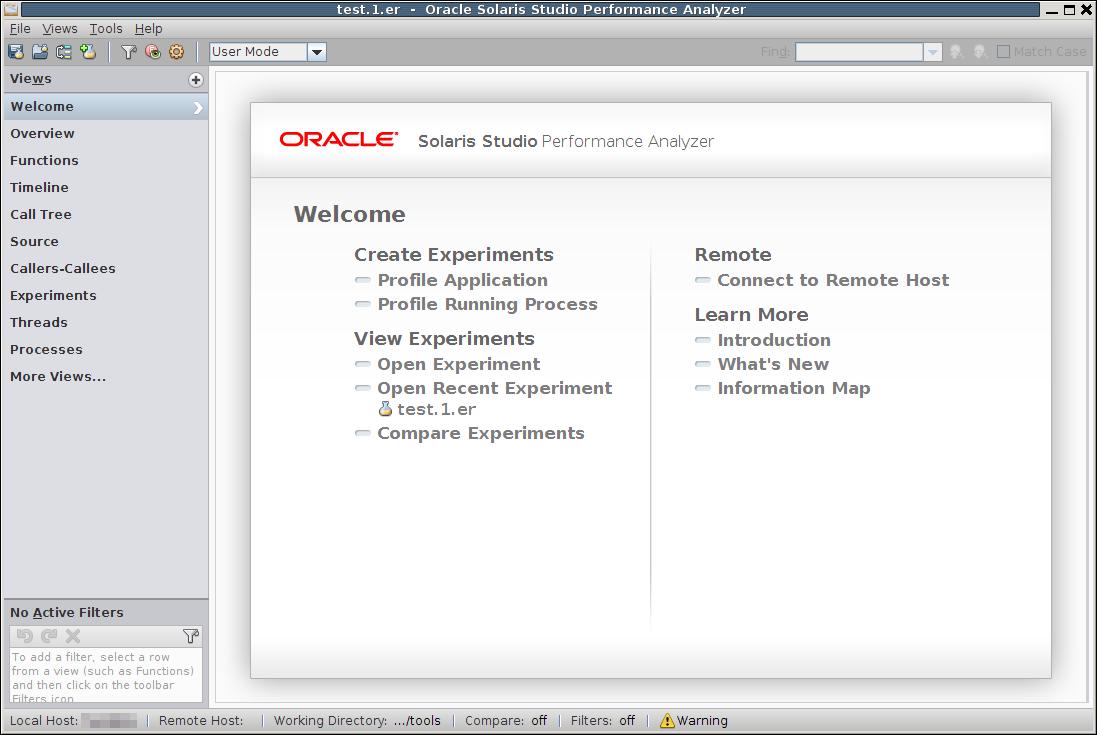Welcome Page
When you start Performance Analyzer without specifying on the command line which experiment to open, the first page you see if the Welcome page. The Welcome page makes it easy to start profiling an application, view recent experiments, compare experiments, and view documentation. After you open an experiment, you can still select the Welcome page from the navigation panel at any time during a Performance Analyzer session.
The following figure shows the Welcome page.
Figure 4-2 Performance Analyzer Welcome Page