Logging in to Oracle Advanced Support Platform
Once you have received email notification that your user account has been enabled, log in to the Oracle Advanced Support Platform home page.
Note - Before logging in to the Oracle Advanced Support Platform home page, ensure your browser is supported. See Supported Internet Browsers.
Tip - If you cannot log in to Oracle Advanced Support Platform or have not received an email notification, contact your IT service management (ITSM.)
To log in to Oracle Advanced Support Platform:
-
Open the following Web page:
https://advancedsupport.oracle.com
The Oracle Advanced Support Platform login page appears.
-
Sign in using your Oracle Single Sign-On credentials.
-
In the Username field, enter your Oracle Single Sign-On (SSO) user name.
-
In the Password field, enter the password associated with your Oracle Single Sign-On (SSO) user name.
-
Click Sign In.
-
(Optional) If you don’t have an Oracle SSO, click Create Account.
The Create Your Own Oracle Account page appears. Complete the required fields as outlined in the section on registering the customer user and click Create Account to submit.
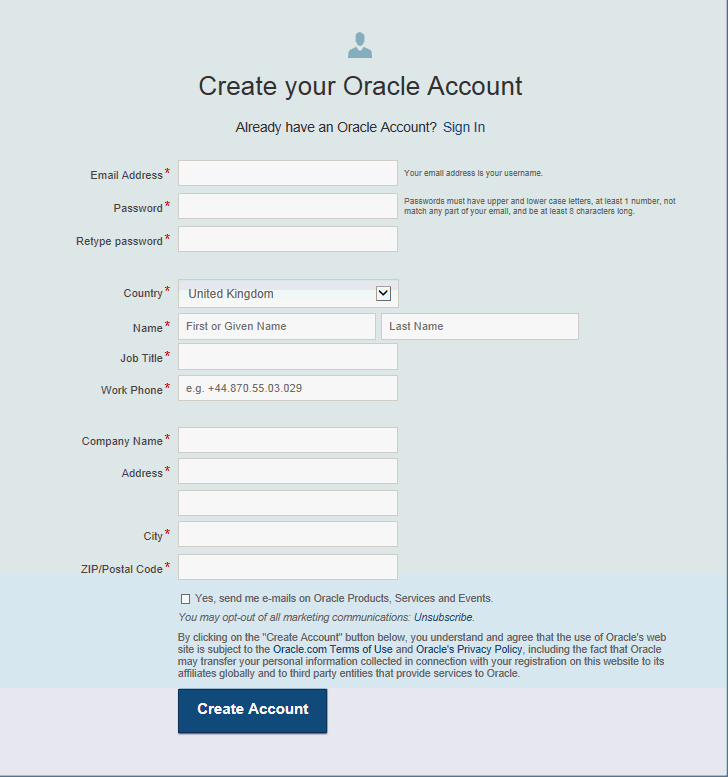
-