About Advanced Search
You can access the Incident and change ticket search at the top of the user interface as shown.
Figure 9 User Interface: Search
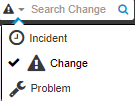
You can also now limit your search to one of the following categories: incidents, problems, or change requests. Select the down arrow and click the required category. Next, enter the search string and click the search icon. The relevant entry is displayed.
If the search is unsuccessful, for example, finding a particular incident, you are can opt to go to the Incident Management (IM) landing page or revert to the IM search page.
For more information on searching incident tickets, see Searching Incident Tickets.
For more information on searching for problems, see Searching Problem Management Tickets.
For more information on searching change management tickets, see Searching Change Management Tickets.