About the Configuration Item List Data Table
You use the Configuration Item List data table to view and administer your CI's.
This section describes the following tasks:
-
Viewing CI Details
-
Viewing CI Relationships
-
Viewing Tickets and Events
-
Viewing IP Addresses
-
Viewing the Properties of a CI
-
Viewing Services and Service Options
-
Viewing Vendor Support Contracts
-
Viewing CI Groups
-
Viewing Protocol Services
-
Viewing CI Attachments
-
Viewing CI Credentials
Overview of the Configuration Item List Data Table
This section provides a description of the Configuration Item List data table controls and features that enable Oracle Advanced Support Platform users to access and manage their Configuration Items (CI's).
The scope of actions available to you in the Configuration Item List data table depend on your organization:
-
Customer users can access their own CI's only. Customer users are allowed to search and view detailed information on their own CI's only.
-
Oracle users can access CI's that belong to their customers and can manage CI's they are authorized to access.
The following screenshot provides an example of the Configuration Item List data table.
Figure 13 Configuration Item List Data Table
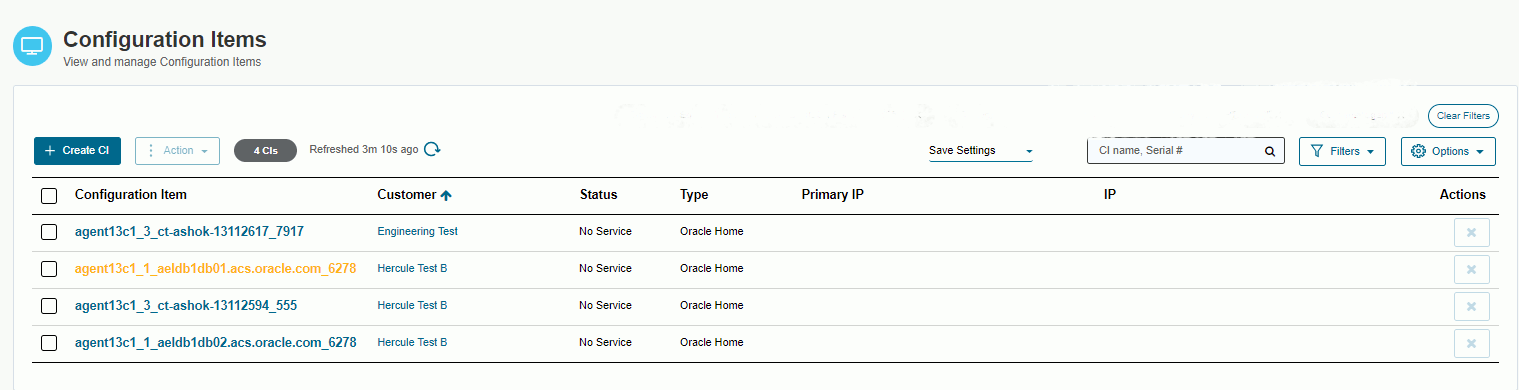
Viewing Configuration Item Parameters
When you select a CI from the Configuration Item List data table, Oracle Advanced Support Platform displays the information about that CI in an individual Details page.
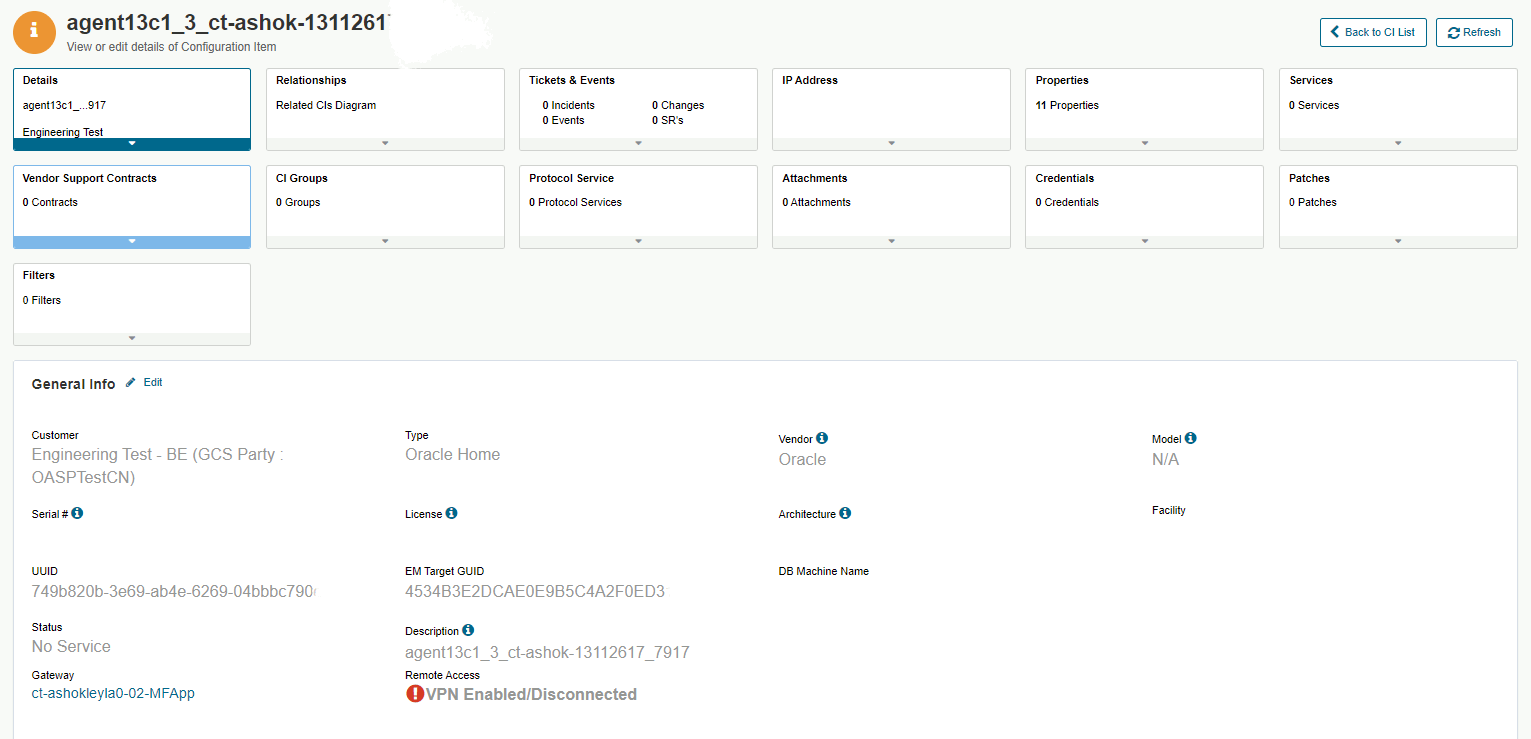
In this area, you can view amd select a number of CI attributes, such as Details, Relationships, and CI Groups, and so on.
Viewing Configuration Item Relationships
Select the Relationships tile to displays the CI's for the selected system in a hierarchical tree. The Web Server and DBMS are top-level CIs, and the Server is the subordinate.
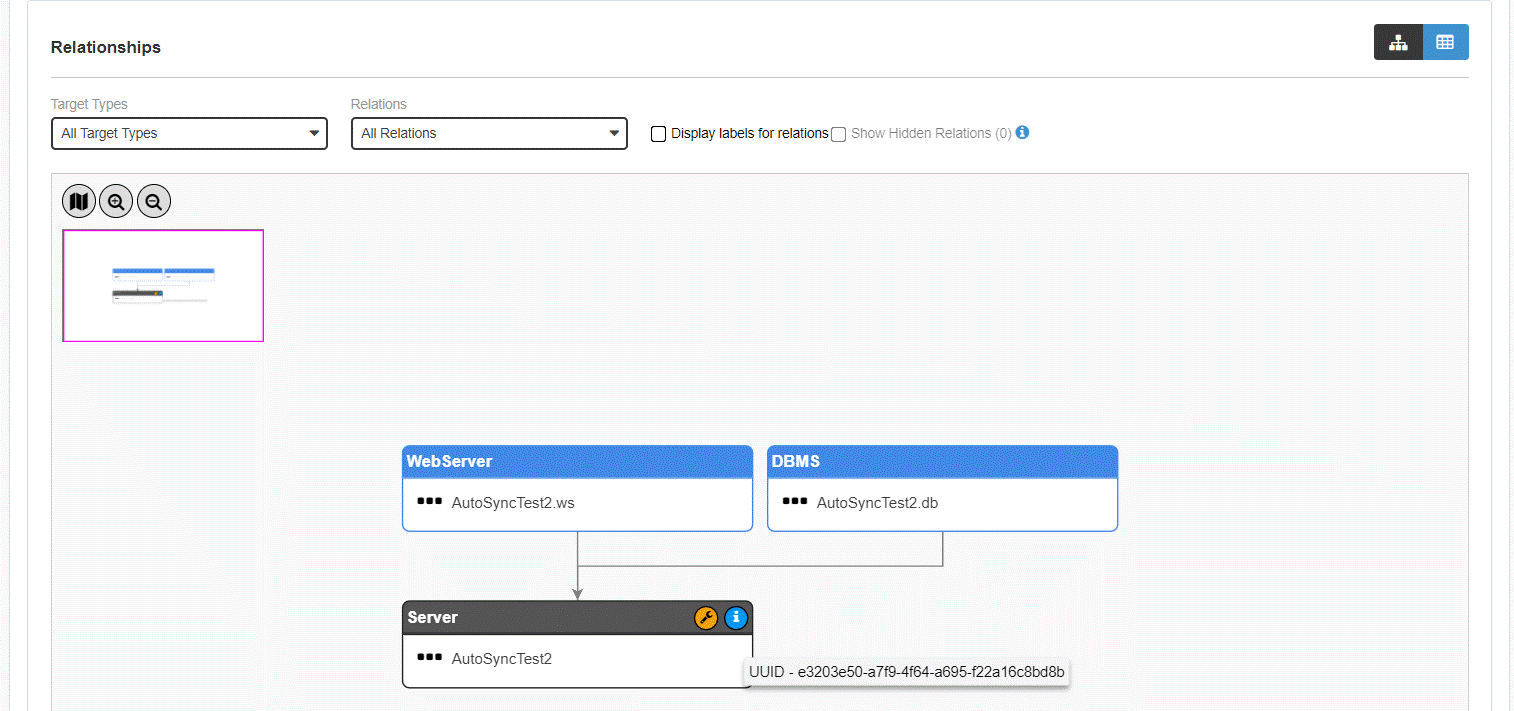
Viewing Tickets and Events
Use the Tickets and Events area to view or search for:
-
Incident (Management) tickets associated with the selected CI
-
Change (Management) tickets associated with the selected CI
-
Customer Special Instructions
-
Events
Viewing IP Addresses
Use the IP Addresses area to view IP addresses for a Computer System CI. The IP Address is associated with a Computer System and is the same for all its subordinate CI's.
Viewing the Properties of a Configuration Item
Use the Properties area to view and manage additional properties for the selected CI. Oracle Advanced Support Platform contains a predefined list of properties for a service delivery organization. For each property, Oracle Advanced Support Platform indicates whether the property is visible to Oracle users only or to all users. For each property, Oracle Advanced Support Platform also displays the source of the CI, that is, whether OEM or Oracle Advanced Support Platform.
Viewing Services and Service Options
Use the Services area to view the Service and Service options assigned to the selected CI. You can refresh the content by clicking Refresh.
Viewing Vendor Support Contracts
Use the Vendor Support Contracts area to view the vendor support contracts associated with the selected CI.
Viewing Configuration Item Groups
Use the CI Groups area to view the list of CI Groups to which the selected CI is assigned.
Viewing Protocol Services
Use the Protocol Services area to view the protocols assigned to a CI. A CI can have one or more assigned protocols depending on the actions that a user can perform in the JumpGate application, or the level of security required for the CI.
Viewing Configuration Item Attachments
Use the Attachments area to view and download files associated with the selected CI.
Viewing Configuration Item Credentials
Use the Credentials area to view the credentials associated with the selected CI. By selecting the credential, you can drill down to the Credential Details and Credential Activity sections.