About the User Profile
You can use the user profile button to update your user profile, set application preferences, or log out of the application.
Figure 10 User Interface: User Profile Button
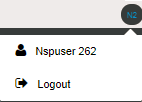
For more information on configuring your user profile, see Customizing Your User Profile.
To log out of the application, click Logout.