About the Report Menu
You use the Reports menu to review summary reporting capabilities. These reports contain user-defined data and formatting that can help you focus on specific aspects of your organization's application and infrastructure resource performance.
Figure 16 User Interface: Reports Menu
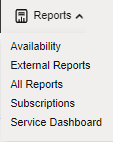
The Oracle Advanced Support Platform report list displays all of the reports that have been defined in the system for a specific customer. The name of the creator of each report is also displayed. These reports contain user-defined data and formatting that can help you focus on specific aspects of your organization's application and infrastructure resource performance. Once saved, reports are available for viewing by all system users with appropriate privileges.
You can mark or unmark favorite reports using the Name column. The Report Name column provides a star rating, which is inactive (gray) by default. You can designate a report a favorite by selecting the star. Selected stars are yellow, which indicates a favorite report. In the Name column, you can also see all favorite reports using the filter Favorite.