ATG Content Administration supports versioning and management of JSPs and their deployment to Web applications running from an exploded directory in the target environment.
Like all file assets, the JSPs for a Web application have the following characteristics:
They are stored in the content development environment in a versioned file system.
Their metadata is stored in the
/atg/epub/file/PublishingFileRepository.They are exposed as files in the content development environment via a ContentRepositoryVFSService.
They are deployed as files to a VFS at the same Nucleus location in the target environment.
To support JSPs for Web applications, you must extend the PublishingFileRepository so it defines a subtype of the javaServerPage item type for each Web application to manage, as shown in the figure below:
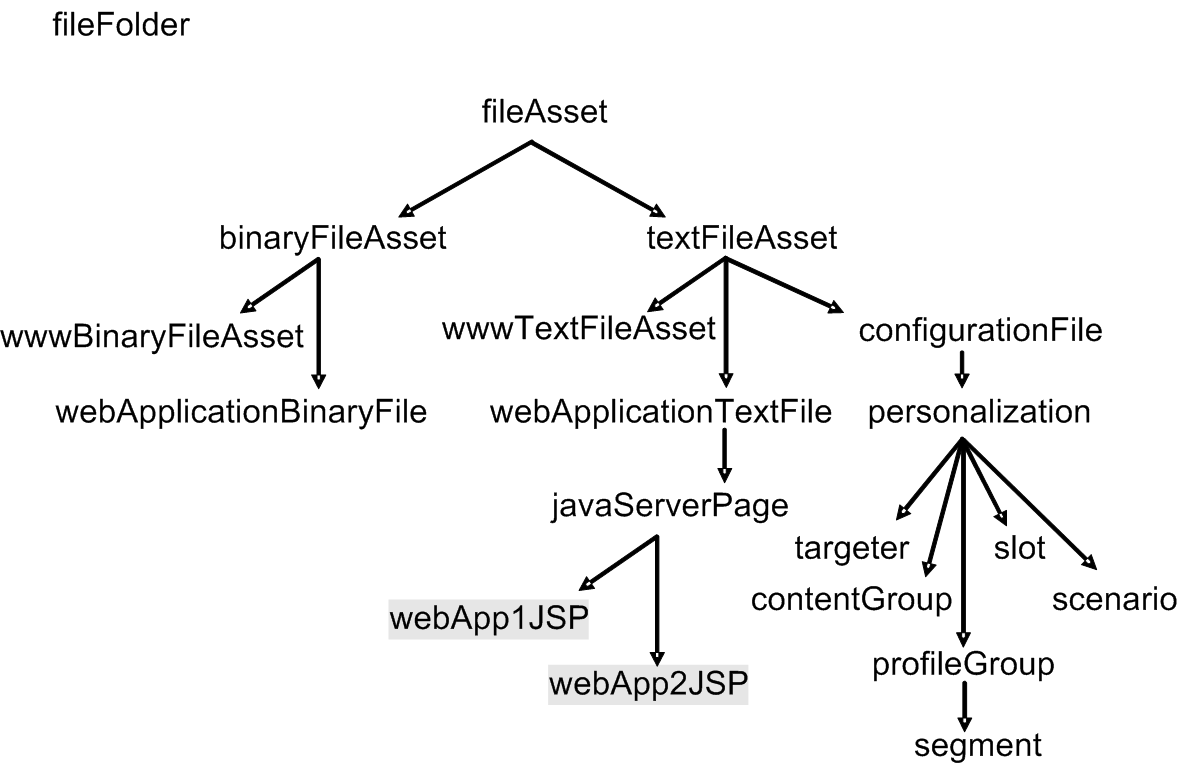
You must also configure two virtual file systems for each subtype of javaServerPage:
The first VFS exposes the items as files in the content development environment.
The second VFS exposes items as files in the target environment where they are deployed as actual files.
Deployment Requirements and Constraints
The following requirements and constraints apply to JSP deployment support:
The ATG servers on each target site must be running the Publishing Agent, which is installed with the ATG platform.
The Web application in the target environment to which JSPs are deployed must be running from an exploded directory; it cannot be run from a Web Archive (WAR) file.
You must import and maintain all the JSPs and only the JSPs for the given Web application in the content development environment. While other types of files might be found in a Web application—for example, servlets—they cannot be maintained in the content development environment, nor deployed to the Web application.
The VFS in the target environment that contains the Web application JSPs must be configured for online deployment.
Deployment of JSPs in switch mode is not supported because the inactive directory where the JSPs are first deployed cannot contain files other than the JSPs that are managed in and deployed from the content development environment. Because most Web applications contain other resources such as servlets, an inactive directory cannot be used.
The deployment process only deploys the JSPs for a Web application to the target-side VFS; it does not restart the Web application. As a result, new and updated JSPs are compiled as each is requested.
To recompile all JSPs for a given Web application, you must configure the server to explicitly precompile the JSPs. You can accomplish this by configuring a DeploymentEventListener to initiate the precompilation process after a deployment is complete.
Note: The target site must have an internet connection during compilation; otherwise, the page compiler cannot verify DTDs.
Configuration Steps
To configure the asset management server to manage and deploy JSPs to a Web application, follow these steps:
Copy the Web Application Module to the Asset Management Server.
Import Web application’s JSPs into the PublishingFileRepository. You can do so when you import the rest of your file assets (see Import Initial File Assets later in this chapter).

