Install a CMIOU Chassis
- If you have not already done so, remove the faulty CMIOU chassis.
- Determine your next step:
- Place the chassis on a mechanical lift.
- Install the chassis into the rack and secure the chassis with the five screws that were removed.
-
At the front of the server, install these components.
ComponentLinkInterconnectsFan modules
-
At the rear of the server, install these components.
ComponentLinkPower modulesPDECBsSwitch units (SPARC M7-16)CMIOUsFan modules (SPARC M7-16)SP traySPsCablesEnsure that you install the cables in the same slots from which you removed them.
- At the front of the server, install the power supplies.
-
From the rear of the server, install the top hold-down brackets.
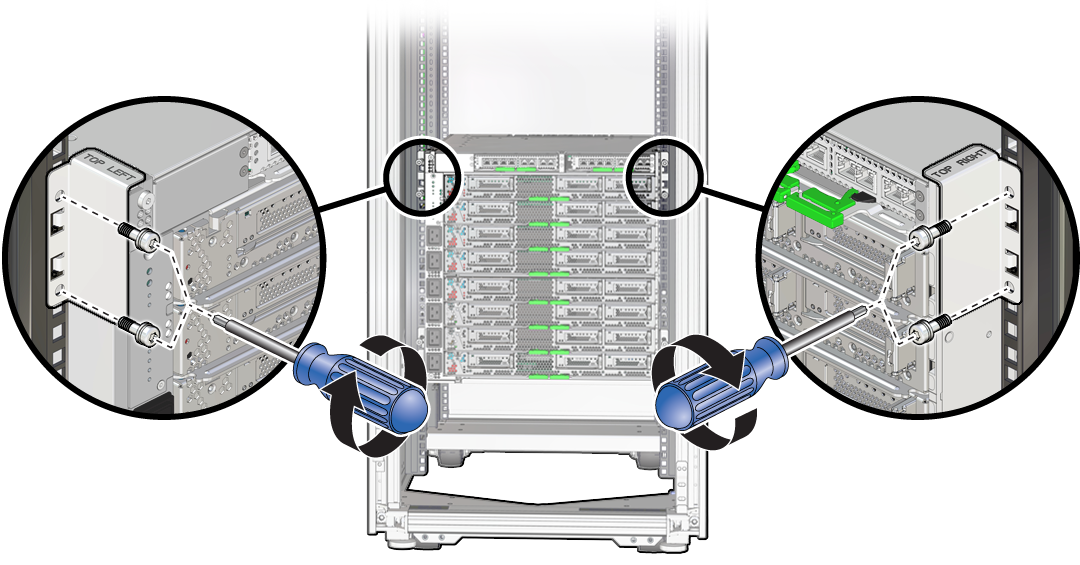
- Switch on the appropriate PDU circuit breakers and power on the server.
- Verify that the fault has been cleared and the replaced component is operational.