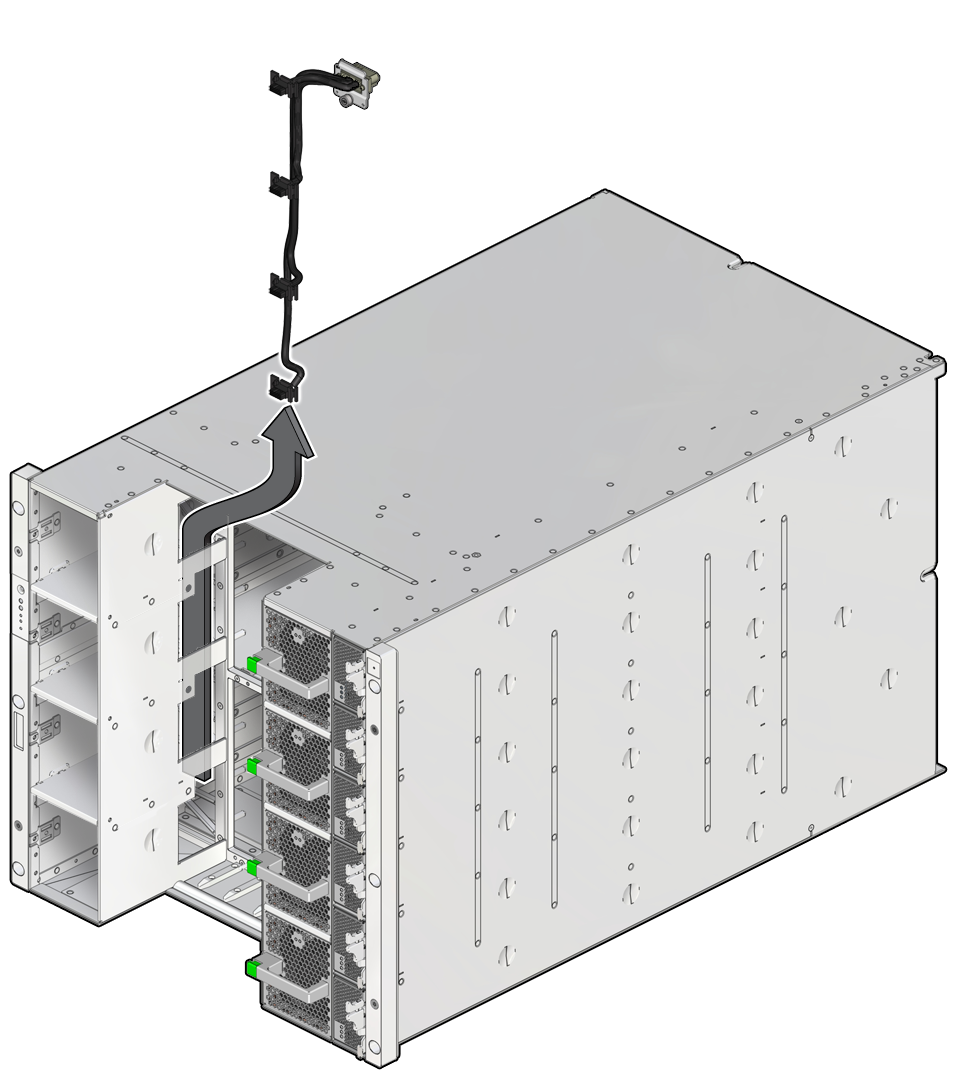Remove a Fan Cable Assembly
This procedure can be performed only by qualified service personnel.
 | Caution - Remove AC power using the circuit breakers on the appropriate PDU before performing this procedure. |
- Determine which fan cable assembly requires service.
-
Take the necessary ESD precautions.
See Prevent ESD Damage.
- Power off the server and switch off the appropriate PDU circuit breakers.
-
From the front of the server, remove all fan modules from the side of the chassis that
contains the failed fan cable assembly.
See Remove a Fan Module (CMIOU Chassis) or Remove a Fan Module (Switch Chassis).
-
Unseat the CMIOUs.
See Unseat a CMIOU.
- Unseat the SP tray.
-
Remove all of the interconnect assemblies from the front of the affected chassis.
See Servicing Internal Interconnect Assemblies, Servicing External Interconnect Assemblies (SPARC M7-16), and Servicing SP Internal Interconnect Assemblies.
-
Unscrew the bracket at the top of the cable assembly.
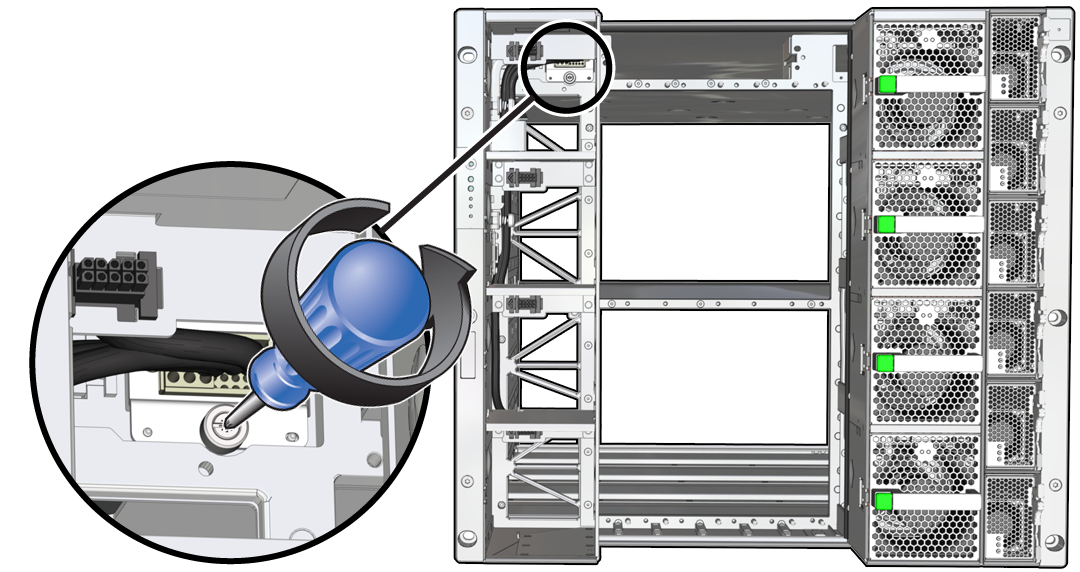
-
Release all four panel mount connectors on each tab.
On the black tab, push down on the arrow while sliding the tab to the left until the pegs on the tab align with the slats in the metal brace. Press the tab back to release it.
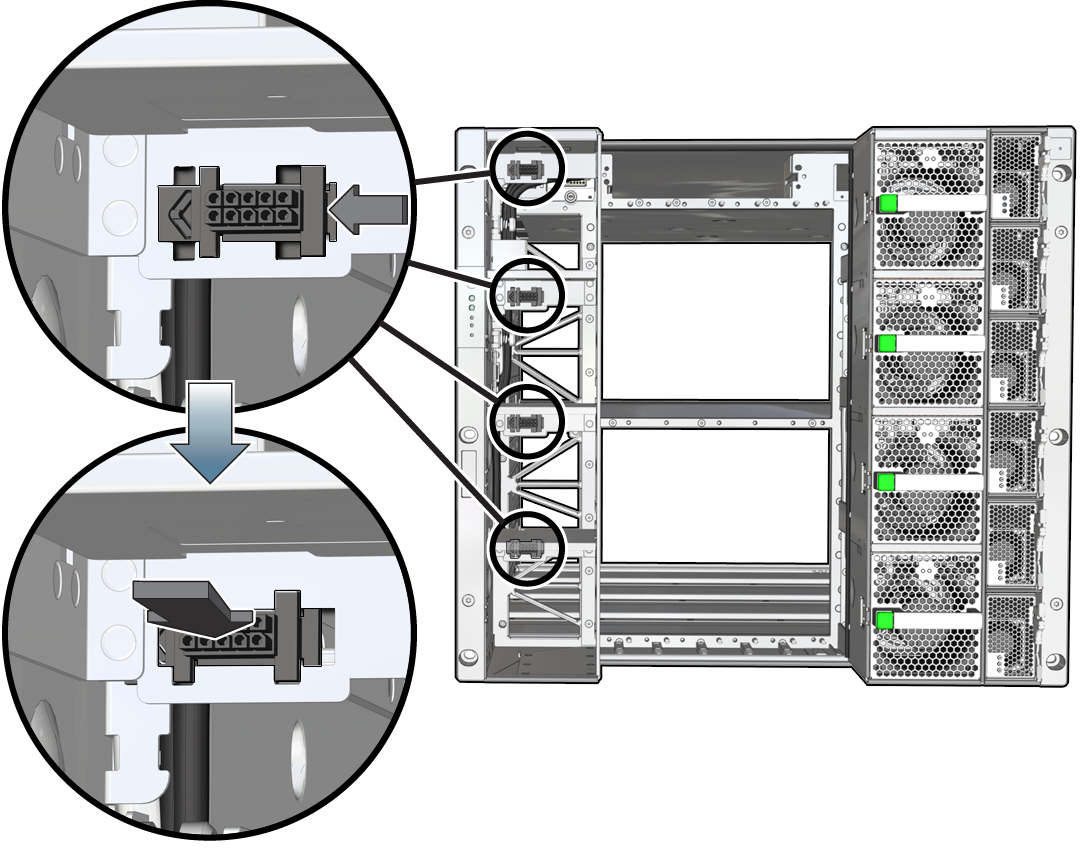
-
Remove the cable through the opening in the chassis.