Access a Metering Unit on the Network (Original PDU)
After you connect the PDU metering unit to the network, you can use a web browser to access the metering unit from any system on the network.
Note - The Original PDU supports both, 10/100 Full Duplex and 10/100 Half Duplex but not auto-negotiation as defined in IEEE802.3u. The Original PDU uses "auto detection" which means it configures itself to match the switch port. If a specific mode of operation is needed the switch port needs to be configured to the specific mode of operation.
-
Ask your network administrator for the IP address of the PDU metering
unit.
Use the static IP address you configured the metering unit to use, or ask your network administrator for the IP address assigned by the DHCP server. Refer to the DHCP server's documentation for instructions on listing devices connected to the DHCP network.
-
On a system connected to the network, type the metering unit IP address in a
web browser's address line to connect to the PDU metering unit.
Once connected, the browser displays the Current Measurement page.
Note - All users can view the Current Measurement and Module Info pages. If you attempt to view another page, you are prompted to log in. See the following figure.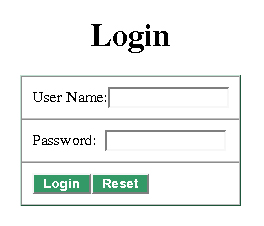
-
When prompted, log in as an admin or a user.
See Login Information.