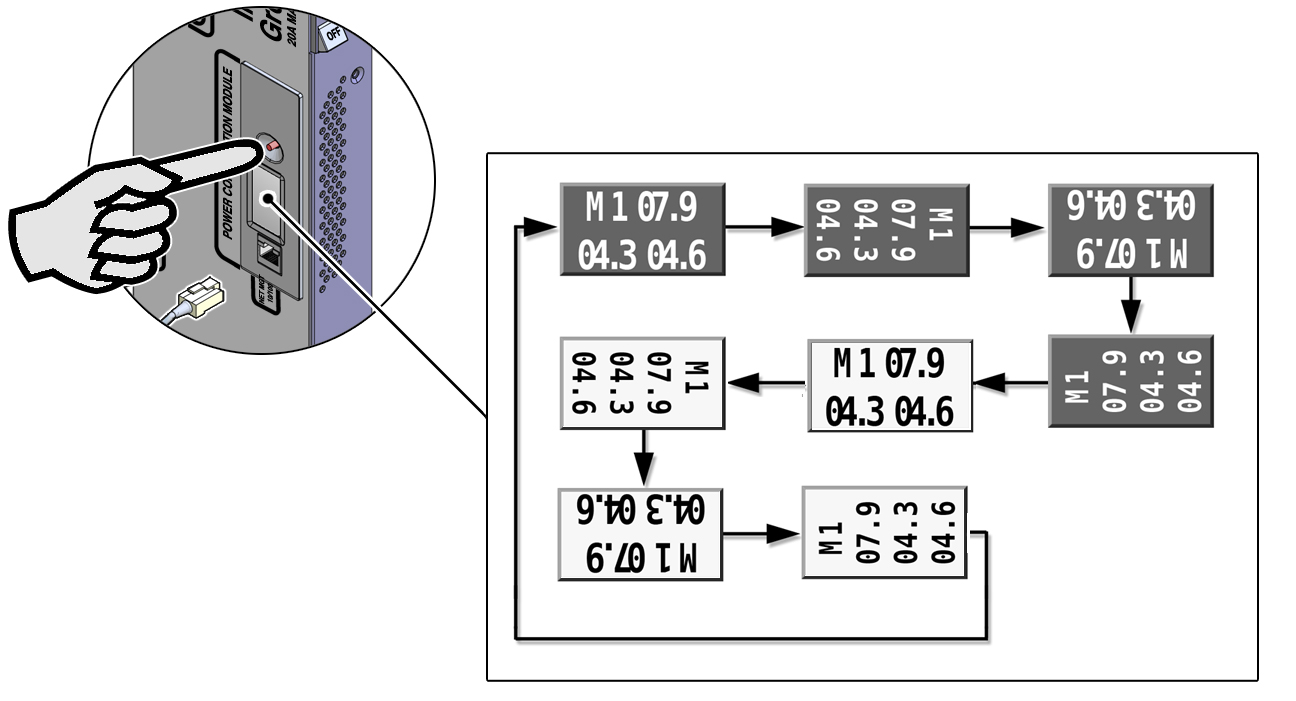Adjust the LCD Screen (Original PDU)
You can adjust the LCD screen orientation and background to help you view the screen within the rack.
-
Press and hold the reset button until the LCD screen rotates 90
degrees??.
Continue to press and release the reset button to cycle through different LCD screen orientations. The first four screens have white text on a black background, while the other four have black text on a white background. The final selected screen becomes the new default orientation.