Configure SNMP Traps
Use the HTML interface to specify SNMP trap hosts, trap options, and test trap configurations.
Note - Screenshots with the reset functionality are from FW version 2.01. The reset functionality is not available beginning with FW version 2.02.
- Access the PDU metering unit from a system on the network.
- Click on the Net Configuration link and log in as an admin user.
- Select the SNMP-Traps tab.
-
Define up to ten SNMP trap hosts then click submit.
Once configured, the Metering unit sends SNMP traps to the hosts that are enabled. For each host enter the IP address or host name and community name. Select the SNMP trap version and check the enable box for traps to be sent to this host. If v3 SNMP traps are selected, select the user associated with this host.
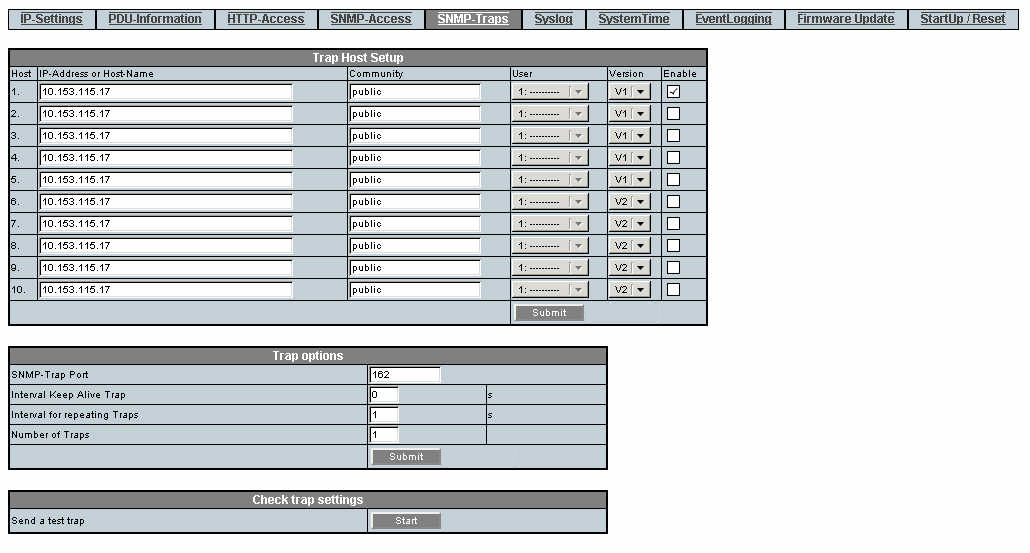
-
Provide values to the repeating trap settings.
Here is a description of these repeating trap settings.
SettingDescriptionPermitted ValuesThe number of seconds between repeating the KeepAlive trap.0 - 60Repeating Time for Traps0 - 60Number of trapsThe number of times the same trap can repeated to the same host.0 -255 - Click the Submit button to enable these SNMP settings.
- Send a test trap to verify the SNMP settings.