Send System Log Messages to Systems on the Network (Original PDU)
In the preceding example, M1Ph1 12.3A means that there is a 12.3 amp current measurement on module 1, phase 1 of the PDU. A --.-A amp measurement means that the PDU module is not available (has nothing connected to it or does not exist).
For more information about syslog, refer to the Oracle Solaris documentation and the syslogd(1M) and syslog.conf(4) man pages.
You can set the PDU to send system log ( syslog) messages to up to four systems on the network. syslog is the standard UNIX system logging utility, which monitors critical system events and configuration changes. These syslog messages are sent to the systems using user datagram protocol (UDP) port 514.
Here is an example PDU syslog message:
PDU-Values: M1Ph1 12.3A M1Ph2 12.1A M1Ph3 12.2A M2Ph1 0.0A M2Ph2 0.0A M2Ph3 0.0A M3Ph1 --.-A M3Ph2 --.-A M3Ph3 --.-A
- Access the PDU metering unit from a system on the network.
-
Click on the Net Configuration link and log in as an admin user.
You are prompted to log in as an admin user. By default, both the admin user name and password is admin.
-
Scroll down the page
until you see
the
Syslog
heading.
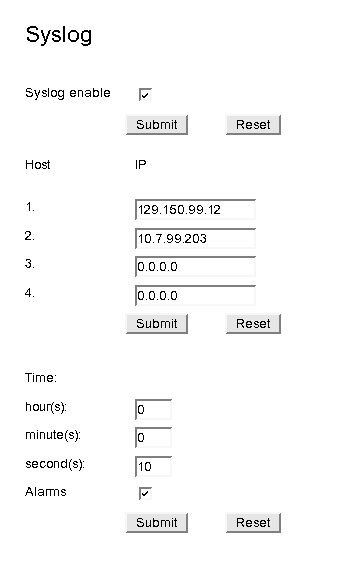
- Click the Syslog Enable checkbox to enable the syslog message logging, then click the Submit button.
- Type in up to four IP addresses of systems you want the metering unit to send syslog messages, then click the Submit button below the IP addresses.
-
Set the time duration between sending syslog
messages.
For example, if you set the duration for 12 hours, the PDU sends syslog messages every 12 hours.
-
Click the
Alarms checkbox to send alarm messages over
syslog messages.
If checked , and if you set threshold parameter values (see Set Threshold Parameter Levels (Original PDU)), the metering unit sends alarm messages when threshold parameter values are reached.
Possible syslog alarm messages include:
-
Dead-Trap
A Dead-Trap message is sent after a PDU power cycle.
- InfoLow-Trap on ModuleNum/PhaseNum
- PreWarningHigh-Trap on ModuleNum/PhaseNum
- AlarmHigh-Trap on ModuleNum/PhaseNum
- ReturnToNormal-Trap on ModuleNum/PhaseNum
- OutOfBalance-Trap for ModuleNum
ModuleNum/PhaseNum corresponds to the PDU's module number and phase number.
-
Dead-Trap
- Click the Submit button to enable these settings.