Restore the PDU to Factory Default Settings (HTML)
- Log in to the PDU metering unit.
-
Click on the
Net Configuration link and log in as an
admin user.
See Login Information.
-
Select StartUp/Reset heading.
Note - Screenshots with the reset functionality are from FW version 2.01. The reset functionality is not available beginning with FW version 2.02.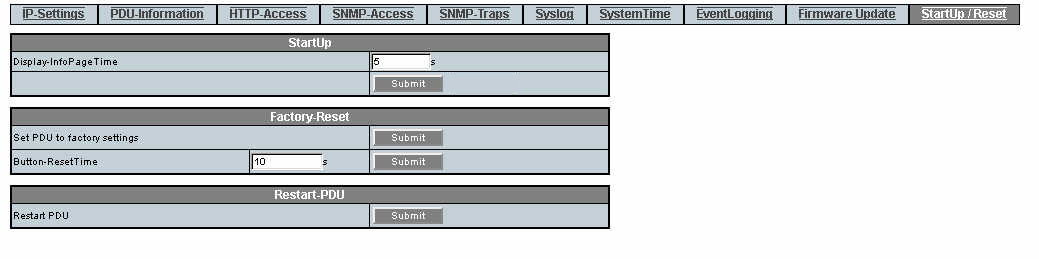
- Click the Submit button to restore the PDU metering unit back to its default factory settings.