Add Users and Change Passwords (Original PDU)
Including the admin user, you can set up to five PDU users. Admin users can view all pages, while the other users can only view the Current Measurement page and the Param Configuration page.
- Access the PDU metering unit from a system on the network.
-
Click on the Net Configuration link and log in as an admin user.
You are prompted to log in as an admin user. By default, both the admin user name and password is admin.
- Scroll down the page until you see the Admin/User fields.
-
Type in up to five users into the
Admin/User fields.
Type in a name and password for each user, and designate the user an admin or a user. If you change the admin user name or password, write the name and password down and save it in a secure location.
Note - Use only letters and numbers in user names and passwords.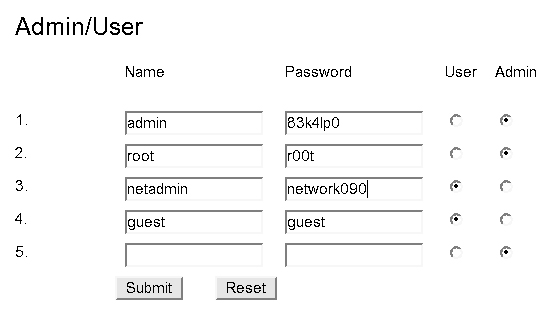
- Click the Submit button to set the PDU users and passwords.