Add Users and Change Passwords (Enhanced PDU)
You can set up to five PDU users, including the admin user.
See Login Information.
- Access the PDU metering unit from a system on the network.
-
Click on the Net Configuration link and log in as admin.
See Login Information.
- Select the HTTP-Access tab.
-
Add up to five users.
Type in a name and password for each user, re-enter the password for each user, and designate the user as an admin or a user. If you change the admin user name or password, write the name and password down and save it in a secure location.
Note - Starting with FW 2.02, the username requires six characters and the password requires a minimum of eight characters.SettingCharacters (ISO - 8859-1)UserNameUppercase Letters, Lowercase Letters, and NumbersPasswordUppercase Letters, Lowercase Letters, Numbers, and Special Characters (!, “, #, $, %, &, ???, (, ), *, +, -, @)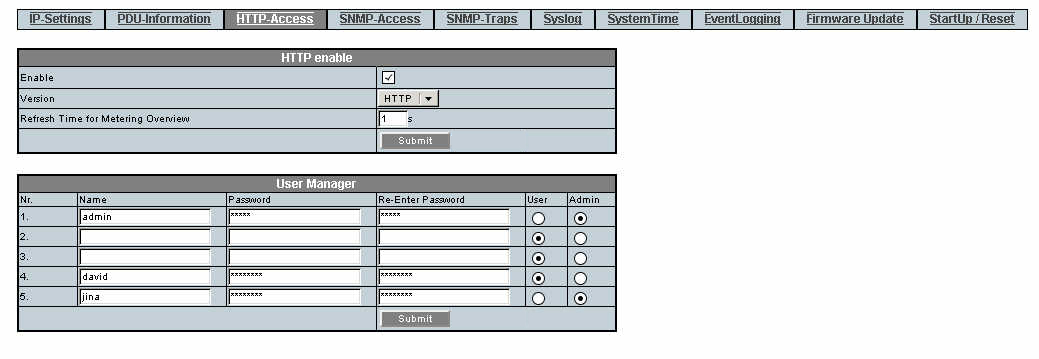
- Click the Submit button to set the PDU users and passwords.