Monitor an Original PDU (LCD Screen)
You can check the current being used by equipment attached to a PDU by viewing the PDU's metering unit LCD screen.
-
Locate the PDU you want to monitor in the rack.
You might need to open the rack's rear door to access the PDU.
-
Locate the metering unit on the PDU.
You can find the metering unit in the middle of the PDU.
-
Check the metering unit's LCD screen to view the current being used by the
equipment connected to each PDU module.
The LCD screen displays the amp measurements of all of the phases of a single PDU module. See Understanding the Relationship Between Modules and Outlet Groups for a description of PDU modules.
- If your PDU has more than one module, press the reset button to cycle through the available modules.
-
For easier viewing, you can rotate the screen in 90-degree
intervals by pressing the reset button for longer than 1 second. See
Adjust the LCD Screen (Original PDU) for more
information.
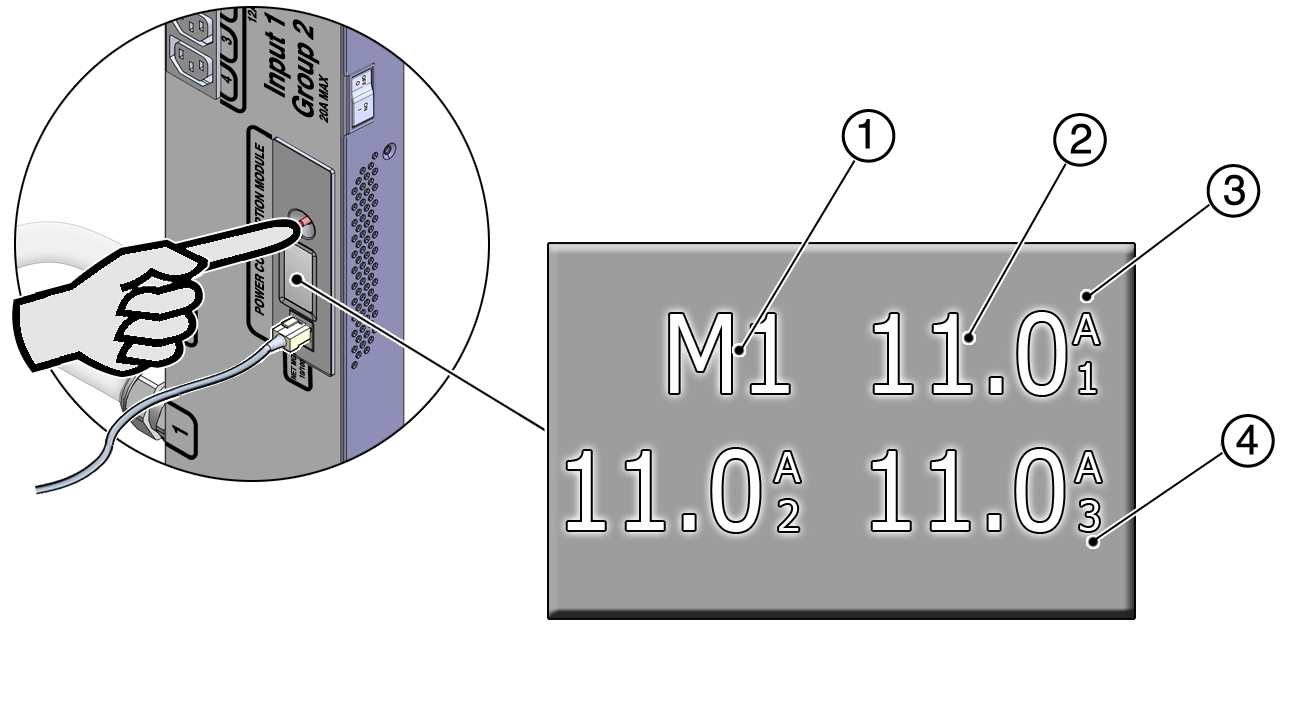 No.Description12Measured amp reading of the current being used by the equipment connected to the PDU phase3Abbreviation for amperes (amps)4Metering unit phase number
No.Description12Measured amp reading of the current being used by the equipment connected to the PDU phase3Abbreviation for amperes (amps)4Metering unit phase number