View Status Information on the LCD Screen (Enhanced PDU)
When the PDU metering unit resets or powers on, you can view network and firmware version level information on the LCD screen.
-
Press the Select Attribute button until the PDU information
appears.
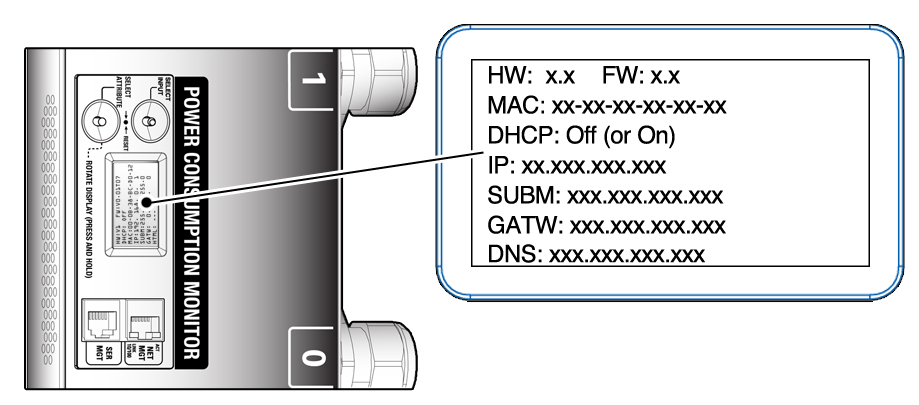
The screen displays the following information:
HW: x.x FW:x.x DHCP: OFF (or ON) MAC: xx-xx-xx-xx-xx-xx IP: xxx.xxx.xxx.xxx SUB:xxx.xxx.xxx.xxx GATW:xxx.xxx.xxx.xxx DNS: xxx.xxx.xxx.xxx
The following table describes the LCD screen information.
LCD TextDescriptionHWVersion of the PDU hardware.FWDHCPDisplays ON, when DHCP is enabled, and OFF when DHCP is disabled. See Connect an Original PDU to a DHCP Network for more information about DHCP.MACIPIP address of the metering unit.SUB NET MASKIP subnet netmask.GATEWAYIP address of the gateway router.DNSIP address of the DNS server of the metering unit.