Monitor an Original PDU (HTML Interface)
Using the metering unit's HTML interface, you can monitor the current being used by attached equipment. You can also see how these current readings relate to the threshold parameters you set in Set Threshold Parameter Levels (Original PDU).
-
Access the PDU metering unit from a system on the network.
See Access a Metering Unit on the Network (Original PDU). After accessing the PDU, the Current Measurement page displays.
-
View the Current Measurement page.
The following figure shows an example Current Measurement page for a 37 kVA PDU, which has three modules with three phases each. See Understanding the Relationship Between Modules and Outlet Groups for a description of PDU modules.
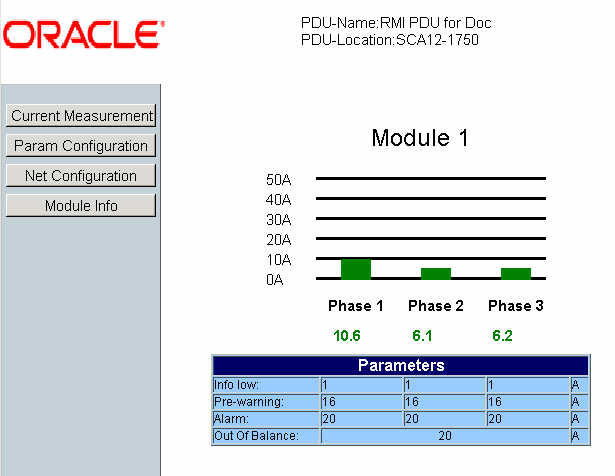
The following figure displays the details of a single PDU module.
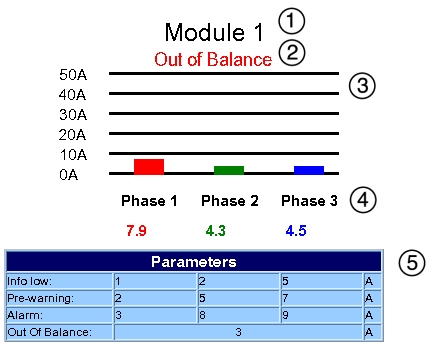 No.Description1234Number of amps of current being used per phase5
No.Description1234Number of amps of current being used per phase5If you set threshold parameter values (see Set Threshold Parameter Levels (Original PDU)), the module graph and current amp number are displayed in different colors, depending on how much current the attached equipment is using. See the following table for a description of these colors.
Note - If you do not set any threshold parameter values, all of the measurements are displayed in red.
Caution - If the PDU is out of balance, the PDU and the attached equipment might heat up and cause serious damage to the equipment, PDU, and the rack. Power off the equipment and the PDU immediately.