Mounting Bracket Screw and Spring Nut Locations
Two mounting brackets secure the compact PDU to the rear rack frame. These two mounting brackets are secured to the rack frame using three screws and spring nuts.
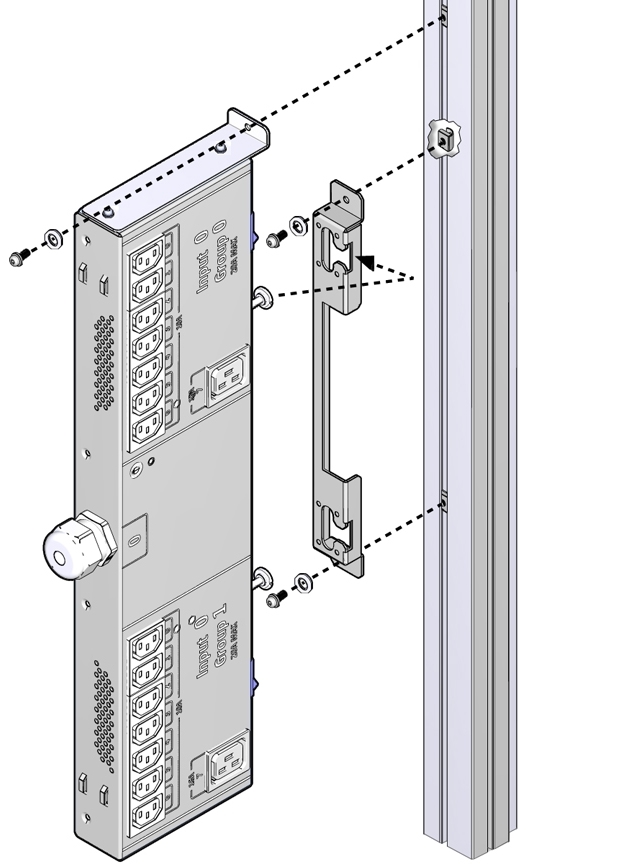
The compact PDU ships with a rack template that is the height and depth of the compact PDU with an installed top mounting bracket. When installing the compact PDU, use this rack template to determine where to install the spring nuts in the rack frame as shown in the following figure.
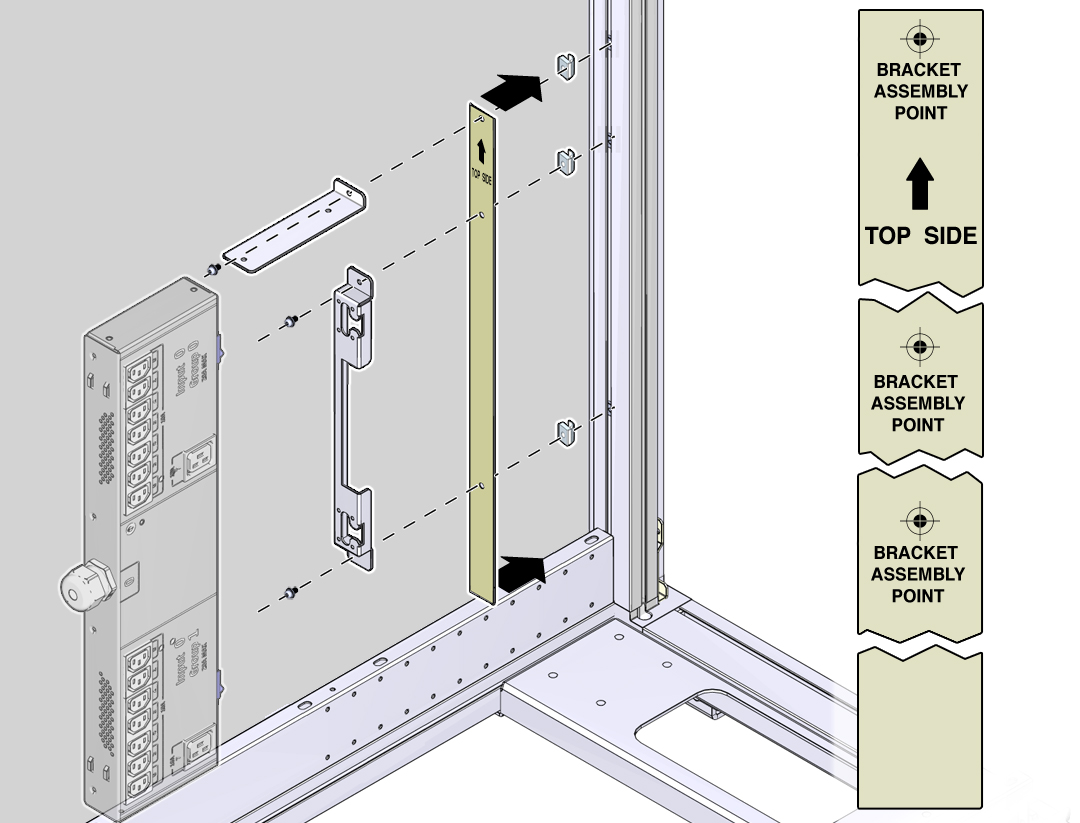
Note - Use this template to determine where to install the spring nuts. Do not install the rack template between the brackets and the rack frame.
If you lost or recycled the rack template, see the following figure for the locations of these mounting bracket screws and spring nuts in relation to an installed compact PDU.
Figure 2 Compact PDU Mounting Bracket Screw Locations
Figure Legend
1 15 mm / 0.59 in.
2 540 mm / 21.26 in.
3 110.5 mm / 4.35 in.
4 310 mm / 12.20 in.
5 127.5 mm / 5.02 in.