Update the PDU Metering Unit Firmware (Original PDU)
You can download updates of the PDU metering unit firmware from the Downloads web site.
 | Caution - When updating the firmware, you must update both the metering unit firmware and the HTML interface pages. Failure to update the HTML pages causes certain pages of the interface not to display, which renders the web interface unusable. |
- Using a web browser, connect to the Downloads web site:
-
Locate and download the latest version of the firmware.
To locate the latest PDU firmware, search the Download Center for the Sun Rack II. Follow the instructions on the web site to download the firmware.
-
Save the downloaded firmware ZIP file to a directory accessible to the PDU
over the network.
If the download is not in a ZIP file, make sure you download both the metering unit firmware (MKAPP_Vx.x.dl) and the HTML interface files (HTML_Vx.x.dl).
-
Use the unzip command to extract the metering unit
firmware from the downloaded ZIP file.
The downloaded ZIP file contains two update files:
If the ZIP file also contains a text file, review it for any additional information about the firmware updates.
- Access the PDU metering unit from a system on the network.
-
Click on the Net Configuration link and log in as an admin user.
You are prompted to log in as an admin user. By default, both the admin user name and password is admin.
-
Scroll down the page until you see the
Firmware-Update
heading.
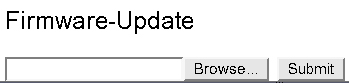
- Click on the Browse button and locate the MKAPP_Vx.x.dl file you downloaded previously.
-
Click the Submit button to update the metering unit firmware.
After updating the firmware, you are prompted to update the HTML interface.
- Click on the Browse button again, log in as an admin user, and locate the HTML_Vx.x.dl file you downloaded previously.
- Click the Submit button update the metering unit firmware.
-
Confirm that you updated the firmware and HTML interface
successfully.
See View Module Information (Original PDU) for instructions on viewing the firmware revision level.