User Management
The User Management menu allows you to manage user accounts, permissions, and preferred measurement units on a per-user basis.
The HPDU is shipped with one built-in administrator account, admin, which is ideal for initial login and system administration. You cannot delete admin or change its permissions. You must change the Admin password.
A role determines the tasks or actions a user is permitted to perform on the HPDU device, and so you must assign one or m roles to each user.
The User Management menu contains the following menu items.
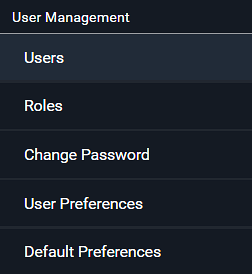
|