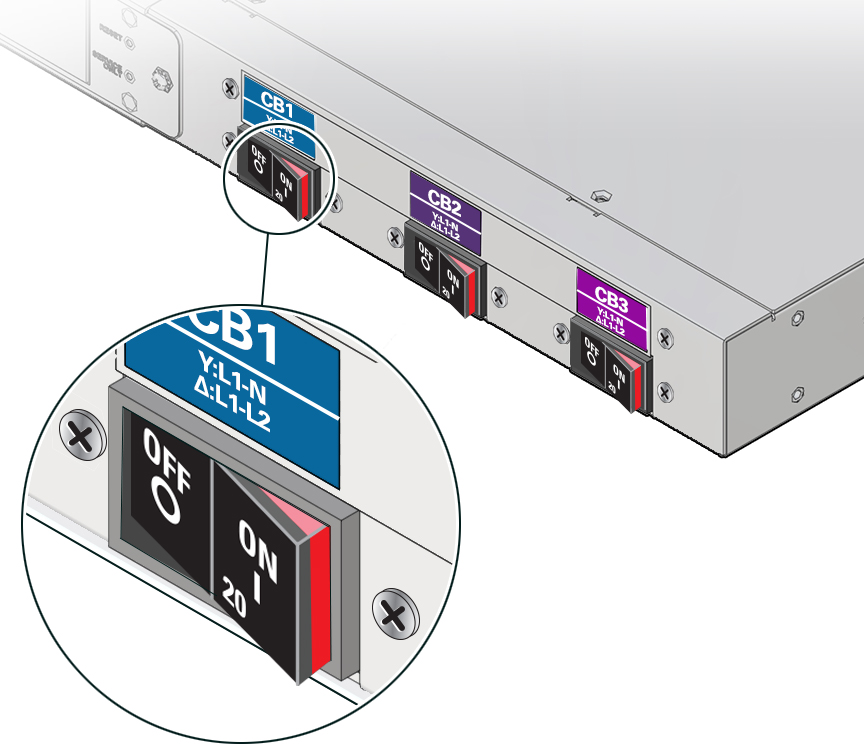Resetting a Circuit Breaker
The circuit breakers automatically trip (disconnect power) when the current flowing through the circuit breaker exceeds its rating. If a circuit breaker switches off power, the LCD display shows as open. To find which circuit breaker is open (tripped), in the Main Menu, select Alerts or OCPs.
When a circuit breaker trips, power flow ceases to all outlets connected to it. Manually reset the circuit breaker so that affected outlets can resume normal operation.
Depending on the model you purchased, the circuit breaker uses a button or handle reset mechanism.
-
Locate the circuit breakers in the back of the HPDU. For example, the
following figure shows the three circuit breaker buttons at the back of the
HPDU are set to OFF.
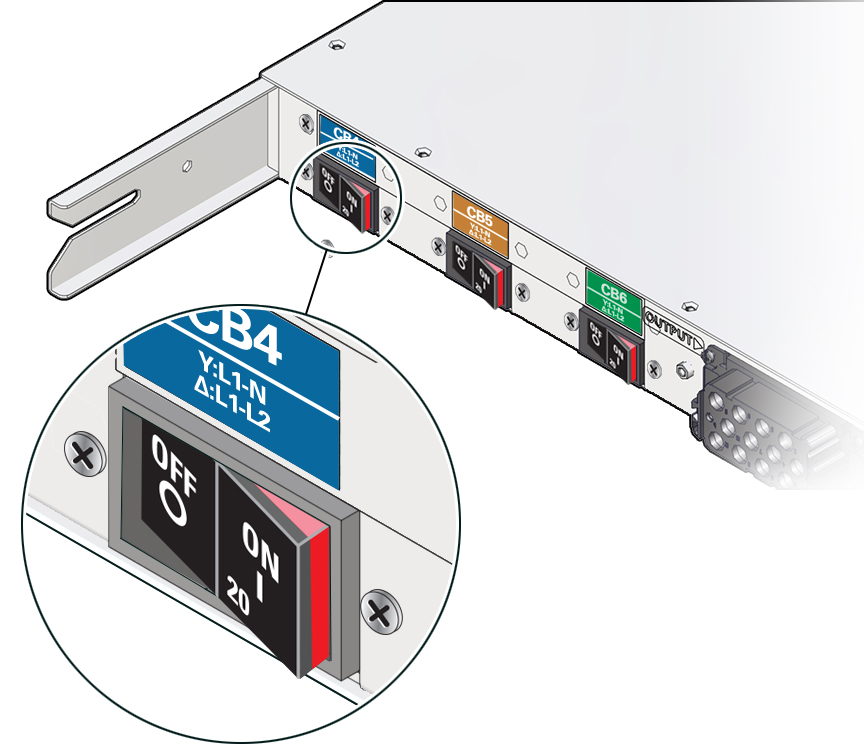
-
If there is an overload or short circuit, examine the HPDU and the
connected equipment to remove or resolve the cause of issue. This step is
required, or you cannot proceed with the next step.

Caution - To prevent injury and equipment damage, always determine the cause of a tripped circuit breaker before resetting it.
-
Press the OFF button until it is completely depressed on the circuit
breakers in the front and back of the HPDU.