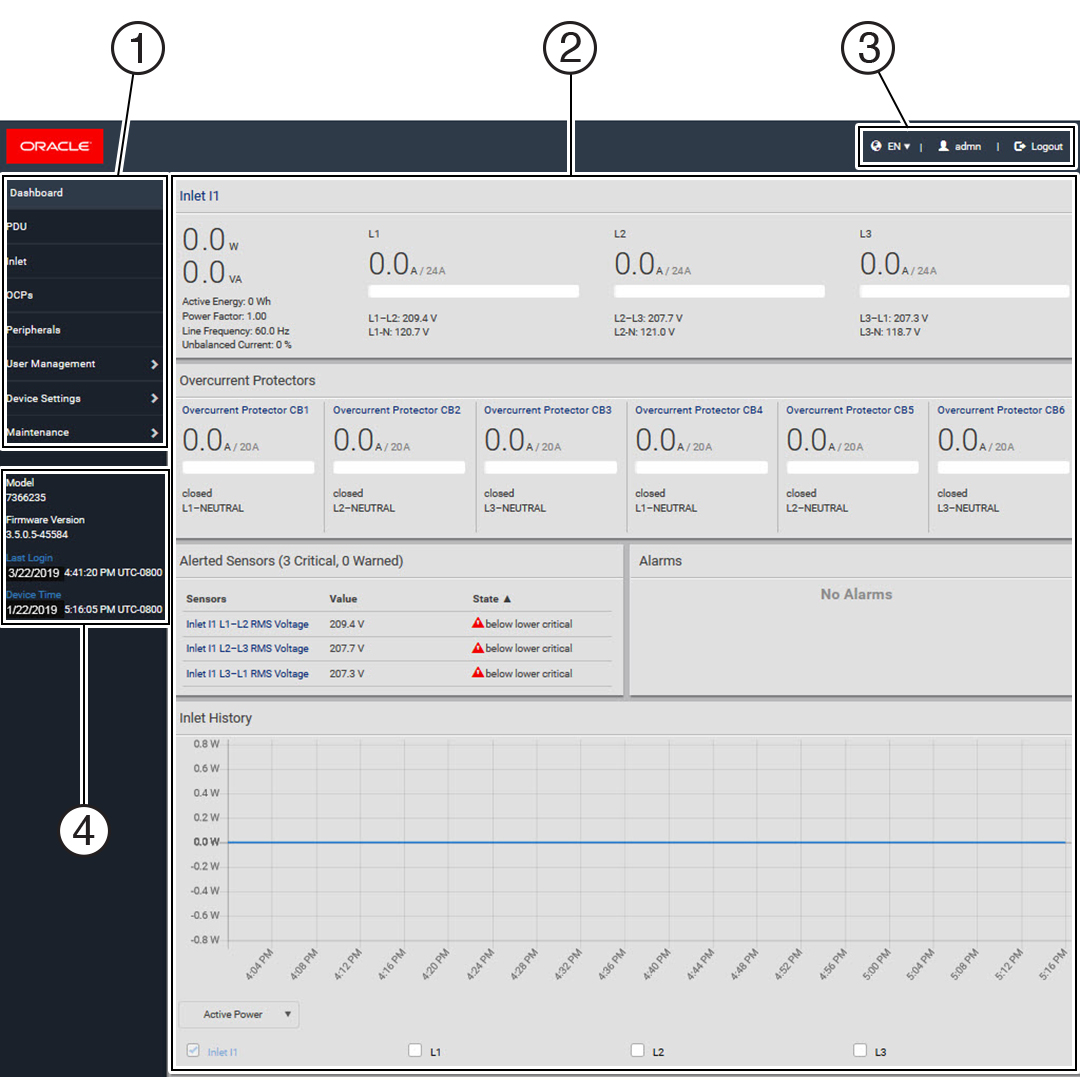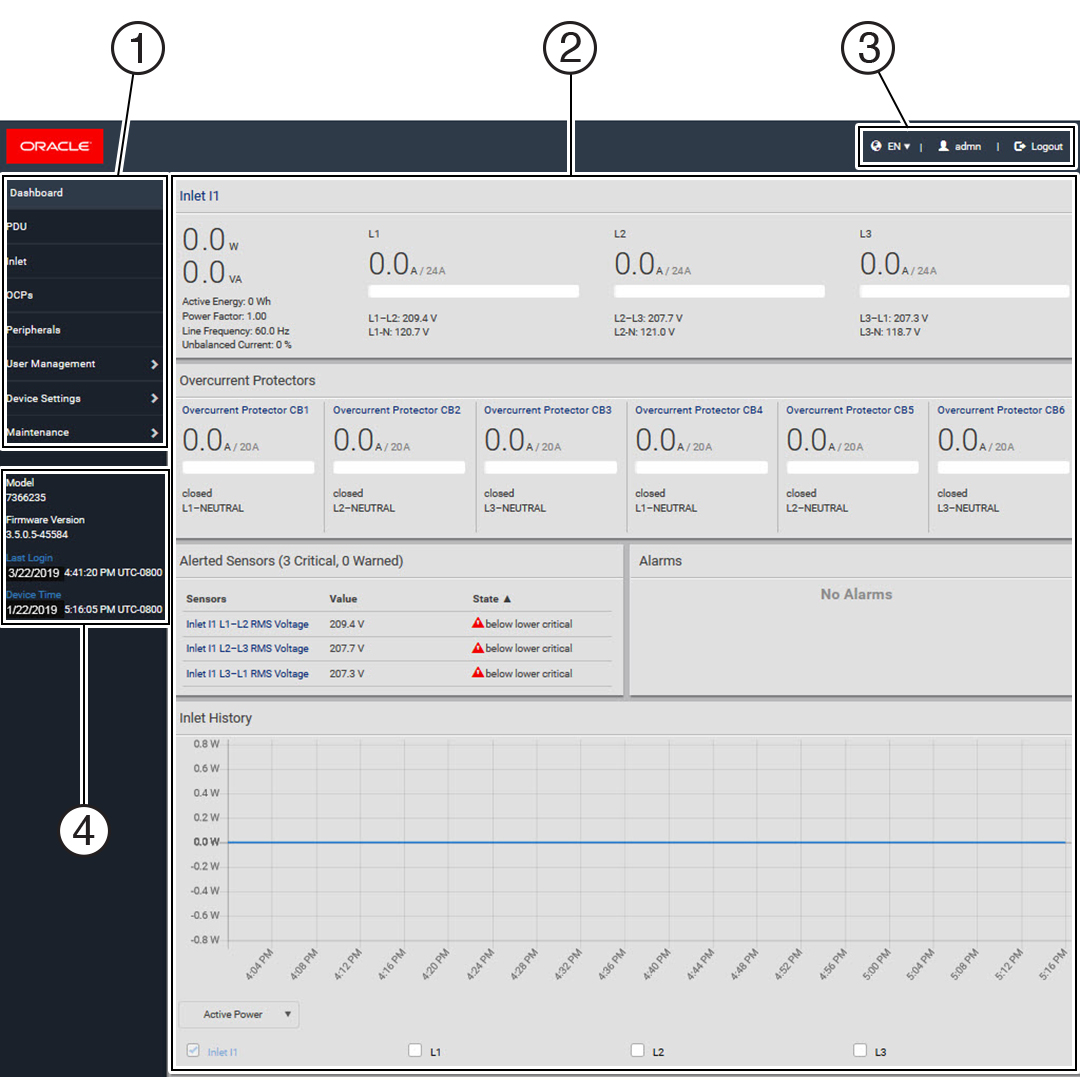Web Interface Overview
The web interface Home page consists of four areas, as shown in the following
illustration.
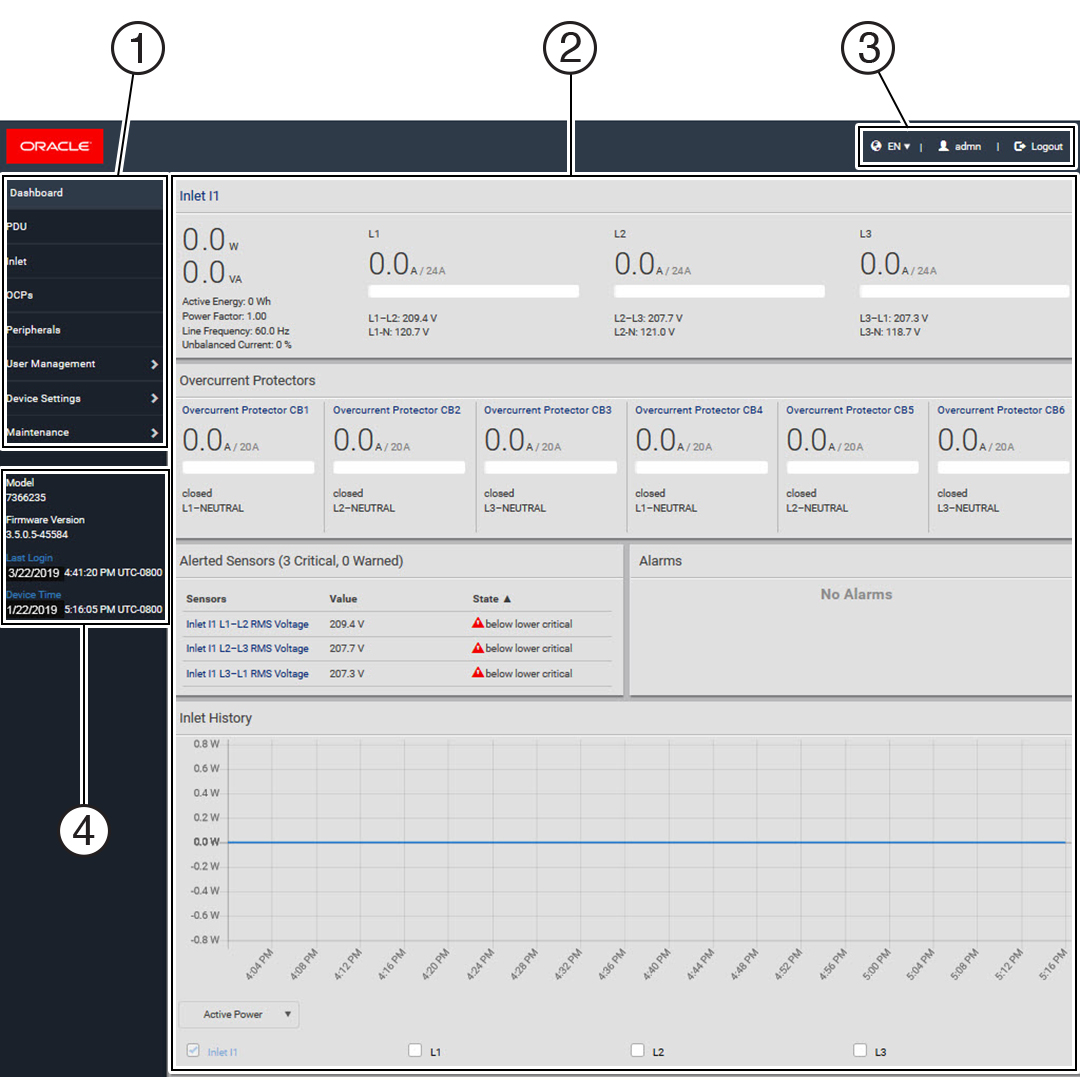
|
|
|
1
|
Main Menu on the left in the navigation pane.
|
|
2
|
Data or setup page of the selected menu item on the right side of
the page.
|
|
3
|
Menu bar at the top of the page.
|
|
4
|
List beneath the Main Menu on the left in the navigation
pane.
-
PDU model.
-
Current firmware version.
-
Date and time of the user account last login. Click Last
Login to view the login history.
-
PDU system time, which is converted to the time zone of
your computer or mobile device. Click Device Time to open
the Date/Time setup page.
|
|