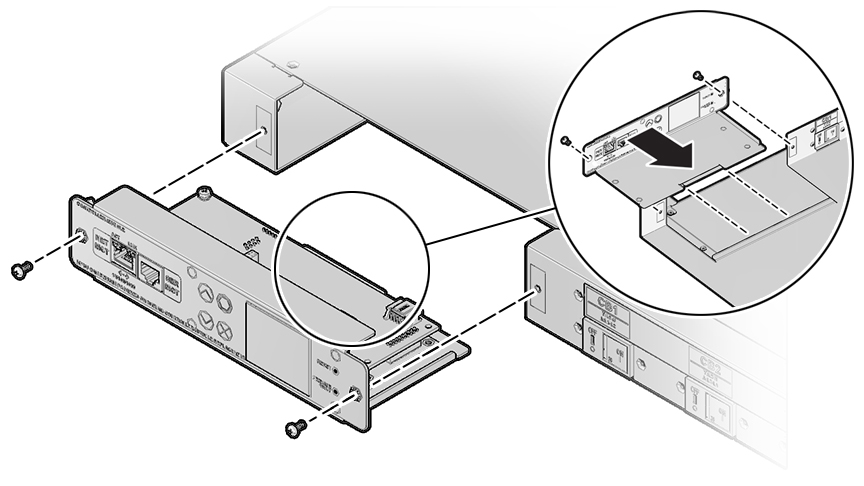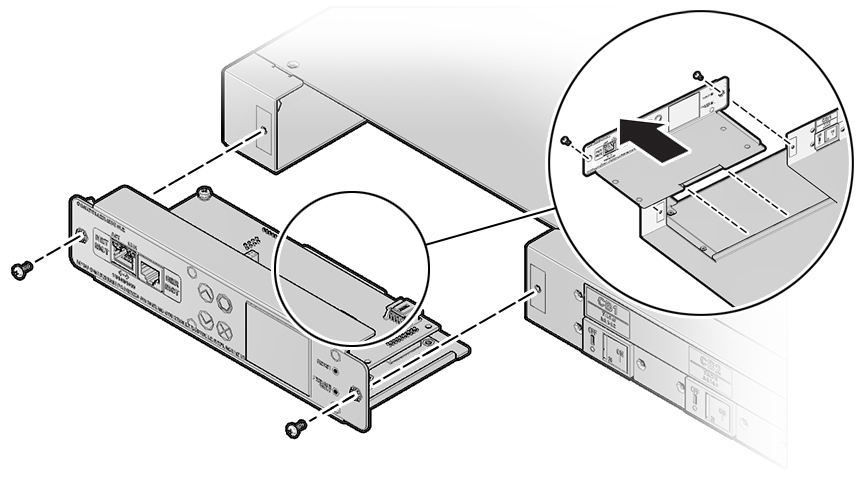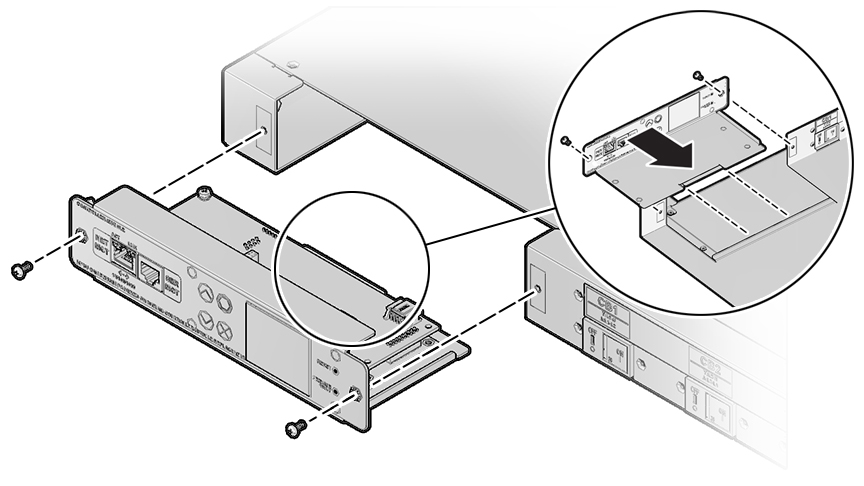Go to main content
Replace a Controller
-
Attach a wrist strap to your wrist and to the ESD grounding jack on the
rear rail of the rack.
-
With the HPDU powered on, use a #1 Phillips screwdriver to remove the
screws on the left and right sides of the front of the HPDU controller, and
pull out the controller.
-
Disconnect the HPDU controller cable from the controller.
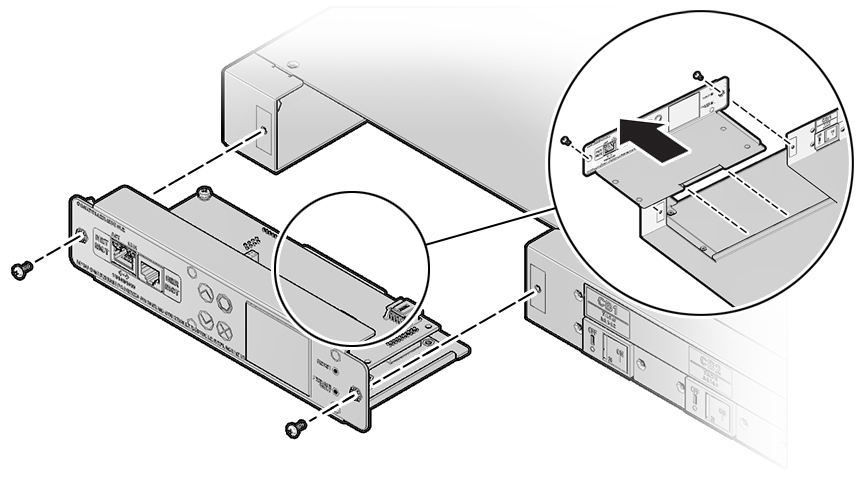
-
Connect the HPDU controller cable to the new controller.
-
Push the new controller back into the HPDU until the controller flange
clips to the back of the chassis edge.
-
Use a #1 Phillips screwdriver to secure the screws on the left and right
sides of the front of the HPDU controller.