Create an EAP CA Certificate
- Enter configuration mode.
- At the config:# prompt, type network wireless eapCACertificate, and press Enter.
-
When prompted, open a CA certificate using a text editor.
Your CA certificate contents is different from the contents displayed in the following example.
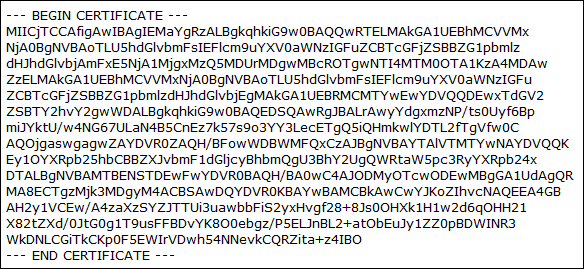
- Select and copy the contents, excluding the starting line BEGIN CERTIFICATE and the ending line END CERTIFICATE.
- Paste the contents in the terminal and press Enter.
- Verify whether the system shows the config:# command prompt, indicating the provided CA certificate is valid.