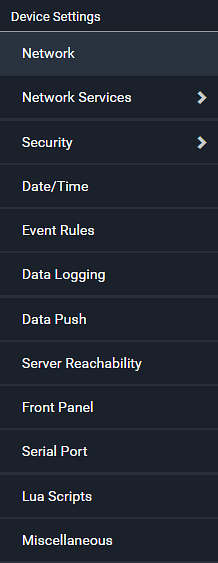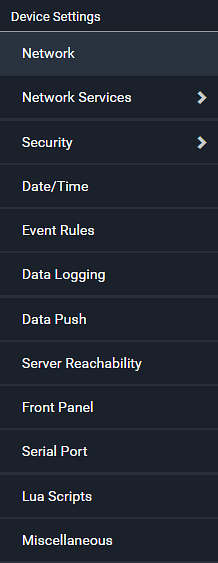Device Settings
In the Main Menu, when you select Device Settings, the Device Settings menu
displays.
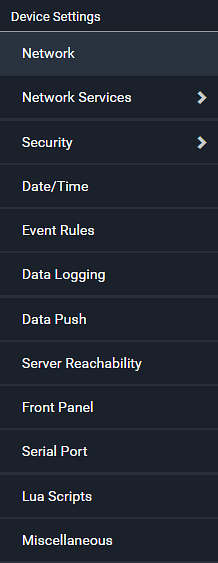
|
|
|
Network
|
Configure network settings.
|
|
Network Services
|
Configure network services, which include:
HTTP
SNMP
SMTP Server
SSH
Telnet
Modbus
Server Advertising
|
|
Security
|
IP Access Control
Role Based Access Control
TLS Certificate
Authentication
Login Settings
Password Policy
Service Agreement
|
|
Date/Time
|
Common Network settings.
NTP settings.
|
|
Event Rules
|
Create and configure event rules, use built-in event rules, and
schedule actions.
|
|
Data Logging
|
Set and configure data logging for Inlet Sensors, OCPs, and
Peripheral Device Sensors.
|
|
Data Push
|
Create, modify, or delete data push settings.
|
|
Server Reachability
|
Add, modify, or delete IT devices for ping monitoring, and check
server monitoring states and results.
|
|
Front Panel
|
Configure front panel settings.
|
|
Serial port
|
Configure the serial port, analog modem, and GSM modem.
|
|
Lua Scripts
|
Write, modify, delete, load, start, and stop Lua scripts, and
check the state and settings of each Lua script.
|
|
Miscellaneous
|
Configure Cisco EnergyWise.
|
|