Viewing the Calendar
The Calendar is a convenient tool to select a custom date. Click the Calendar icon in the Date field to view the calendar.
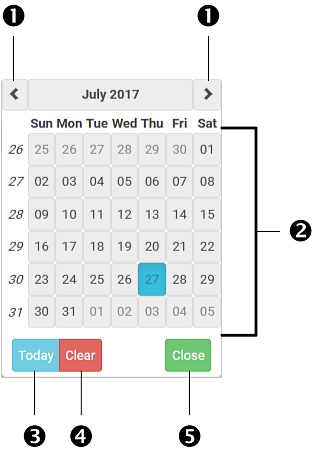
|
The Calendar is a convenient tool to select a custom date. Click the Calendar icon in the Date field to view the calendar.
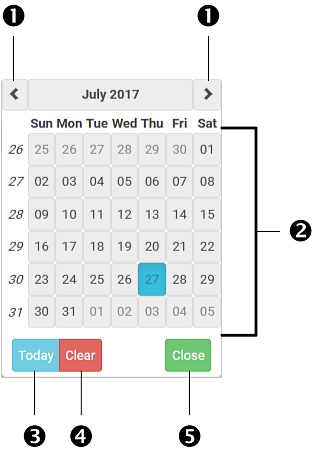
|