Display Server Information (Oracle ILOM Web Interface)
The Oracle ILOM web interface provides easy access to server information including the state, inventory, and health of components.
- Log in to the Oracle ILOM web interface.
-
Navigate to the System Information → Summary page.
The Summary Information page is displayed.
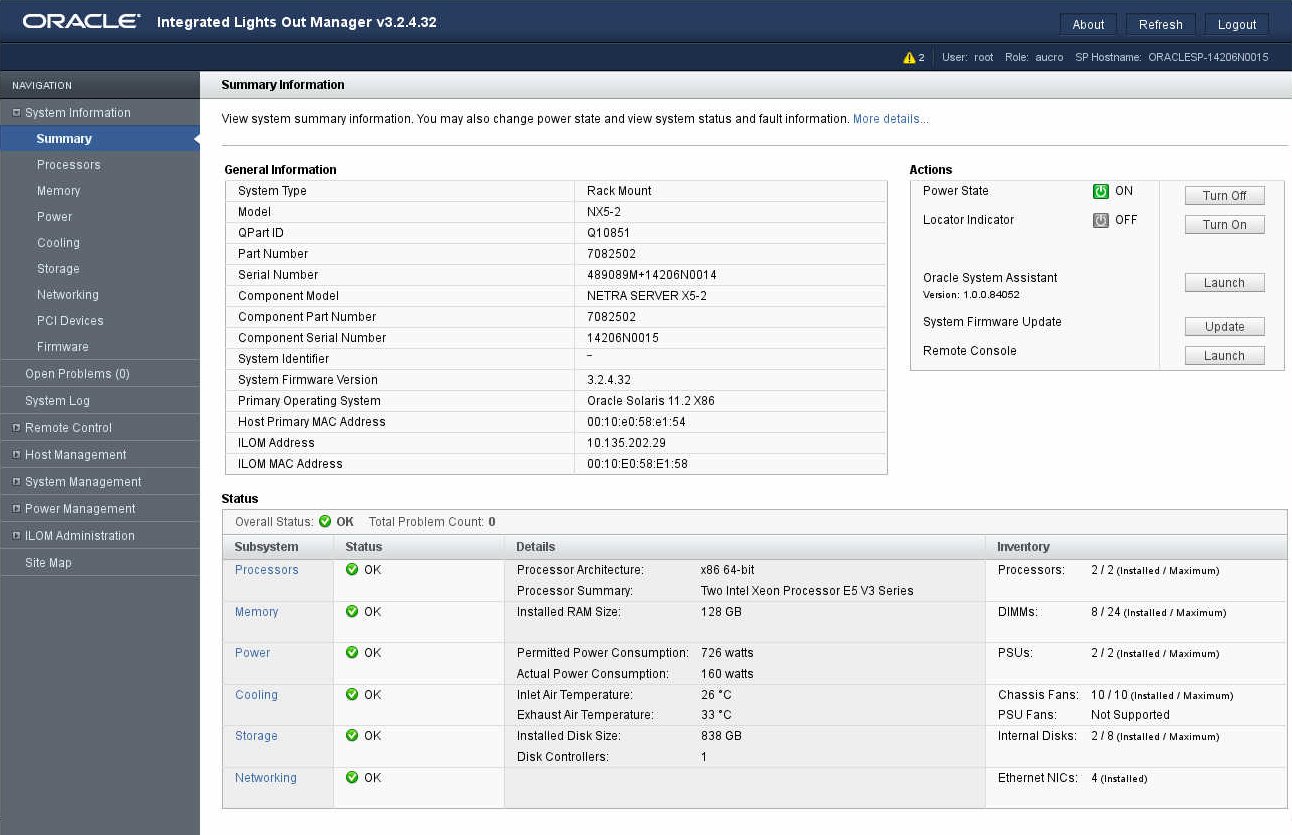
The summary page provides this information:
-
General Information panel – Provides general information such as the serial number, firmware version, primary OS, host MAC address, SP IP address and MAC address.
-
Actions panel – Provides the power state of the host.
-
Status panel – Provides the overall status of the server components.
-
- Click on specific sub-systems listed under System Information for more details.
- (Optional) Log out of Oracle ILOM.