View Power Consumption
Use this procedure to view the server's current, statistical, and historical power consumption data. You can also view the power allocation requirements for the server components.
- Log in to the Oracle ILOM web interface.
-
Navigate to the Power Management → Consumption page.
The Power Consumption page is displayed.
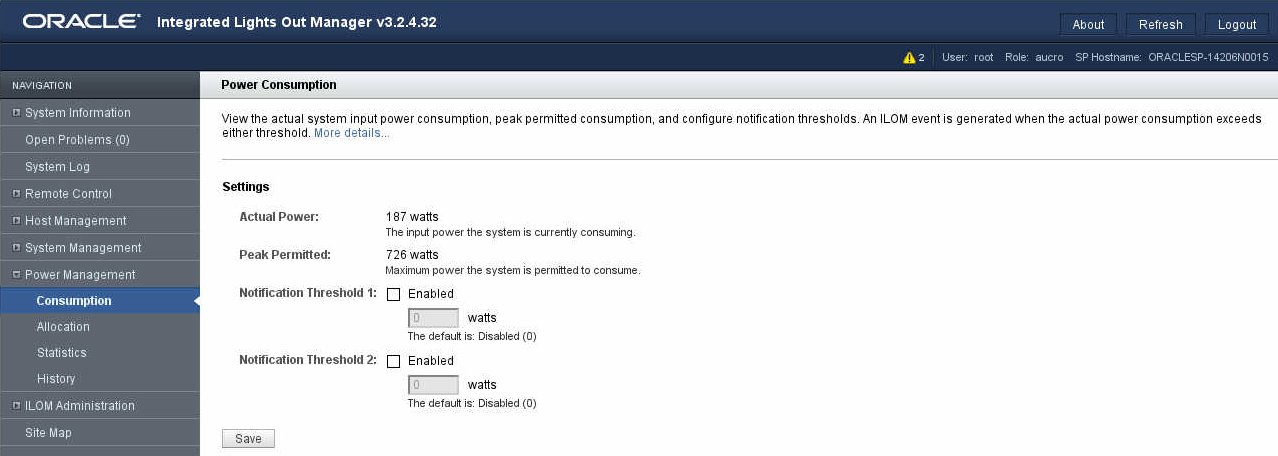
The server's power consumption wattage value is displayed for the Actual Power and Peak Permitted Power properties.
The consumption metric identifies the input power wattage that the server is currently consuming. The peak permitted power consumption metric identifies the maximum power wattage the server can consume.
-
Navigate to the Power Management → Allocation page.
The Power Allocation page is displayed.
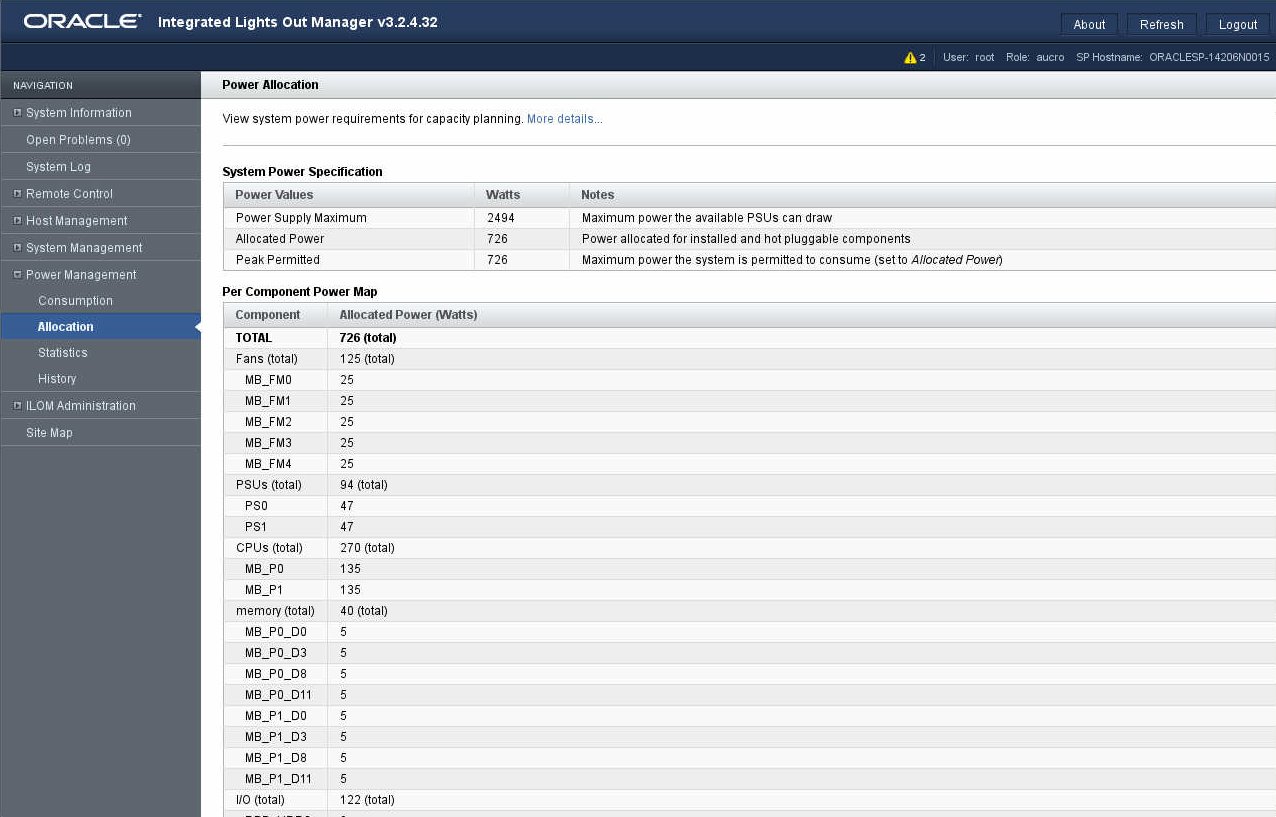
The maximum power consumption permitted per component is displayed. The data is constant and does not reflect the actual power consumed. If a component exceeds the allocated power, an event is recorded.
-
Navigate to the Power Management → Statistics page.
The power usage statistics are displayed in 15-, 30-, and 60-second intervals.
The per-component power map provides power wattage allocations for each server component.
-
Navigate to the Power Management → History page.
The power history for the minimum, average, and maximum power usage is displayed.
- (Optional) Log out of Oracle ILOM.
Related Information
-
Server Service, detecting and managing faults