Obtain and Update Firmware (OSA)
You can use OSA to update the server firmware, hardware drivers, and utilities.
This procedure checks for and obtains updates, enables you to select which updates you want installed, and then installs them.
-
Access OSA.
See Accessing OSA.
-
Click Update Firmware.
The Update Firmware page is displayed.
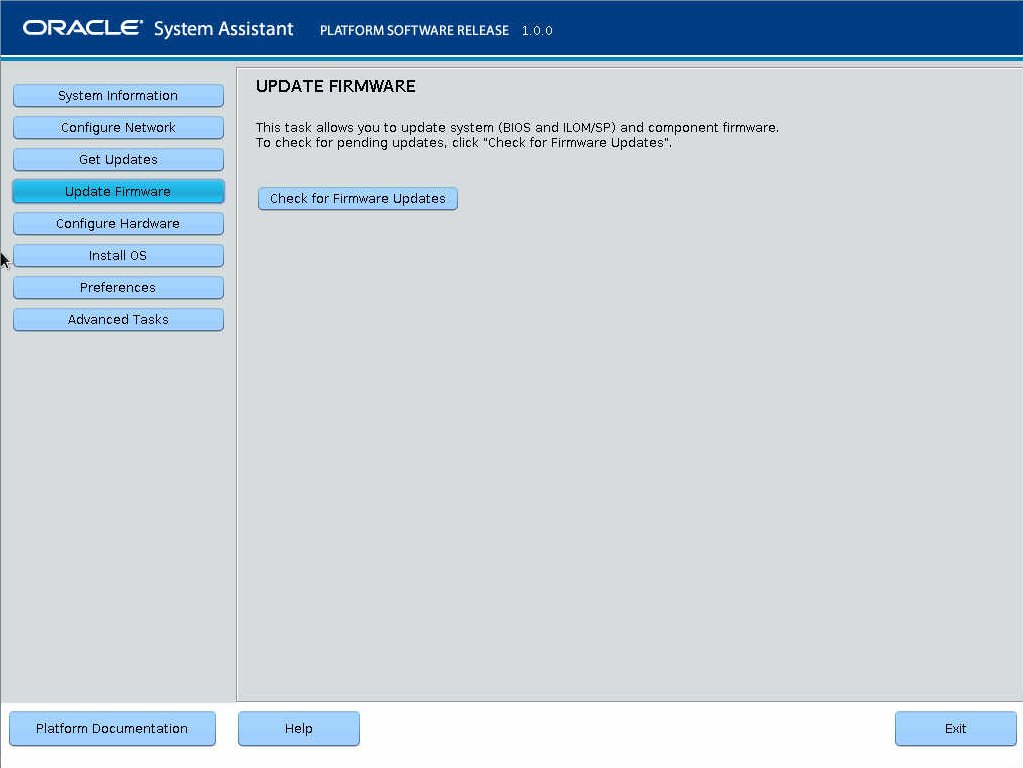
-
Click Check for Firmware Updates to determine whether any hardware components
can be updated using OSA.
A window appears displaying the firmware updates that were found for the server.
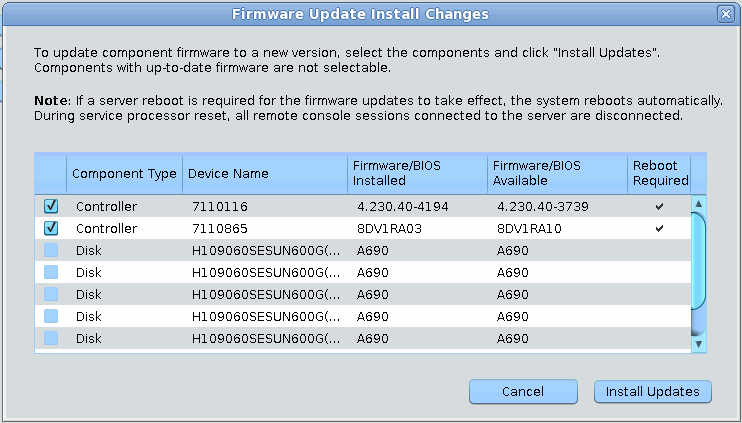
- Select the checkbox for the firmware updates you want to install.
-
Click Install Updates to install the firmware updates.
If a reboot is required for the firmware updates to take effect, the server automatically reboots.
- Click Exit.