Reset the BIOS to Default Settings (Oracle ILOM)
Use this procedure to set the BIOS settings to factory default settings using the Oracle ILOM web interface.
 | Caution - Resetting the BIOS to factory default values overwrites any custom BIOS settings. |
- Log in to the Oracle ILOM web interface.
-
Navigate to the System Management → BIOS page.
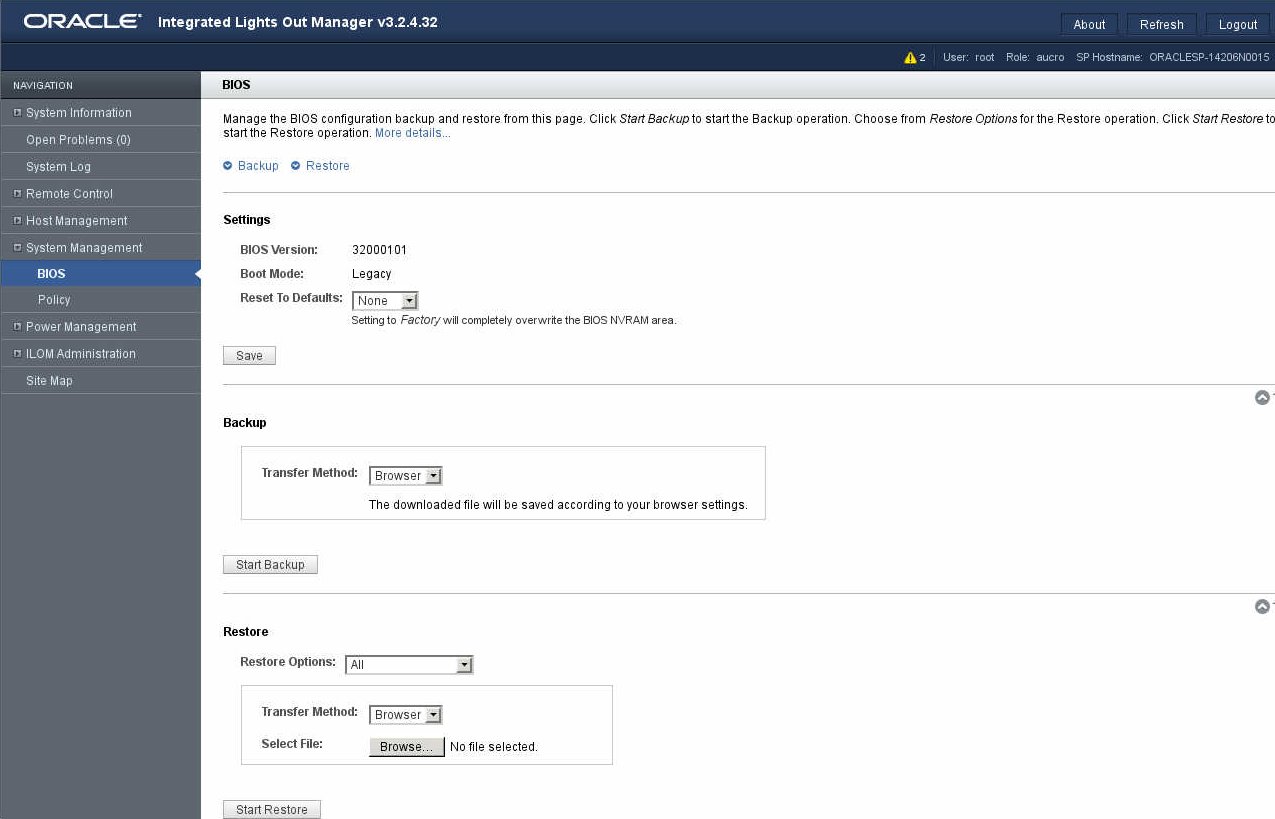
- From the Reset To Defaults drop-down menu, select Factory.
- Click Save.
-
Reset the host.
See Reset the Host.