Configure the Power-On Policy (Oracle ILOM Web Interface)
- Log in to the Oracle ILOM web interface.
-
Navigate to the System Management → Policy page.
The Policy Configuration page appears.
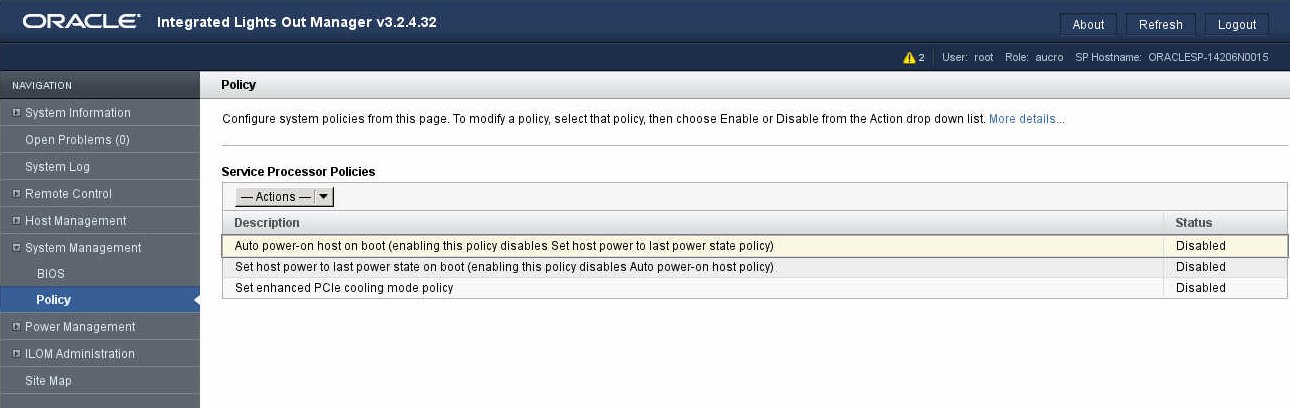
- Click the policy you want to configure.
-
From the Actions drop-down menu, select Enable or Disable.
You are prompted to confirm your selection.
- Click OK to confirm your setting.