Configure the SP Network (OSA)
Use this procedure to configure the network settings for the SP NET MGT port using OSA.
-
Access OSA.
See Accessing OSA.
- Click Configure Hardware.
- Click the Service Processor Configuration tab.
-
Select Network Configuration from the drop-down menu.
The SP Network Configuration window is displayed.
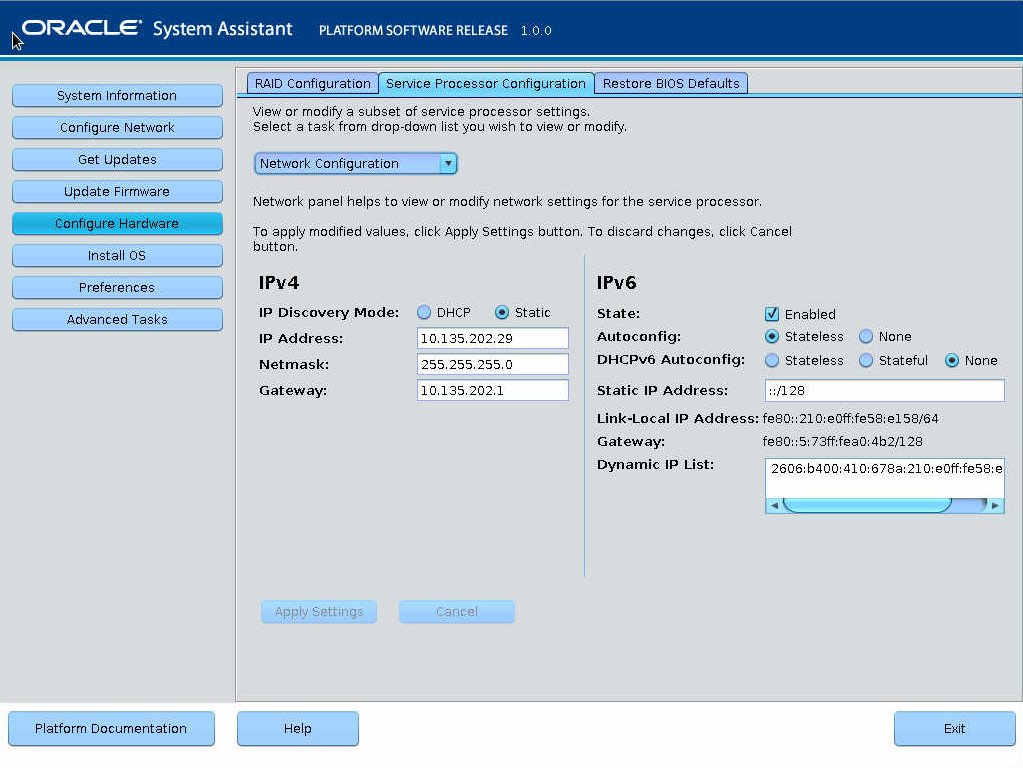
- Configure the SP network settings for your environment.
- Click Apply Settings.
-
Select DNS from the drop-down menu.
The SP DNS window is displayed.
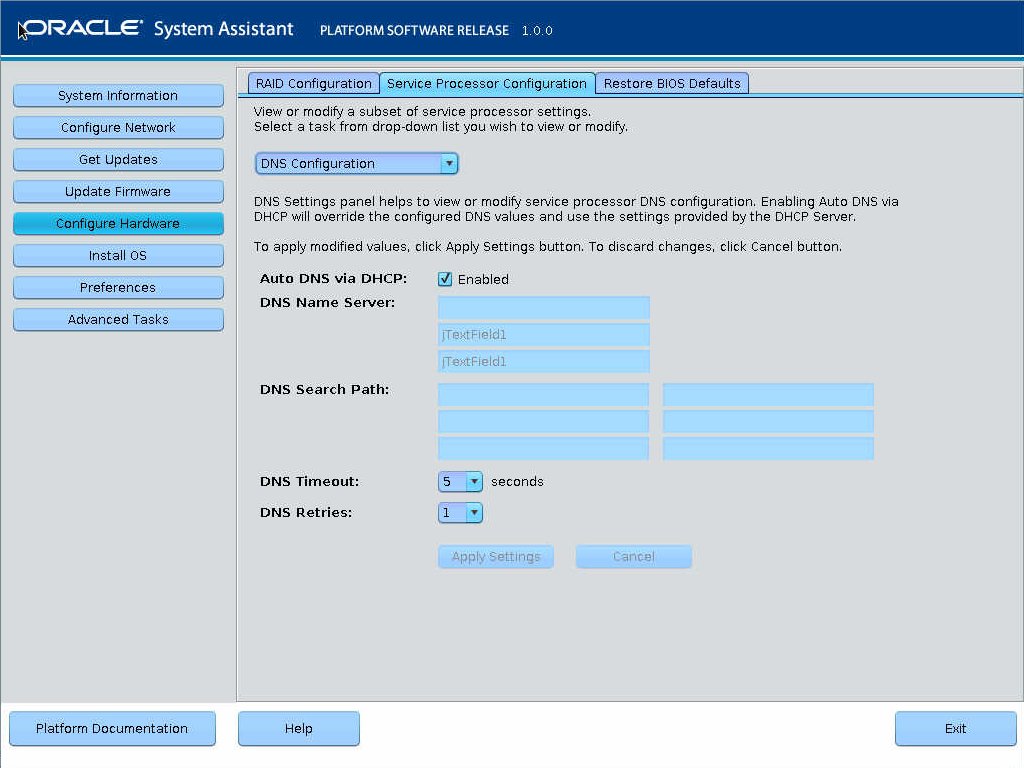
- Configure the DNS settings for your environment.
- Click Apply Settings.
- (Optional)
Log out of OSA.
See Log Out of OSA.