Configure the SP SER MGT Port
Use this procedure to configure the SER MGT port settings.
Note - The data bits, parity, and stop bits of the SER MGT port are not configurable and hard-coded to the values of 8, n, and 1 respectively.
These are the default settings:
-
Serial port is connected to the SP
-
9600 baud
-
No flow control
Note - The default values work for most environments. If the default values are suitable for your environment, do not perform this procedure.
- Access the Oracle ILOM web interface.
-
Navigate to the ILOM Administration → Connectivity page.
The Connectivity page is displayed.
-
Click the Serial Port tab.
The Serial Port Settings page is displayed.
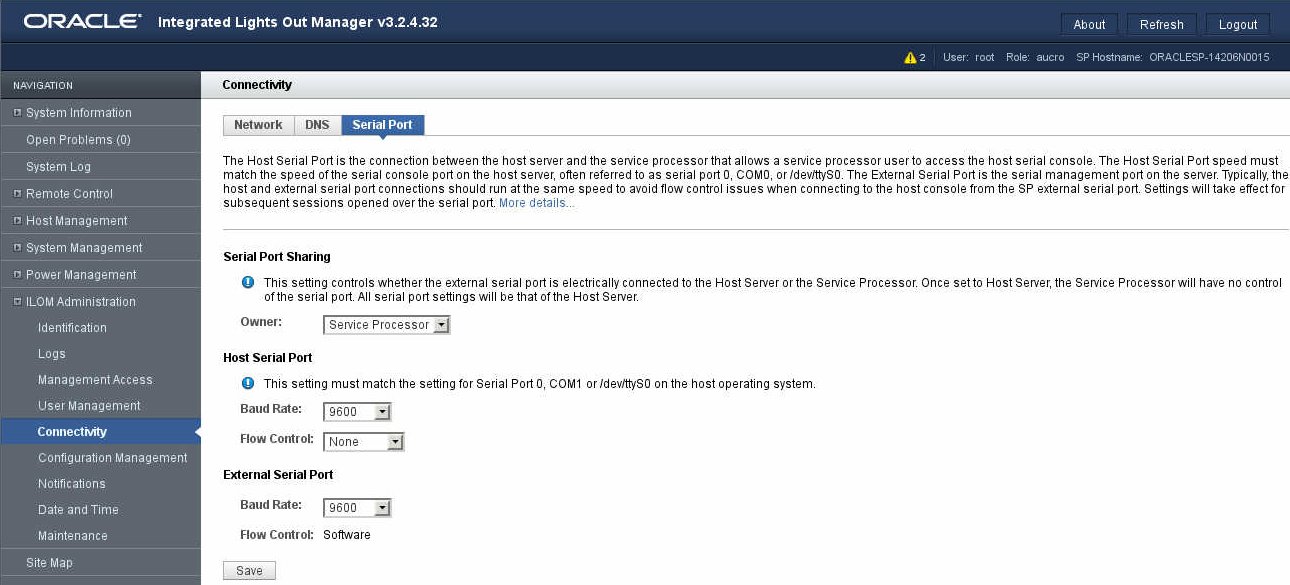
- Configure the port settings according to your environment.
- Click Save.
- (Optional) Log out of Oracle ILOM.
Related Information
-
Oracle ILOM documentation library at: http://www.oracle.com/goto/ILOM/docs
-
Change the Oracle ILOM Root Password (Oracle ILOM Web Interface)