Enable or Disable Option ROM Settings
- Access the BIOS Setup utility.
-
Use the left and right arrow keys to display the IO Menu.
See Navigate BIOS Setup Utility Menus.
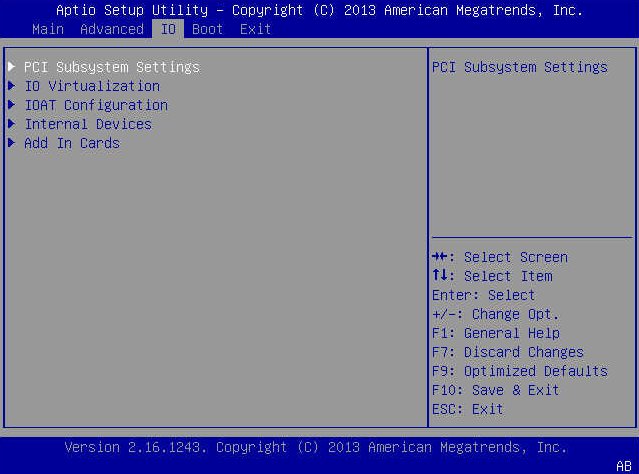
- Use the up and down arrow keys to highlight Internal Devices or Add In Cards, and press Enter.
-
Select the Internal Device or Add In Card slot for which you want to
enable or disable the option ROM setting.
The Option ROM window for that device or add-in card slot appears.
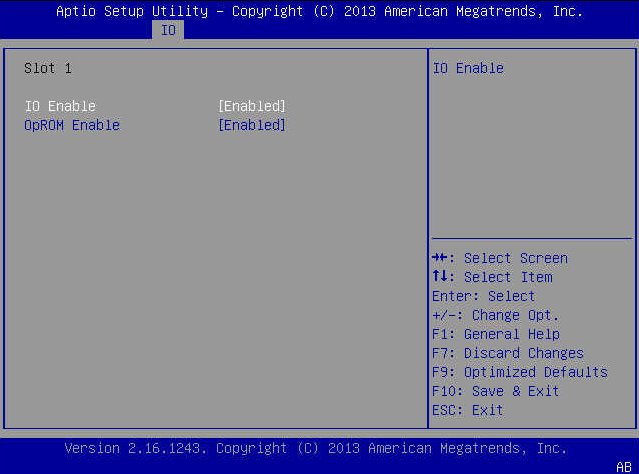
-
Select Enabled to enable the Option ROM setting, or Disabled to disable
the Option ROM setting.
Note - Disable the option ROMs for all devices that you do not intend to boot from. - Press F10 to save the changes and exit the BIOS Setup utility.