Exit the BIOS Setup Utility
Note - You can use F10 as a shortcut to save changes you have made to BIOS and exit. However, when using the Oracle ILOM Remote Console, F10 is trapped by the local OS. You must use the F10 option listed in the Keyboard menu that is available at the top of the Remote Console application.
- From within BIOS, use the left and right arrow keys to display the Exit menu.
-
Use the up and down arrow keys to select the desired action.
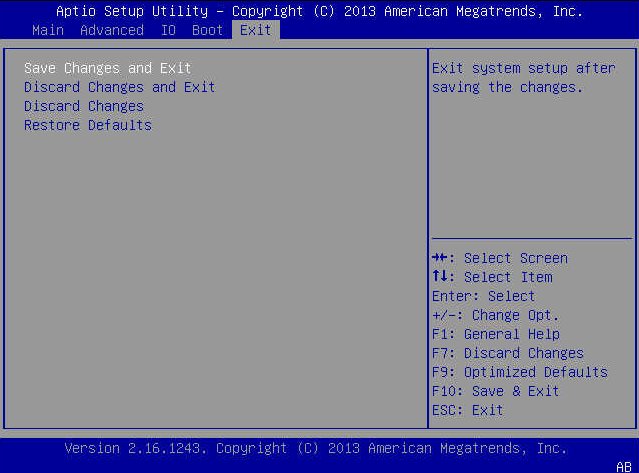
-
Press the Enter key to select the option.
A confirmation dialog box appears.
- In the confirmation dialog box, select OK to proceed and exit the BIOS Setup utility, or select Cancel to stop the exit process.