Obtain the Server Serial Number
-
Use one of these methods to obtain the server identification and serial
number.
-
Use administrative tools – You can obtain the server serial number using Oracle ILOM, or the BIOS Setup utility, or through OSA. See Obtaining Server Information.
-
View the serial number on the server – The server serial number is on a label on the front of the server in the lower left corner.
-
Use a barcode reader – The server serial number barcode is located on a label in the front of the server in the lower left corner.
-
Use an RFID reader – The server has an RFID tag on the front bezel that can be read by mobile or stationary RFID readers within a 9 ft. range. The serial number of the RFID tag is not the same as the serial number of the server, but can be used for asset inventory.
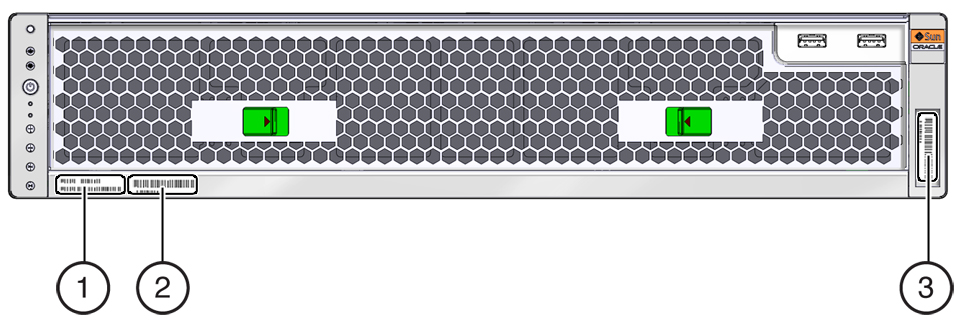 No.Description1.System serial number2.Beginning MAC address for the host NET ports3.RFID tag
No.Description1.System serial number2.Beginning MAC address for the host NET ports3.RFID tag -