Disable OSA
You can disable OSA, which places the USB device in an offline state. This situation protects the device from accidental erasure and overwrite.
When OSA is disabled, it is not bootable, and the OSA tools, drivers, and files are inaccessible.
-
Access OSA.
See Accessing OSA.
-
Click Preferences.
The preferences page is displayed.
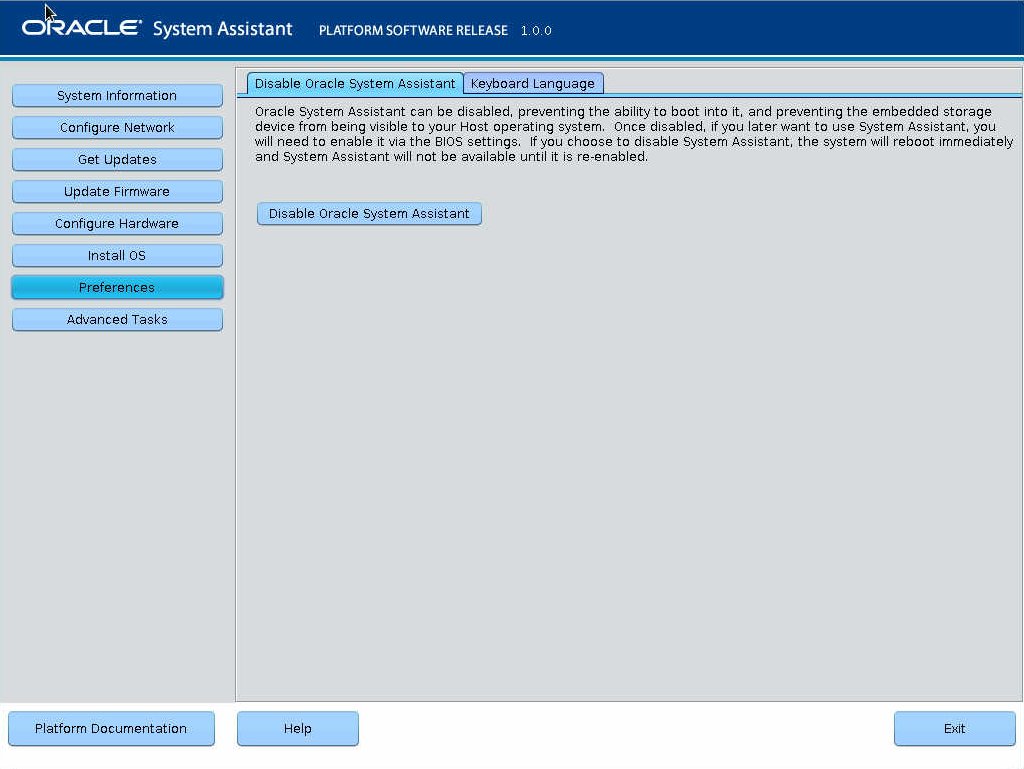
- Click Disable Oracle System Assistant.
- (Optional)
Log out of OSA.
See Log Out of OSA.