Access OSA (BIOS F9 Key)
Use this procedure to access OSA using the F9 function key (Ctrl-O) while BIOS initializes.
Note - During reset or power on, pay close attention to the screen so that you can interrupt the boot process at the correct time.
-
Access the server from one of these interfaces.
- Log in to the Oracle ILOM web interface and access the Remote Console. See Log In To the Oracle ILOM Web Interface and Access the Remote Console (Web Interface).
- Use a USB keyboard and VGA monitor connected directly to the server. (A mouse is not required to access the BIOS Setup utility.)
-
Reset or power on the server.
See Controlling the Power State.
The BIOS begins to boot and run POST.
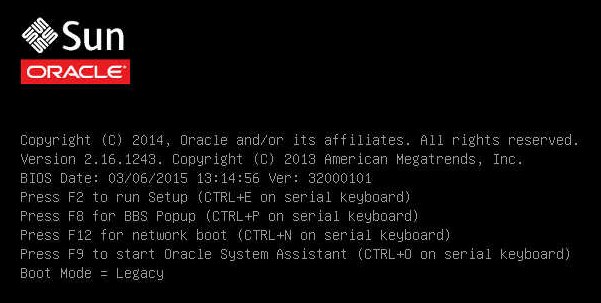
-
When prompted, press the F9 key (or Ctrl-O).
After a few minutes, the OSA System Information window is displayed in the console.
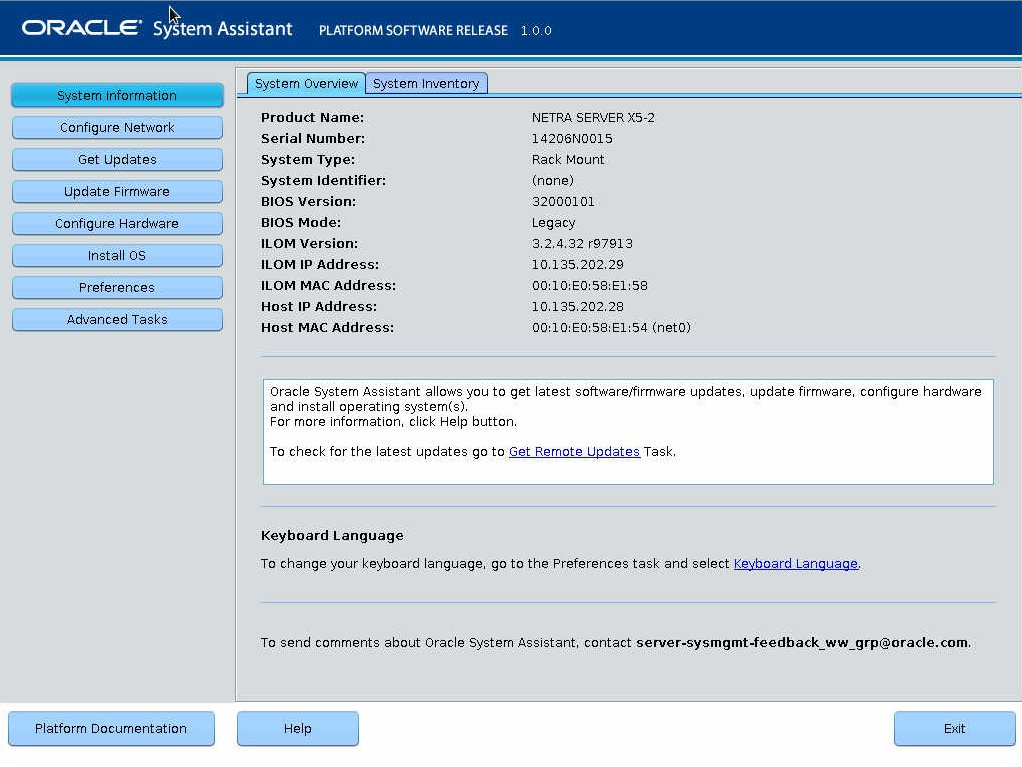
- Perform administrative tasks using OSA.
- (Optional)
Log out of OSA.
See Log Out of OSA.