Access OSA (Oracle ILOM Web Interface)
- Log in to the Oracle ILOM web interface.
-
Ensure that the host is powered off.
See Controlling the Power State.
Note - The host power state is displayed on the System Information Summary page. -
Navigate to the System Information → Summary page.
The Summary page is displayed.
-
Click Launch for the Oracle System Assistant (OSA) in the Actions
panel.
Oracle ILOM starts a redirected Remote Console. BIOS initializes, and after a few minutes, the OSA System Information window is displayed in the Remote Console.
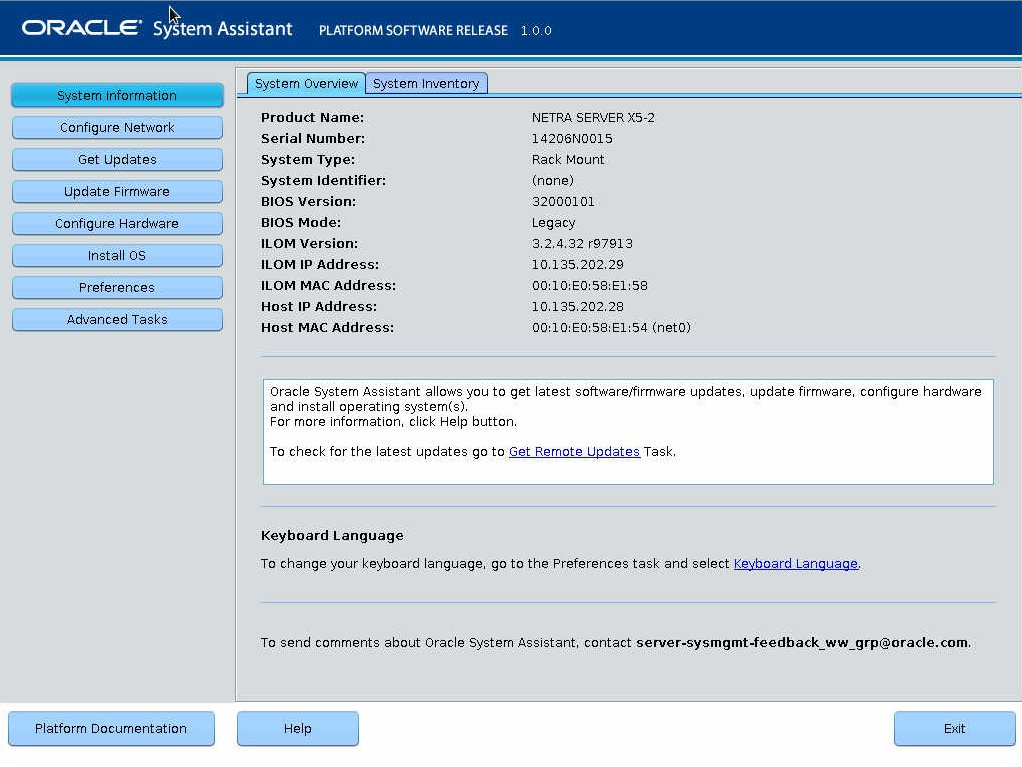
- Perform administrative tasks using OSA.
- (Optional)
Log out of OSA.
See Log Out of OSA.